Even if a Macbook is new, it will not be too long before you notice that it has started to underperform. When that happens, there is no need to start thinking about looking for a replacement.
No, the best course of action is to look for causes that are responsible for a slow computer in the first place. Knowing the root of a problem will allow you to make correct decisions. So what are the most common reasons why people have to deal with slow Macbooks?
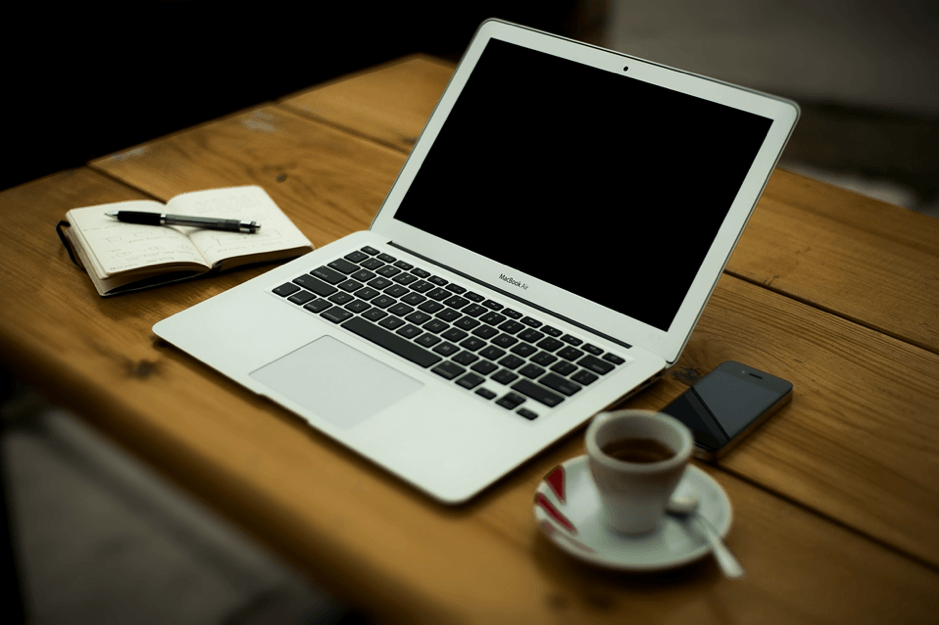
Cause #1 – Viruses and Malware
Poorly maintained computers are bound to get run over with viruses, malware, and other problems. You need a reliable mac virus cleaner that would be running in the background consistently. This way, any potential threats would get detected and eliminated immediately.
If you have been struggling with the performance, it is possible that there is a virus or malware slowing down the system. Scan the disk and make sure that there are no viruses and other cybersecurity threats. Also, when you are browsing, do not click on questionable links and consider using a VPN for more privacy.
Cause #2 – Lack of Disk Space
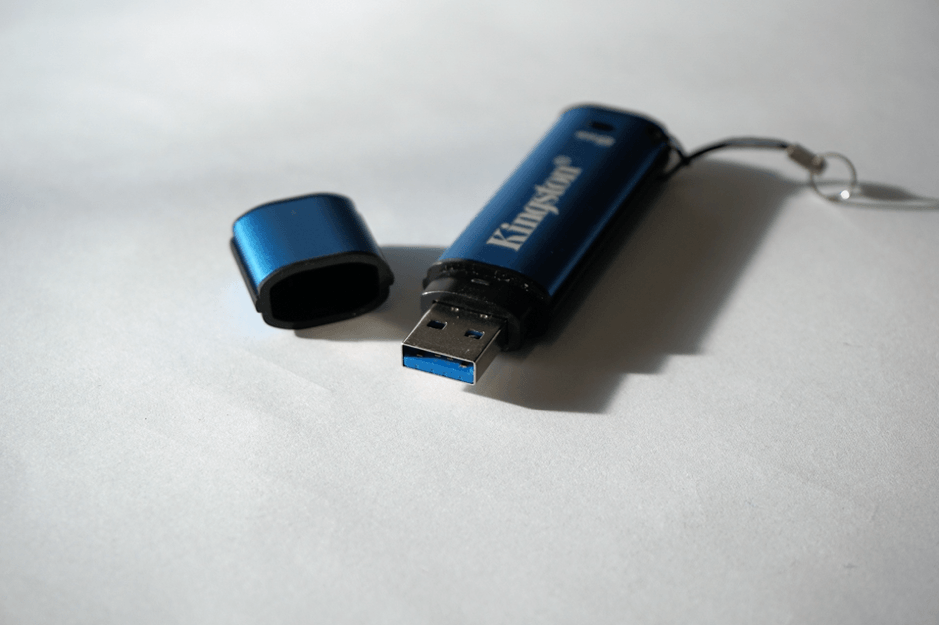
Image source: Pixabay.com
One of the biggest downsides of Macbooks is their relatively small hard drives. Both new and veteran users struggle to fit everything they want on a computer. And when you barely have any free storage left on the drive, expect to encounter a lot of problems.
Some of the ways to free up disk space would be:
- Subscribing to streaming services and eliminating the need to keep large media files on the computer.
- Deleting old applications that you can download and install later.
- Getting rid of useless files like language packs, email attachments, and downloads.
- Transferring stuff to iCloud and Dropbox.
- Emptying the trash bin after you transfer files there. And in case you delete something accidentally, there is an option to recover such files.
Cause #3 – Unoptimised Browser
A poorly optimised browser might not represent the whole system performance, but it is still a bother having to struggle when you want to browse the internet.
Many people go overboard and install too many extensions and add-ons. Forgetting to clean the cache regularly and browsing history also does not help. Finally, limit how many browser tabs are open simultaneously.
Cause #4 – Resource-Hungry Applications

Image source: Pixabay.com
Keep closer tabs on how many active applications are running in the background. Activity Monitor allows you to sort processes by CPU and memory usage. It gives you a picture of which apps are consuming the most resources.
Look for ways you can reduce resource usage. Perhaps there are some useless applications that you have forgotten about. Or maybe there is a way to replace what you currently have with a better alternative?
Resource consumption should be maintained properly if you want to guarantee the optimal performance of the Macbook.
Cause #5 – Filth Inside
Dust and dirt will accumulate over time, whether you like it or not. And if you neglect to clean it regularly, do not be surprised to hear loud fan noises and higher radiating temperature.
In case you are unsure if you can take apart the computer yourself for a thorough cleaning, consider taking it to a professional service shop. Employees of the store will do the work for you.
Cause #6 – Out of Date System
Be sure to have the most recent system updates installed. Even if the update seems trivial, do not think that it will not make a difference.
Small patches that improve stability, security, and other aspects of the system will make things run smoother, and you will have fewer issues to deal with, especially in the long run.
For instance, if you were to miss out on a hotfix that deals with a particular cybersecurity threat, imagine risking it and being prone to the said threat. The bottom line is that you need to install updates at your earliest convenience.
Cause #7 – Desktop Clutter

Image source: Pixabay.com
An abundance of icons on a computer’s desktop is not a good sign. Cluttered Macbook desktops should not be a thing in the first place, yet some people still put all of their files there for the sake of convenience.
There is a search feature, and finding files should not be a problem. Look to declutter the desktop and keep the number of icons there to a minimum.
Cause #8 – Visual Effects
Visual effects are not for pragmatics. If you are looking to save battery consumption and other resources, disable visual effects in the Dock, Mail, and other applications.
Cause #9 – Startup Item List
If it takes too long for everything to load every time you boot the Macbook, trim the list of startup items. Access your profile via Users and Groups and log in to it. Remove applications in the Login Items tab and restart the computer.
Also Read:
- Best Disk Cloning Software Specially for Mac
- 18 Best Disk Cloning Software
- 15 CPU Benchmark Software to Test CPU Load
- 10 Best Free Backup Software for Windows
