After the implementation of demonetization, cash circulation in the market witnessed a reduction of 70% to 80%. Despite this decline, cash remains a necessity for local shops, labourers, and individuals in the lower-middle class. However, a notable advantage that emerged from demonetization is the increased adoption of cashless services. Financial institutions have actively promoted cashless options such as net banking, credit/debit cards, and mobile banking. While these services offer convenience, the challenge lies in making them accessible to the common man. Many individuals face difficulties as bank employees often lack the time to provide comprehensive guidance on these services. Enter Technologers.com – we’ve taken on the challenge of demystifying net banking and other banking operations through a simple click of the mouse. Today, I will guide you on how to effortlessly transfer money from Syndicate Bank/ Canara Bank to SBI or any other bank online.
Today I will show you How To Transfer Money From Syndicate Bank/ Canara Bank To SBI or any other Bank Online.
For fund transfer, you need net banking of Canara / Syndicate bank which is provided to almost every customer, but some people don’t activate it, or some people don’t know how to use it. But from now onwards you will transfer the money from the Canara bank account to any bank account.
How To Transfer Money After Syndicate Bank Merger with Canara Bank: What You Need to Transfer Money to SBI or Other Banks Online:
- Bank Account number of the recipient.
- IFSC Code of the branch of the recipient’s bank (you can easily find the IFSC Code on Google.com).
- Name of the recipient (This is optional for some banks).
There are three steps to transfer money from the merged entity (formerly Syndicate Bank) to the State Bank of India (SBI) or any other bank.
Step 1: Logging into Canara Netbanking
To initiate the money transfer process, log in to the Netbanking of the merged entity (now part of Canara Bank) using your User ID and login Password. Here is the direct link to Canara Netbanking.
Once logged in, you will enter the main page of Canara Netbanking, where you can find direct links for functions such as changing the account password, checking the account statement, and viewing the current balance.
Step 2: Initiating the Payment
Click on the Payment option in the top menu. If you have already added the account details of the recipient earlier, you can easily transfer the money by filling in the required details like account number, IFSC code, and transfer amount.
If you haven’t added the account details of the recipient before, you need to add them now. Adding the account details of a new recipient is known as creating a beneficiary. Click on ‘Create Beneficiary’ from the left side menu on the screen.
Step 3: Creating a Beneficiary in Canara Bank (formerly Syndicate Bank)
While creating a beneficiary, you will be prompted to choose the type of beneficiary for the account transfer. The options may include:
- IMPS Funds Transfer using MMID (Mobile Money Identifier)
- NEFT/IMPS using IFSC
- Third Party Funds transfer in Canara Bank (Without IFSC Code)
We are using 2nd option for fast and quick money Transfer :
The 2nd option mentioned for fast and quick money transfer refers to utilizing NEFT (National Electronic Funds Transfer) or IMPS (Immediate Payment Service) using the IFSC (Indian Financial System Code). Here’s more information about this option:
NEFT (National Electronic Funds Transfer):
- NEFT is a nationwide electronic funds transfer system in India, facilitating one-to-one funds transfer.
- It operates on a deferred settlement basis, where transactions are processed in batches at specific times.
- NEFT transactions are typically settled in hourly batches on weekdays and half-hourly batches on Saturdays, excluding Sundays and bank holidays.
- To perform an NEFT transfer, you need the recipient’s bank account number and the IFSC code of their bank branch.
IMPS (Immediate Payment Service):
- IMPS is an instant interbank electronic funds transfer service available 24/7, allowing real-time transfer of funds.
- It enables users to send and receive money immediately, even outside regular banking hours.
- IMPS can be conducted through various channels, including mobile phones, internet banking, ATMs, and bank branches.
- Similar to NEFT, you require the recipient’s bank account number and the IFSC code to initiate an IMPS transfer.
Using IFSC Code:
- The IFSC code is an alphanumeric code assigned to each bank branch participating in electronic funds transfer in India.
- It plays a crucial role in identifying the source and destination branches in the electronic payment system.
- When initiating an NEFT or IMPS transfer, you must enter the recipient’s bank’s IFSC code along with their account number to ensure accurate routing and processing of the transaction
Also Read:

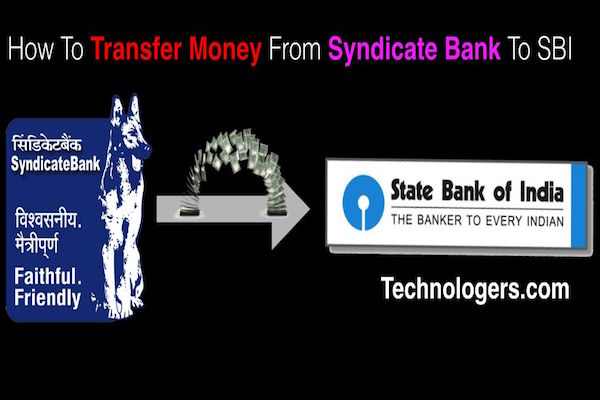

Comments are closed.