File managers are undoubtedly the most important applications on our devices. It helps us to keep our devices running in an optimum state by managing available memory space. File managers come in handy while browsing through files, managing storage space, moving files, and applications, etc. File managers are useful for users across every platform and device. Both windows and android devices come with default file managers that offer decent usability to users.
Apple devices run on los platforms which lacks a proper file manager. Users are not allowed to access the internal storage of apple devices. After a lot of complaints from their user’s apple offered a cloud-based file manager in iOS9. Soon it was replaced by an offline-file manager in iOS11 for managing and accessing files.
The default application offered satisfactory results and filled the gap of not having an onboard file manager. But users were not happy with the application. Apple restricts users from accessing internal files of their devices and the file manager application is designed accordingly.
This makes the application unsuitable for managing or moving internal files on the device. Users download third-party applications available on the Apple app-store to manage files on their devices. Finding the most suitable File Manager for iPhone is essential to keep the device running in its optimum state.

Best File Manager Applications for iPhone
1 . FileApp
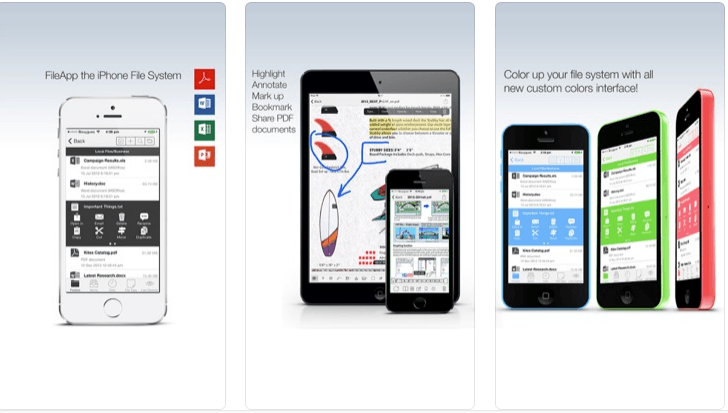
It is a very utilizable application for iPhone users. It is programmed to automatically sort files in the device based on data, file type, etc. The application comes with a user-friendly interface. Recent files are displayed conveniently within the app for easy access. New audio, video, image, text files can be created and saved in the app itself.
All file formats can be opened and read within the application. It also allows users to transfer files to their Mac or PCs. Features also include file transfer over HTTP and FTP networks. It comes with a desktop app for ease of data transfer.
The sharing options are turned off in the default settings which users can turn on when needed. Password protection is also available to prevent unauthorised access.
2. File Manager & Browser
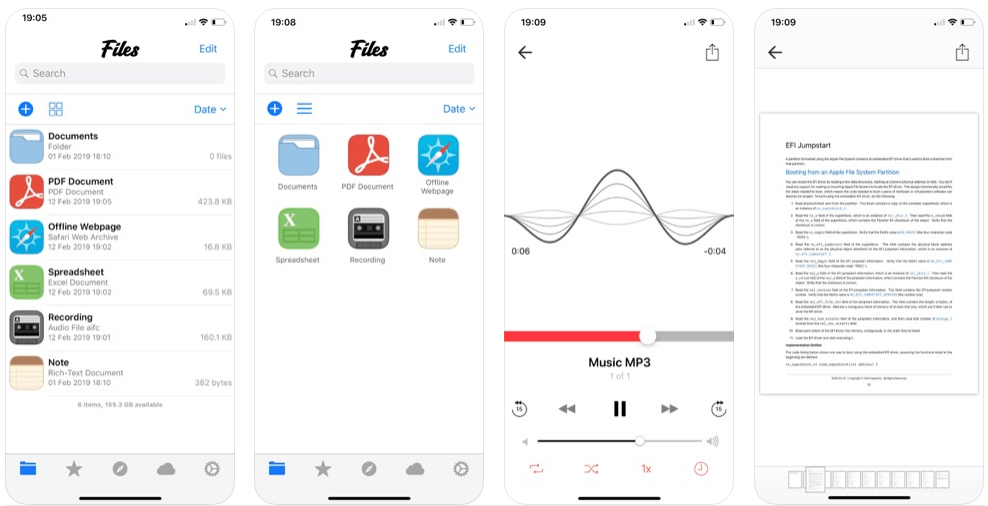
It is the perfect app manager for iPhone users. Though it is free but supports ads like most third-party applications. Users love using the simple and clean interface.
Files and folders can be easily created and managed using this app. The app supports various cloud services, users can easily manage their cloud accounts form this application. It also includes a web browser for added convenience.
Password protection is also available to prevent unauthorized access. The app also comes with fingerprint compatibility when used in devices that support fingerprint lock. The only drawback is the annoying ads that keep popping on the screen.
3. File Hub
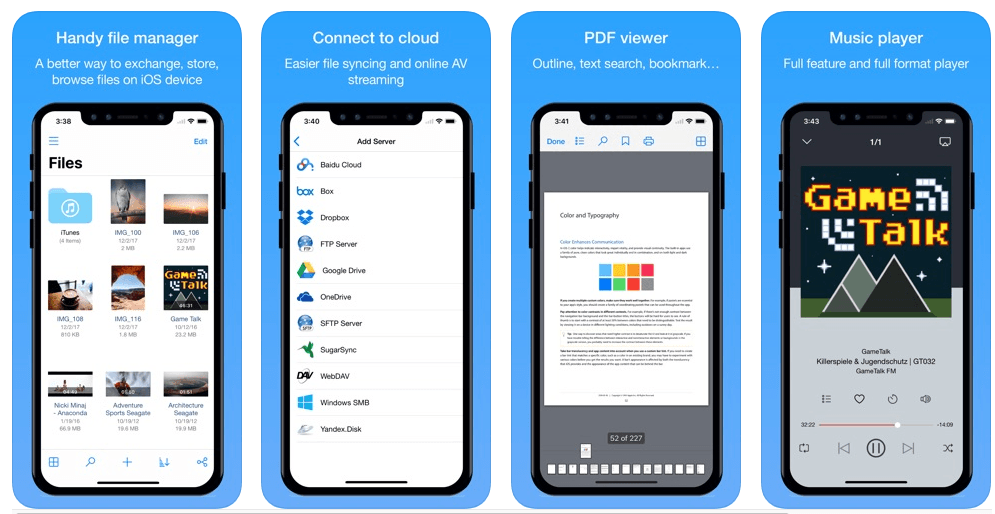
Probably one of the best file managers for iPhone. Like most other application it also comes loaded with a host of features. Users can create, edit and delete files using this application. Files saved in the iCloud can be easily imported. It offers quite a number of sorting options while managing a large number of files.
File transfer options are also in plenty, all possible means of transferring files are available. It also takes care of safe data transfer over wi-fi networks. Other features include password protection, file extension, etc.
The application can also be used for transferring files to other devices and computers. It does not support fingerprint protection.
4. Documents by Readdle
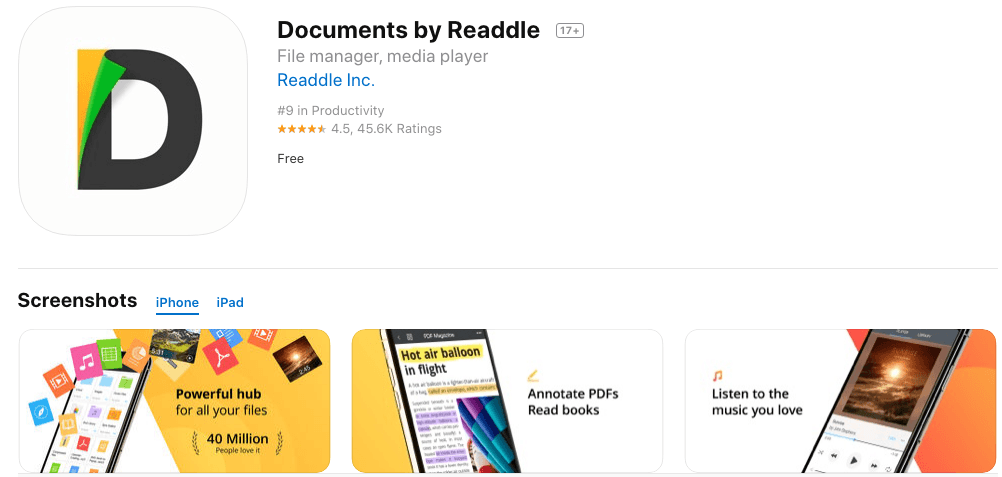
This application enables users to manage almost every function on their apple device. The File manager for iPhone without jailbreak. The application will simplify file management. A wide range of features is offered within a single application that can also be used for accessing iTunes and AppleMusic.
The biggest advantage of this application over any other is that it supports ZIP files. Users can easily extract file contents on their devices. Features also include file transfer over HTTP and FTP networks. It also comes with a desktop app for ease of data transfer.
The sharing options are turned off in the default settings which users can turn on when needed. Password protection is also available to prevent unauthorized access.
5. Pocket Drive
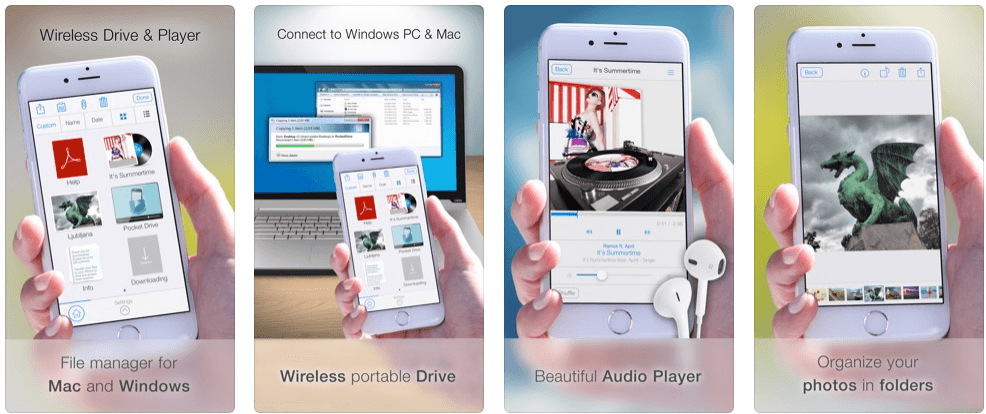
It is a file manager iOS devices with a rather basic appearance. The features open up once users start using it. The features it packs in are at par with the rest of the applications. Different files can be created, edited and deleted with the application. The in-built web browser can be used for downloading files stored in the cloud.
Safety features include password lock and fingerprint print lock. These features keep a check on unauthorized file access. This application can also be used for transferring files across various devices and computers. The interface looks quite basic but offers good functionality.
6. File Master
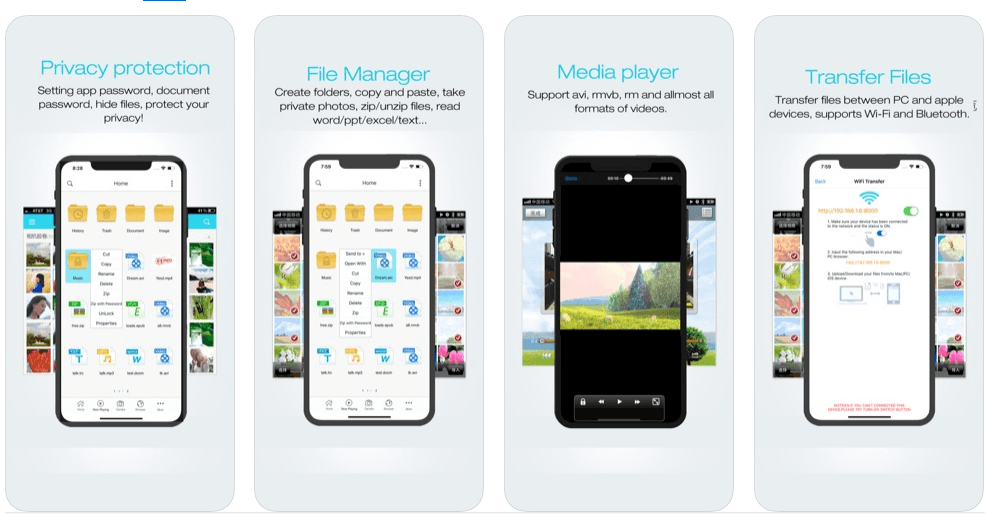
File Master is another effective file manager for devices running on iOS. This application is a complete package for file management. This application enables users to manage almost every function on their apple device.
Different files can be created, edited and deleted with the application. The in-built web browser can be used for downloading files stored in the cloud. Despite all these features, the user interface of the app looks quite old-school. Password protection is also available to prevent unauthorised access.
The app also comes with fingerprint compatibility when used in devices that support fingerprint lock. Files and folders can also be kept hidden to ensure privacy.
7 . MyMedia
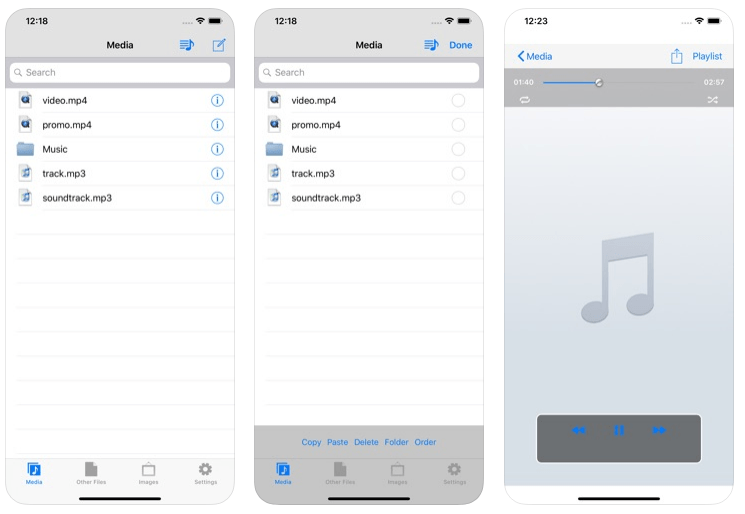
This application is a typical download manager that allows users to browse through downloaded files and manage them. It also serves the dual purpose of being a file manager that is capable of all the basic functions. It supports functions like copy, edit, deletes, moves, etc. It also comes with an in-built photo-viewer, multimedia player, etc. This application is also compatible with Google Chromecast.
Although users will have to put up with the ads which are very annoying. MyMedia offers usability of the most used applications into one single package. If users are willing to go for the pro version for a couple of bucks extra ads will no longer be an issue.
Also Read:
- Top CCleaner Alternatives
- How to Create own emoji online
- 11 Best Alternative Sites Like MeetMe
- Best alternative to PicMonkey photo editor
Check out some question related to File manage for iphone
Q1. Is there a File manager for iPhone?
Apple users have been deprived of a proper file manager for quite some time now. Apple decided to incorporate a file manager recently however it does not allow users to access or move internal files of the device. The default application restricts users from accessing internal files of their devices and the file manager application is designed accordingly.
This application can not be used for managing or moving internal files on the device. The above-mentioned third-party applications come in handy to manage files on devices like iPads and iPhones. Applications like MyMedia, Documents by Readdle, File Manager, v are some of the prominent file management apps for iOS.
Q2. How do I access Files on my iPhone?
Apple users can easily access folders and files on their devices by the following steps
- Tap browse at the lower part of the screen, the browse screen pops open tap and selects an item.
If the browse screen does not open tap on the tab again.
- To view folders, files or location tap on it.
Q3. Where can I find recent downloads on my iPhone
Apple users can browse recent downloads on their devices by the following steps:
- Go to settings and then tap general at the top.
- After general option opens tap on Storage & iCloud Usage at the bottom of the page
- Tap on storage
- Scroll and browse through downloaded files.
Q4. How do I find files on my iPhone?
Apple users can access folders and files on their devices by the following steps:
- Tap browse at the lower part of the screen, the browse screen pops open tap and selects an item.
If the browse screen does not open tap on the tab again.
- To view folders, files or location tap on it.
Q5. Where do I find a downloaded PDF on my iPhone?
Every apple device comes with iBooks application which is usually used for viewing text and pdf documents. Whenever a new PDF file iOS download it is gets saved in the iBooks unless the user has changed the settings.
The above-mentioned applications are some of the most suitable file managers for iOS. Users of iPads and iPhones will find these third-party apps handy to manage files on their devices. File managing applications ease the entire process of managing, accessing and browsing through different files saved in the device.
Apple restricts users fro accessing the internal storage of iOS devices. Usually, a considerable amount of memory space is used up by the operating system. It leaves very little usable memory for applications.
If the internal memory is not cleaned at regular intervals the performance of the device gets affected. Access to the internal memory allows users to manage files more efficiently, it ensures that the device can give optimum performance. Filee managing application also comes with features like password and fingerprint security, inbuilt cloud storage, browser, multimedia players, etc.
These applications are designed to avoid data theft while transferring files over public wi-fi networks. Each application might have a different set of features but they are primarily aimed at efficient file management.
Conclusion
Files manager is one of the essentials in every cell phone. However, we have made our research and prepared the above list that boasts the best features in it and is convenient to use as well. We recommend you to go with any of the file managers mentioned above and experience the difference.
Also Read:
- Love Images Download For WhatsApp
- How to Solve Comcast Ref Code s0a00 means
- How to take a screenshot
- 11 iphone app to record phone calls
- 12 Best Remote Desktop Software
- Best Free Android Antivirus Apps
- Best Video Calling App for PC
