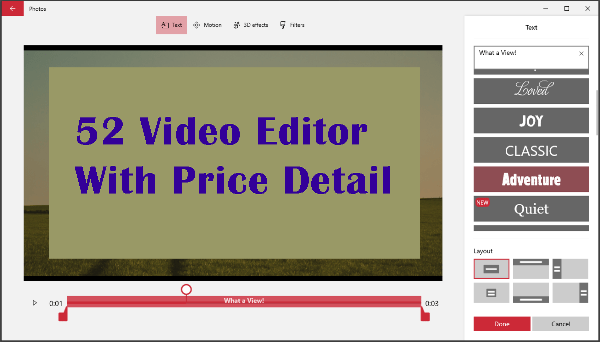In this digital era, video content has its own significance. There are various fields where video editing skills are used. Whether you are a digital marketer or own a YouTube channel, amazing videos are a must for you.
But if you think that video editing skills are professional talk, then you are wrong. There are plenty of applications available out there which helps in video editing.
And if you want to know about these video editing apps, then you are at the right place. Here you get a list of the 52 best video editing software applications that accompanies your video editing journey.
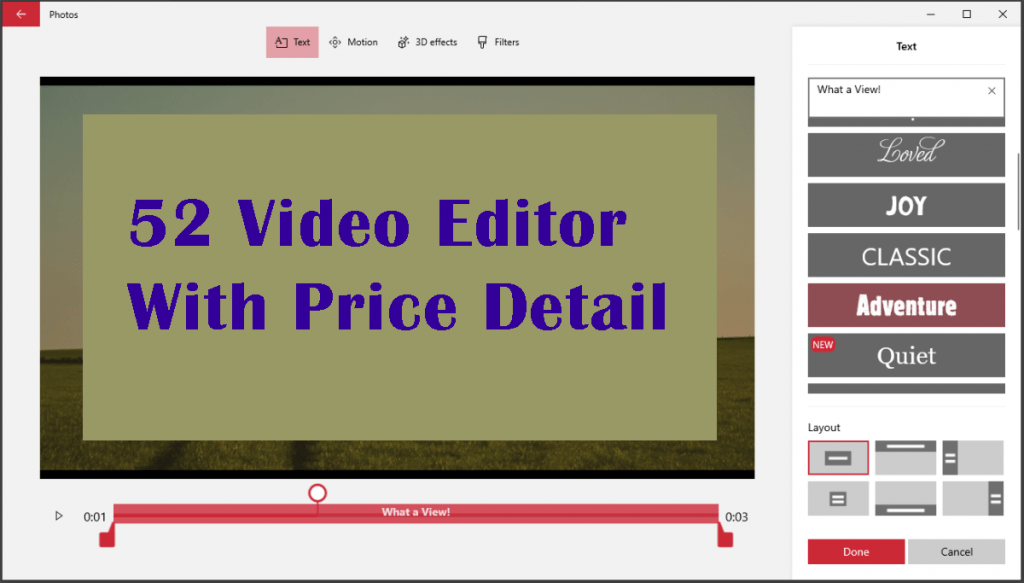
FAQs
Q.1What video editing software comes on MacBook?
There are some basic applications that come on MacBook for video editing. As they are basic, so many advanced features are unavailable.
So, these basic applications are good if you want to do ordinary editing. But if you want advanced video editing software, then you have to download or install other software.
Q 2, Is iMovie still available for Mac?
Yes, iMovie is still available for Mac. As iMovie is exclusive software for video editing by Apple Inc. so with its version, it is only available for Mac.
52 Best Video Editing Software For Mac
So, without beating around the bushes, let’s come to our guide. Here we are presenting top video editor software for Mac. Then let’s dive in.
1. Apple iMovie
The first place in our list is occupied by this application. It works on Mac and offers a simple and easy working experience. 
- For classy and elegant editing, it has a 10 high–fidelity filter. With them, you can completely transform your videos.
- As it is from Apple Inc. so it offers seamless integration with Apple devices and applications.
- With that, it also has audio and social platform integration.
- One of the best features of the app is the green screen. It is also known as “chroma-key”.
- Here you have custom overlays, sounds and tracks. So you can edit the videos like a pro.
- Pricing: free when you purchase Mac devices.
2. Nero Video
Our next best video editor app for Mac is this software which is a great option. It is best for the price it offers and counted among the cheapest applications. 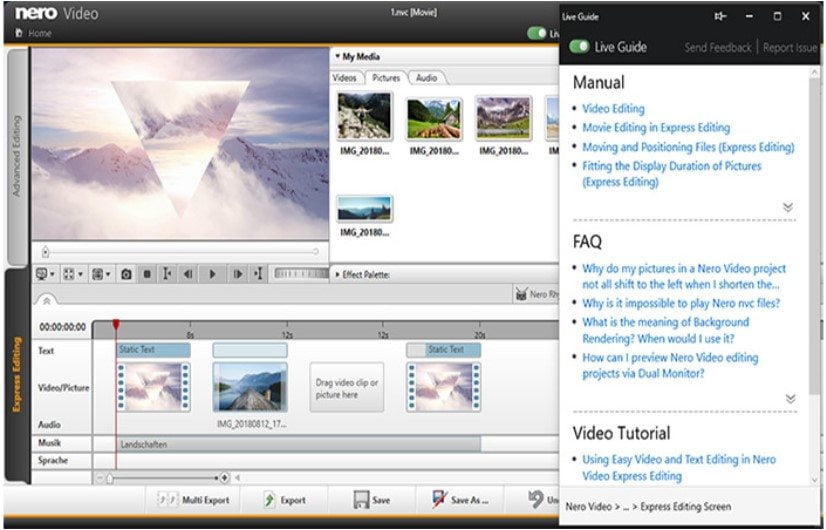
- To make your video editing smooth, it has many special effects. With the help of these effects, you can edit your videos like a professional.
- With pretty decent special effects, it also has many other tricks. These tricks are best are for editing your videos and enhancing their standard.
- But it is an app for professionals. So before going to choose this software you should have knowledge of video editing skills.
- Pricing: free trial and free version. And premium features starts with $42.95 per feature as a one-time payment.
3. Lumen5
The best video editor app for newbies is here. With this application, not only the professionals but also the beginners can edit their videos easily. 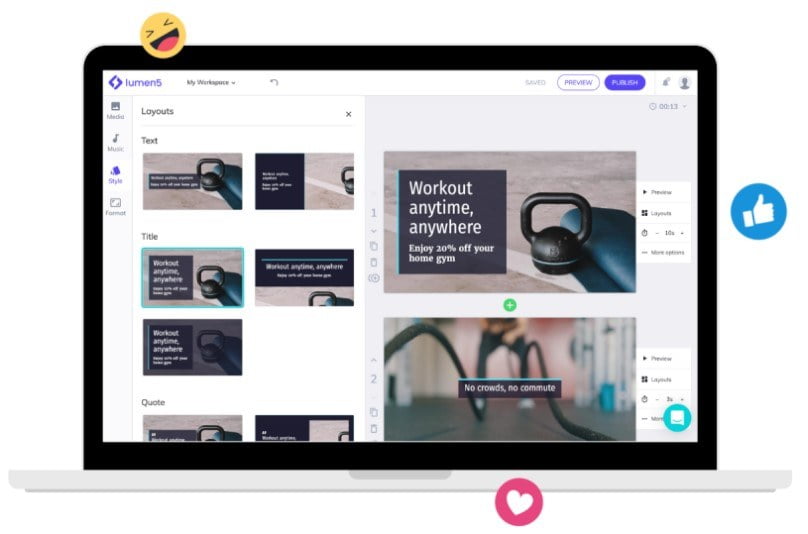
- This application is perfect for creating a blog for social promo videos. So, if you want to change your blog video to a social promo, it’s a must a try.
- For making the video editing process cinch, it has a drag and drops feature.
- It also has a collection of gifs and music. With that, you also get some mesmerizing visual effects.
- This app can change your videos in high-definition video quality too. So, you can deliver to your audience the best.
- Pricing: free plan and Creator Plan for $11 per month. Premium Plan for $59 per month, Business Plan for $149 per month and Enterprise Plan with custom prices.
4. Corel Video Studio
This software is the first choice of video editors. Why, because it offers many such incredible features which are hard to resist. 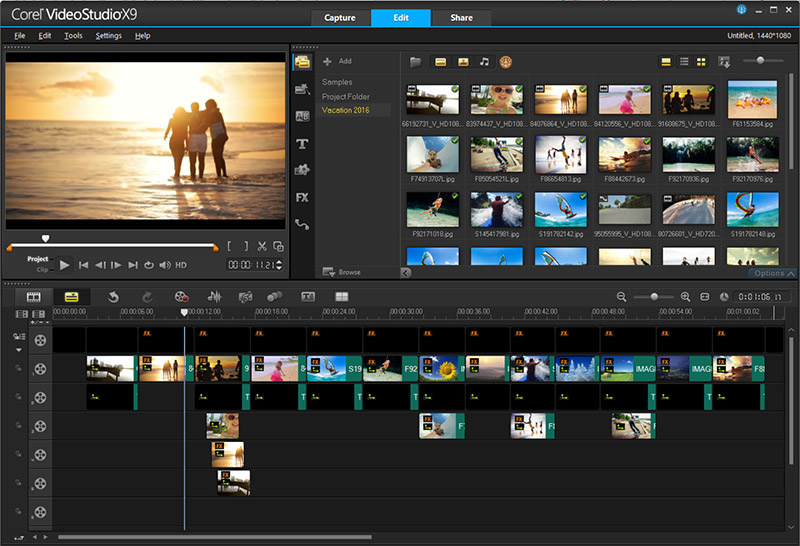
- It has a motion-tracking feature that allows you to track the motion of any object in the video.
- Not only that, but you can edit that particular object on your screen. For editing, it has overlays, stickers, and blur.
- Here you get high-quality video quality ranging up to 4K resolution. It also has a 360 – degree VR.
- With these features, it becomes matchless, and you get only the best.
- Pricing: with free trial and paid plan of $79.99 as a one-time payment.
5. Wondershare Filmora
One of the outstanding video editing tools is here. This application has earned its name for the features it offers. 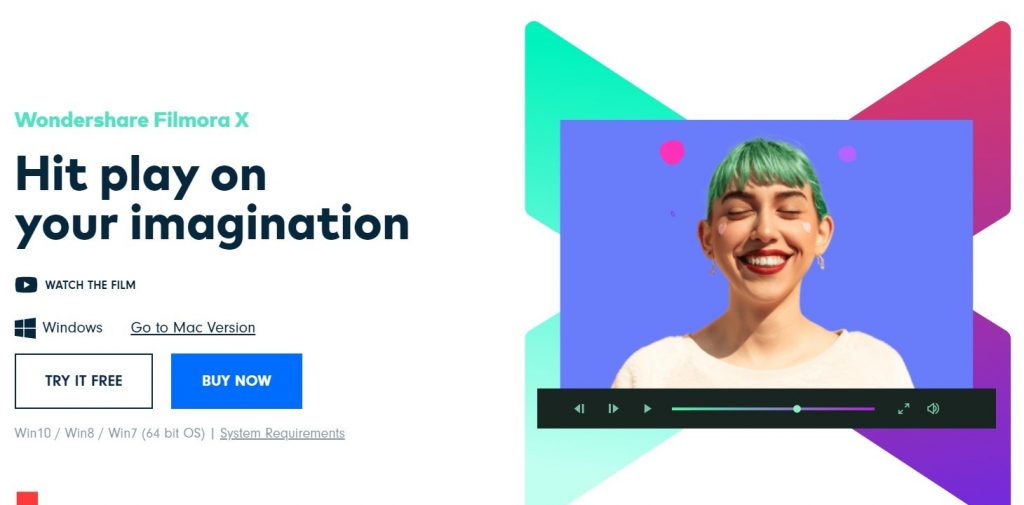
This is a multi-faceted application that is a full suite for video editing. But then also it is simple to use has straightforward interference.
- It has 4K editing support, with colour tuning and frames for editing.
- This application comes with an intuitive design and a drag and drop feature. Here you get a colour correction feature and can apply changes to all the clips at one go.
- In visual effects, you have tons of transitions, special effects, overlays, stickers.
- And for the audio effect, you have audio ducking coupled with other advanced audio features. Here you also get a noise removal feature to clear the background voice.
- To make the working experience pro here, you have dark and light mode. So, wherever you are, you can edit your videos.
- What makes it different from others is the titles features. So, you can edit your videos with titles too.
- Pricing: Monthly Plan of $19.99 monthly, Annual Plan of $61.99 monthly and Perpetual Plan of $89.99.
Also Read:
6. InVideo
If you are looking for a unique video editor application, it is for you. It stands apart from the crowd because it is cloud-based and has more than 1G of cloud space. 
- Whether you are a newcomer or a professional, it is for both. Here you can edit your videos even if you don’t have video editing skills.
- Here you have automated voiceovers for your videos. That makes the video editing a flawless process and offer more than 720 p resolution.
- It has more than 4000 templates for video editing. And over 8Mn iStock images and video clips to make your videos a hit.
- With that, it got hundreds of stickers, transitions, frames and other video editing features. So here you get all that you need to turn your imagination into reality.
- As a cherry on the top, there is no issue with the watermark. So even if you have a free plan, then also you won’t get any watermark.
- Pricing: free trial with $30.00 per feature monthly.
Bonus
Save time and money by turning any text into high-quality videos in minutes. No cameras, microphones or actors required Try creador de videos ia
7. Adobe Premiere Elements
The next best video editor app on our list is this, which is the industry leader. Why because it is only for beginners. Yes, you hear it right, only for the newbies with all the basic features. 
- Here you get clear instructions on the edits. And that makes it unique from other applications available out there.
- When you get assistance from the application, you can focus more on editing. And for that, it has many features to offer, including auto-creation and intelligent editing.
- You also have automation, light correction effects and high-quality visual effects. With all these ingredients, you can create stunning videos.
- In this application, you can select a specific object to edit and change it as you like.
- For audio effects, you get easy to import and export feature, which saves your time. Also, you can sparkle magic in your videos with the double exposure feature.
- Pricing: $69.99.
8. Apple Final Cut Pro X
If you are a true fan of Apple and worked with iMovie, then it’s not daunting for you to work with this application. This software is mainly for professionals. 
But if a beginner dreams of taking his video editing skills to next level, it’s worth trying once. It is one of the most interesting video editing software.
- It has a magnetic timeline which is great to use. So, you won’t feel bored while working with this application.
- If you are creating videos for social media sites, it has a customized cropping feature.
- To enhance the image quality of your videos, it offers colour temperature settings. Not only that, but you also have exposure offset.
- Here you can edit the videos using 360 – degree viewer and give a 3D effect. As an add on here, you can import third-party 3D models and edit your videos.
- With all this, it has a massive library of transitions and effects. And paired with generators, titles and animation, it becomes wonderful.
- Pricing: $299.99 one-time price.
9. OpenShot
This software is compatible with Mac, Linux and Windows. So whatever device you are using, you don’t need to worry. 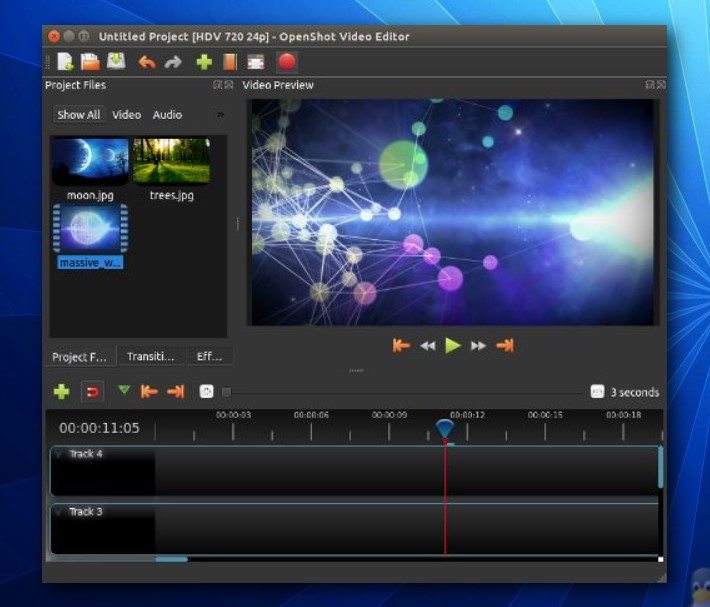
- As it offers basic to advanced features, it is the favourite choice of the editors. With that, it also has a simple and easy to use interface.
- What makes it different from others is its unlimited layers. Here you get real-time previews and edit your videos accordingly.
- To reduce the burden of video editing, it offers a drag and drop feature. And you can find all the features right in the editor section.
- Here importing and exporting files and prepared videos clips is time-saving. So, with this application, you can save a lot of your time and focus on video content.
- It comes with tons of special effects, transformations and transitions. The list doesn’t end here, and you also have titles and animations.
- Pricing: it is free to use.
10. Adobe Premiere Pro
Another software by Adobe is this, which is a full package for video editing. Whatever you need for video editing, it offers all of them.

- When you get all the features under one roof, then why leave it. Whether you want to edit or store your video, it is your one-stop destination.
- It has a 360 – degree VR and that supports 4K quality.
- To make your videos stunning, it has a Lumetri colour feature. With its help, you can adjust the colours of your video clips and enhance their quality.
- It has a multi-camera feature, and with this, it steps ahead of all other video editing apps.
- To make you delight, this application has titling options, ancillary apps and a simple interface. And here, you get easy integration with other Adobe products.
- With all these incredible not to mention, you will get all the basic editing tools too.
- Pricing: $29.99 per month for one application and $59.99 per month for all applications.
11. Lightworks
Another robust video editor in our list is here, which is compatible with Windows too. It is a pretty good application with all exclusive features for YouTubers.
So, if you are a YouTuber or want to start your YouTube channel, then it’s a must on your checklist.
- Although it is a powerful app that can handle all your editing work yet it is simple. It comes with a straightforward dashboard that is newbie-friendly.
- To make video editing easy for you, it also has tutorials. So even if you don’t know much about video editing or are stuck somewhere, you can take help from them.
- Its best features include video trimming with high precision and numerous video formats. With this, you can export videos for 720p for YouTube.
- Being specialized for YouTube doesn’t mean that it is not good for other social media apps. It is a brilliant choice for all other social media sites too.
- To make your audience amazed, it got more than 100 effects. And with that, a huge collection of stock music tracks and videos.
- Pricing: $24.99 per month for one month license, $174.99 per month for one year license. And $437.99 for Pro Outright license.
12. Adobe Premiere Rush
Another application from Adobe is this app. Adobe has earned its name for the products it offers, and that is why here its three products are listed.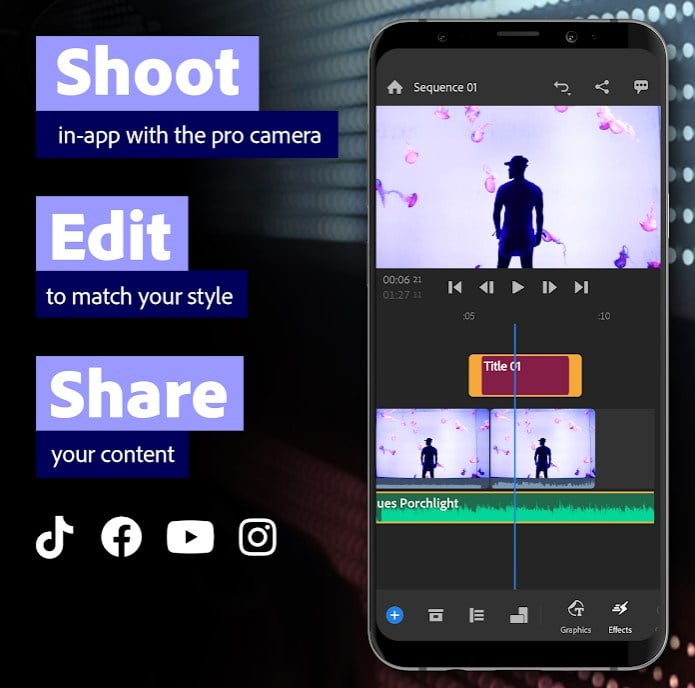
- This software is relatively new in the market. But comes with remarkable features.
- Here you get a variety of built-in templates that makes your videos awesome. Yet, it is very easy to use and has a simple interference.
- For colour setting, it has colour manipulation that is both preset and manual. To make the video editing experience a pro, it has streamlined timeline editing.
- Here in this app, you can change the speed, add transitions and other stuff.
- With that, you can export the prepared projects to any social media platform and in the respective video aspect.
- For audio settings, here you have audio ducking and voiceovers. And with that many other advanced audio features too.
- Pricing: for single app $9.99 per month and $119.88 per year. With Premium Pro $20.99 per month for annual subscription and $239.88 per year.
13. Promo
You can guess from the name itself that it is specialized for promotional videos. As promotional videos are an inseparable part of marketing strategy, this app is essential for you.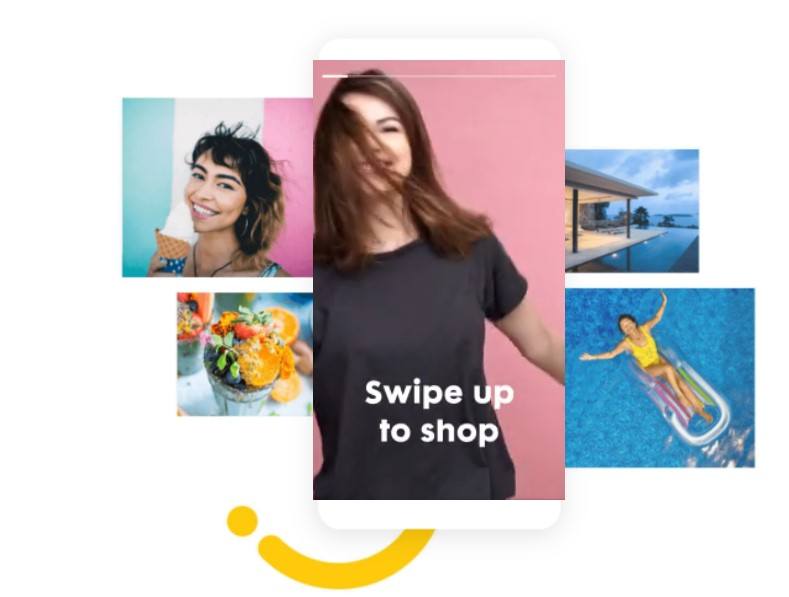
- Although this application is for promotional videos but doesn’t confide to that only, it also has features for other video editing purposes.
- It has a high-quality stock free video library that is over 100M and stock free music. So you can customize your videos.
- Here you can create vertical videos and horizontal videos. And also, banner videos with square videos.
- These videos are personalized for all the social media platforms such as Facebook and Instagram. And you can publish, post and upload these videos there.
- So, whatever you need, high-quality videos by professionals, music or templates. It has all of them to offer, so you don’t need to go anywhere with it.
- Pricing: $12 per month and $144 per year. For Annual Business Plan $29 per month and $348 per year. For Annual Agency Plan $99 per month and $1188 per year.
14. Biteable
This application is excellent for all purposes of video editing. Whether you need a video for social media ads, YouTube channels or for slideshows, it is best for you.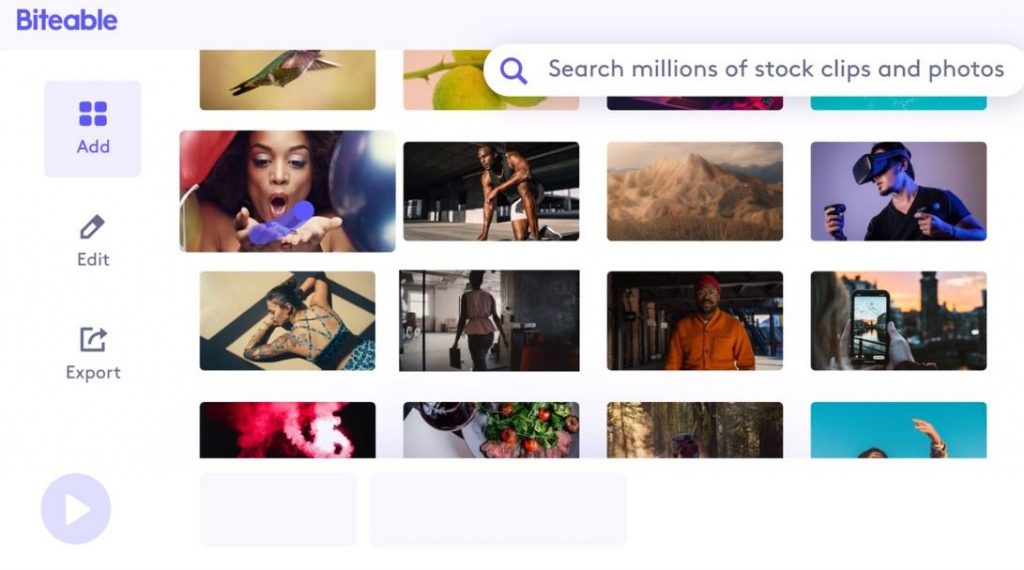
- What makes it the first choice of video editors is its animation. It offers studio-quality animations that blow life in the video.
- This app is superb when it comes to user experience. And in just a few clicks, you can edit your videos as you like.
- If you are looking for elegant video ad templates, then it won’t let you down. Here you get several attractive video templates.
- With all these advanced features, you also have custom uploads. And you can also share the links on the social media handles.
- Talking about its collection, it has more than 800,000 stock videos and over 1 million pictures. Not only that but here you will get royalty-free music too.
- Pricing: free to use.
15. Animoto
If you want video content for digital marketing and generating leads, then your wait is over. The first-ever video editor application that is marketing result-oriented is here.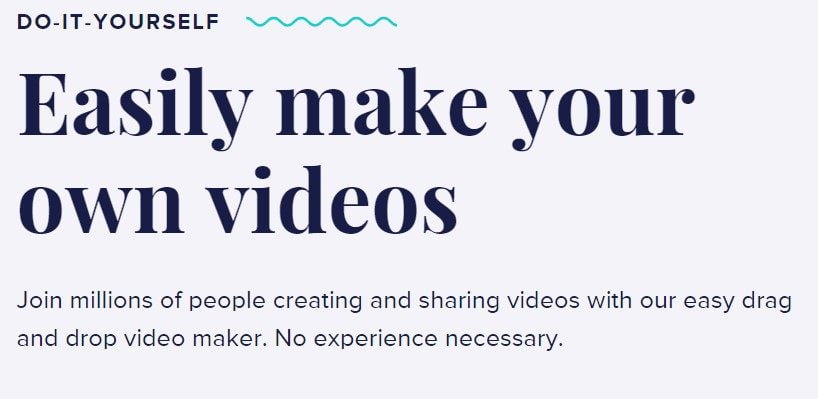
- If you are a new folk in video editing, then it’s got video tutorials for you. Just right after your signup, you get video tutorials that present an depth overview of the app.
- Here you can crop and trim your videos. You can also adjust the timing of the pictures and videos clips for your video.
- You can customize the text and background colour according to your ads.
- With this application, it is very easy to share videos on your social media sites. Whether you want to share as Facebook ads, Instagram ads or YouTube, it is meant for all of them.
- Here you got unlimited video downloads that are of 720 and of more resolution.
- In its library, you have more than 50 music tracks, over 3 styles of fonts. And with that, over 30 colour swatches.
- Pricing: $8 per month for Personal Plan, $22 per month for Professional Plan and $34 per month for Business Plan.
16. Vyond
When we talk about video content, it has a wide range to cover. In that tutorial, videos, how–to–do videos, fun and entertaining videos are added to count a few.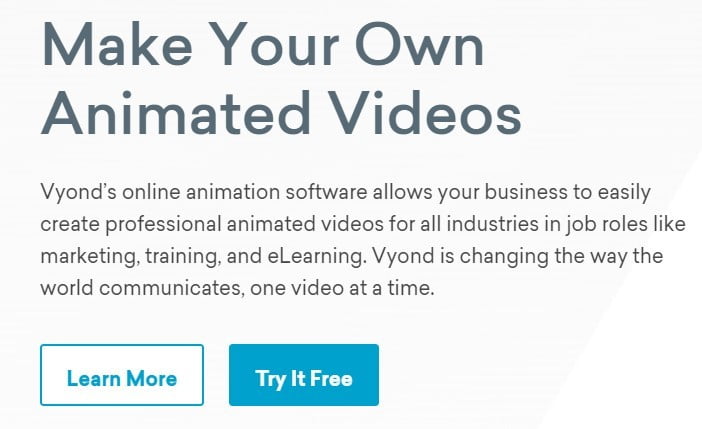
And whatever type of videos you wish to create, it is made for all of them. So, let’s have a look at its features too.
- For all varieties of videos, it has innumerable templates. So, it is very easy for you to create different sorts of videos with this app.
- It comes in an intuitive interface that makes your video editing journey a pro.
- Here you have colour changeable props, including clothing, hairstyles and facial features. With the help of this, you can make your videos look fabulous.
- It also offers automatic character lip sync. And this feature let the users make their video realistic.
- It comes in 720+ resolution, so you have high-quality videos with you for your customers. that is why this software is mainly for business purposes.
- Its other features include masking, multiple expression and character rear view. With that, you have an action vs. motion path editing feature that is brilliant in animation.
- Pricing: $49 per month for Essential Plan, $89 per month for Premium Plan, $159 per month for Professional plan and Enterprise plan.
17. Blender
If you are looking for the best and advanced video editor, then it is what you need. This software comes with advanced features and works with any device and platform.
- It is for those who need unlimited customization. And for that, it has a library full of videos, images, music and other effects.
- If you are a professional in video editing, then it is easy for you to create videos. And even if you are new to video editing, then also with some practice, you can use it.
- It attracts the limelight because of the powerful editing tools it offers. They include luma waveform, waveform visualization and histogram display.
- The list goes on, and you have live preview, syncing, scrubbing and 3D animation. But hold on to your horses as it has chroma vectorscope and audio mixing too.
- Pricing: free version with additional prices.
18. Shotcut
Another best application for video editing in our list is here, which offers tons of features. And that is what makes it an excellent choice for video editors.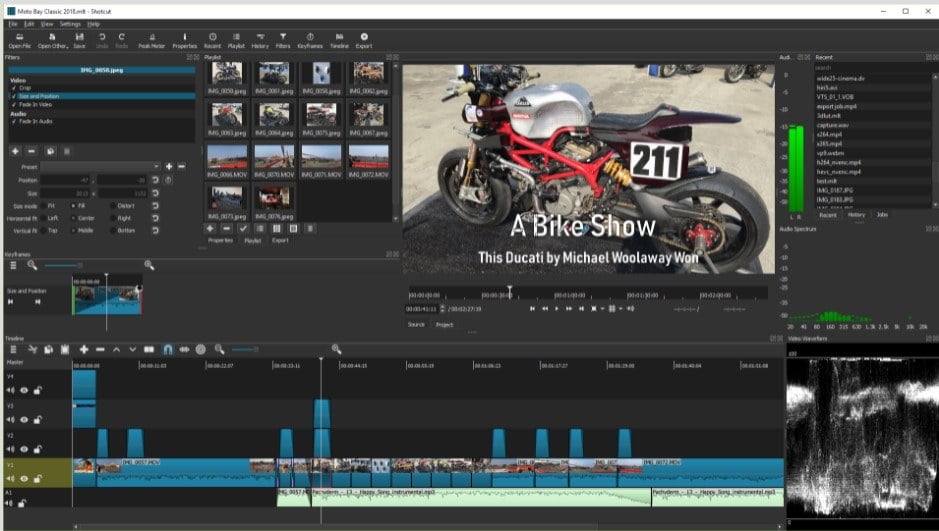
- It is a feature-packed tool which is changes raw images and video clips into nice–looking videos. Whatever your work is, digital marketing, promotions or has a YouTube channel is suits all.
- It supports all video formats and provides you with 4K resolution. So, you always deliver the best quality videos to your audience.
- It has advanced audio effects, which makes your videos a professional piece of work. Naming other noteworthy features, we can count visual effects, colour correction and interlacing.
- With that, it also has graded and wipe transitions. They make the transition of videos smooth and flawless.
- Pricing: free to use.
19. GoPro Quik
If you want to produce engaging videos on the go, then it is the best option. It is perfect for social media videos as well as promotional videos.
- It has a simple interference that aims at a decent user experience. With this app, you can make your videos professional video content.
- This application offers automatic features which making video editing a piece of cake. In the features, we can count all the basic features of video editing software.
- And that is why it is not for the professionals. It is only for the new folks who don’t have any video editing knowledge and don’t need professional videos.
- It offers unlimited storage to the users, so editing it helps in storing the videos too. And to save your time here, you don’t need to import your images and videos.
- To appeal to the users, it has a streamlined look that is designed for the newbies. So, you can take the best shot and edit it.
- Pricing: free to use. For premium features $1.99 monthly and $9.99 annually.
20. DaVinci Resolve
After one beginner-friendly video editing application, we have one professional video editor. This software is only for professionals and meets their demands. 
- It could be a one-stop destination for all your editing needs. And with that, you can edit the colour and effects of your video too.
- It comes with tons of visual effects, a colour correction tool and motion graphics. These are the pro features that can change your raw video into a piece of art.
- This application comes with an elegant interface that is easy to navigate. So, no need for the modern dashboard it has.
- Becoming the best video editor, it offers a fast speed with supreme quality. Thus, at the same time, you can save time and produce standard quality videos.
- For audio post-production, it has a feature named Fairlight. And that exactly works like a professional audio studio with over 2,000 tracks with real-time effects.
- Pricing: free version and paid costs $357.01 per feature as a one-time payment.
21. Avidemux
If you want a simple video editor yet loaded with features, it is only for you. This application is specially made for novices who are starting their career with video editing.
- It has a clear interface that is streamlined. And that makes it ideal for users who don’t know about video editing features.
- This application is a brilliant option because of the encoding options it offers. So, if you are looking for a slightly different video editor, it’s worth your consideration.
- To make your videos wonderful, it has a sharpening feature.
- Working with this software is smooth and quick. It is best for simple edits and to enhance the video quality.
- What makes it best for the newbies is its export feature. With this feature, you can easily integrate with any social media account or any other platform and share your video directly.
- Pricing: free to use.
22. HitFilm Express
There are only a few options available out there that offer all in one editing. And this software is one of them. Here you get all the features for your need. 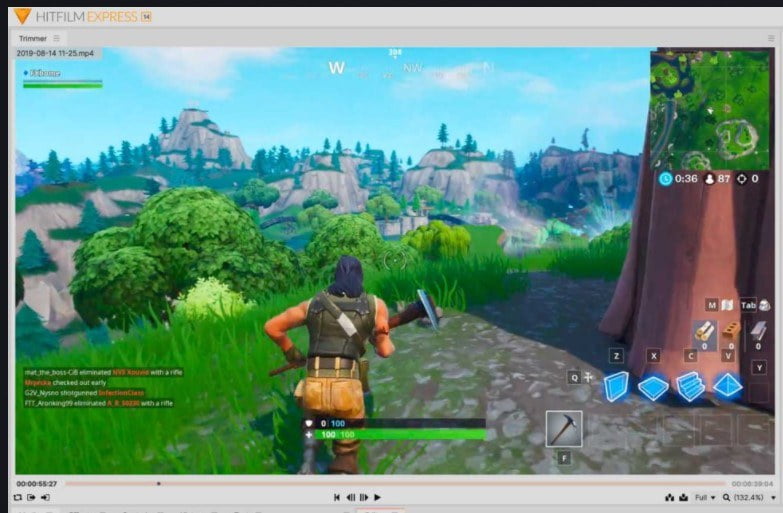
- It is a professional-grade application that is packed with advanced features. But then also to make video editing easy, it offers numerous tutorials on various aspects of editing.
- This application is one of the world’s most robust video editor and VFX software. It offers full 2D and 3D compositing, so you only deliver the best.
- It has a built-in voice recorder that gives your videos a personal touch. With that, it offers other audio effects too.
- Here you get more than 400 effects and presets. With them, you can make your videos stunning and catchy for the viewers.
- Not only that, but it offers unlimited tracks and transitions. So, the options never end for you.
- Pricing: free with additional charges.
Also Read:
- List Of The Best Wunderlist Alternatives For Window & Mac
- Top 9 Online Video Editors to Edit Videos on the Cloud
23. Horizon
As the name suggests, this application is used for horizontal view. And with that, it has all the best features you need for video editing.
- Its best feature is tilt to zoom, which gives you an all-new experience of zooming. Here you don’t need any special gesture for zooming, just tilt your phone screen and get started.
- For making your videos real, it offers high-quality video resolution. In this application, you can make your videos up to 1080 resolution and even 2K resolution.
- With real-time filters, you can make your videos more attractive. So, you can give your videos a clear and sharp view.
- Here you have slow motion and access to select multiple files at one go. Thus, you can save time and make your editing fast.
- Pricing: free to use.
# 24. Apple Clips
One more software by Apple Inc. is this, which is great for on the go editing. With this application capturing and editing your videos is a piece of cake. 
- Here you can record your best shorts easily. With this application capturing your videos is child’s play.
- It has all the features that are required for easy capturing and editing. It includes adding text features and speech to text features.
- You can add stickers, texts and many other visual effects to your video. And you can enhance your ad videos.
- To make your audience, it comes with several backgrounds and animated landscapes. And all of them are 3D so that your videos will look realistic.
- Pricing: free to use.
25. Kdenlive
Another feature-packed software on our list is this. It is software that is made for both newbies and professionals. 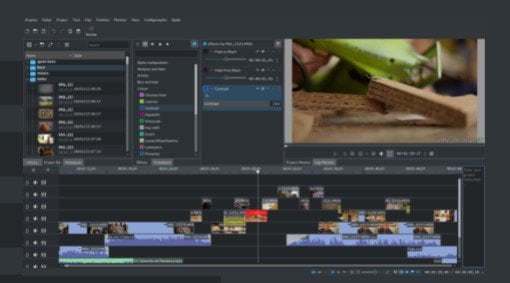
- For beginners, with its advanced features, it’s a bit challenging. But with some practice, they will be used to it.
- Here the users get multi-track editing to save their time. So, if you want quick video editing, then it is excellent for you.
- In this application, you can incorporate any audio file and make your videos great. With access to different audio files, you have the freedom to work.
- In this software, you also have keyframing, which is an awaited feature in video editors.
- With these features, you also have hundreds of transitions and effects.
- Pricing: free to use.
26. Clipchamp
If you are a marketer, then this software is a brilliant choice. It is completely marketing video content-oriented and works for that only. 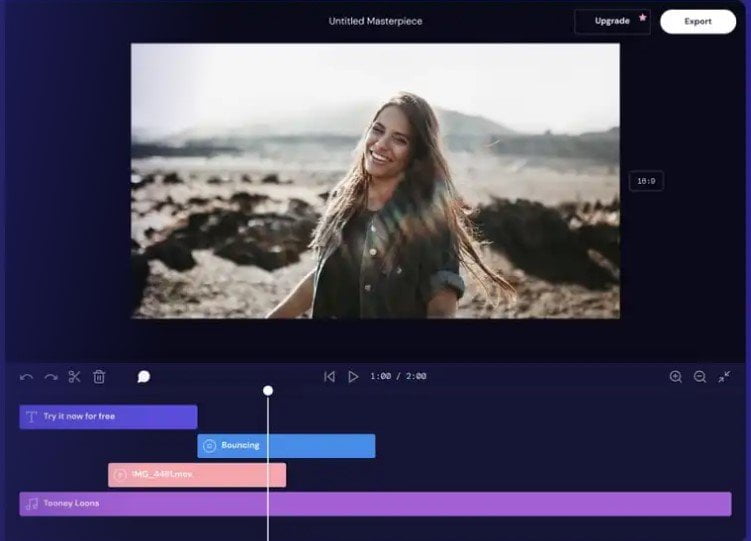
- In this app, you will get all the basic features. In the list, we can include trimming, cutting to count a few.
- You can add transitions and visual effects to your videos. It has a library full of effects, transitions, stock videos and music.
- Here you can flip your videos and have plenty of templates. Without any restrictions, you can convert, compress, record and collect your videos.
- In this application, you also have video overplay, loop video and gifs. And with the colour balancing feature, you can play with the colours of your video.
- Pricing: free to use.
27. Kapwing
One more marketing video editor on our list is this software. This application can make any marketer smile with its perfect functionality. 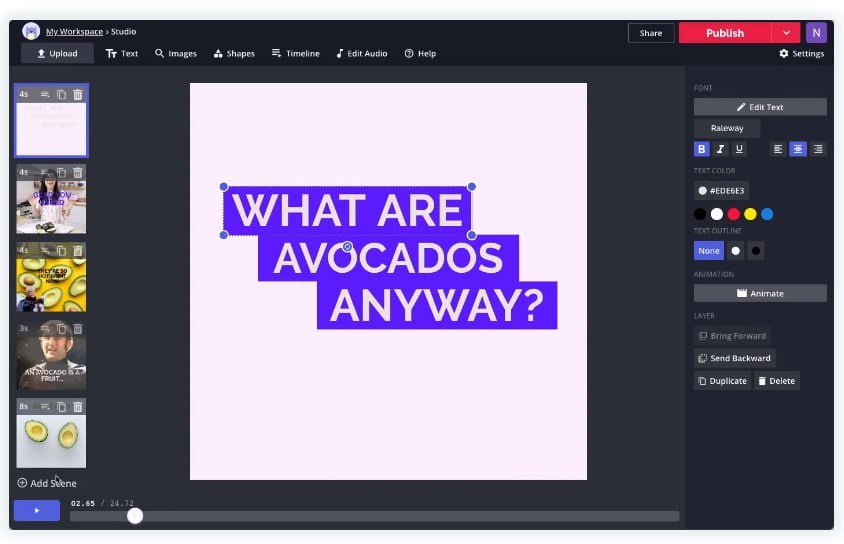
- It has robust track management where you can add layers. In these layers, you can add pictures, videos and even audio files.
- This application works on the browser, so you can work anywhere and anytime.
- Here third-party plugins are supported so you can extend your working ecosystem.
- It offers hundreds of video templates that make your videos attractive.
- Finding assets or resources here is a cup of coffee that anyone can enjoy. You can search through the plugins, copy-paste or upload.
- It is all arounder video editor for all. You can generate videos memes, edit videos, subtitle videos and explore more.
- Pricing: free plan, Pro Plan $17 per month, Teams Plan for $17 per month.
28. Splice
This video editing software is best for those who want ease of work. Working with this application is just awesome.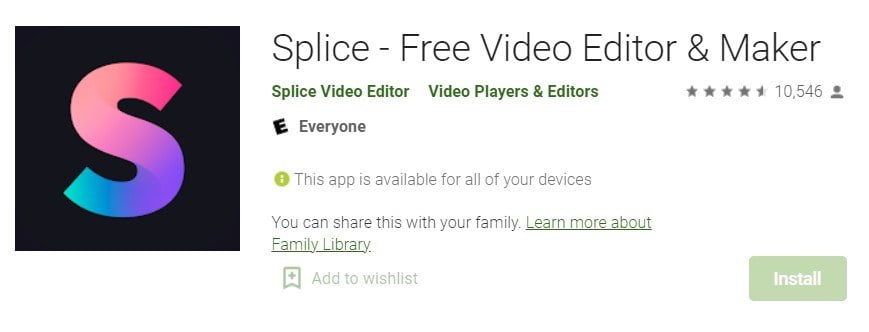
- What makes this application outstanding is its music friendliness. Here there are hundreds of tools available for working with music tracks.
- With the leading plugins, you can make your own video editing studio. If you don’t want to buy the plugins, then you can rent them.
- Here you can backup your files and store them for future use.
- If you are a newbie, then this software always has something for you. Here you get weekly updates that you can use to take your editing to the next level with learning.
- Pricing: $7.99 per month for 100 videos, and additional charges for plugins.
29. kine master
One software that works great on mobile and laptops is this. This application is a feature-rich option to choose for video editing. 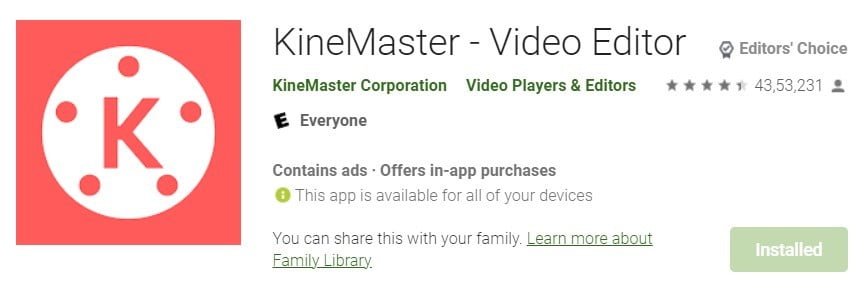
- It comes in a versatile nature and offers different sorts of features.
- Here you can work on basic editing. And you can cut, crop, trim and split your videos.
- You can also preview your video project within seconds.
- In this application, you can also add multiple tracks to your video in one go.
- With that, you can also add layers of videos, images and text to your original video.
- Here you have an art tool that is perfect for background blending.
- You can control the speed of your video and make it slow or fast.
- Pricing: free plan with a paid version for $4.99 per month and $39.99 per year.
30. Cinelerra
It is one of the oldest video editors available out there since 1998. But then also offers superior features which can be irresistible. 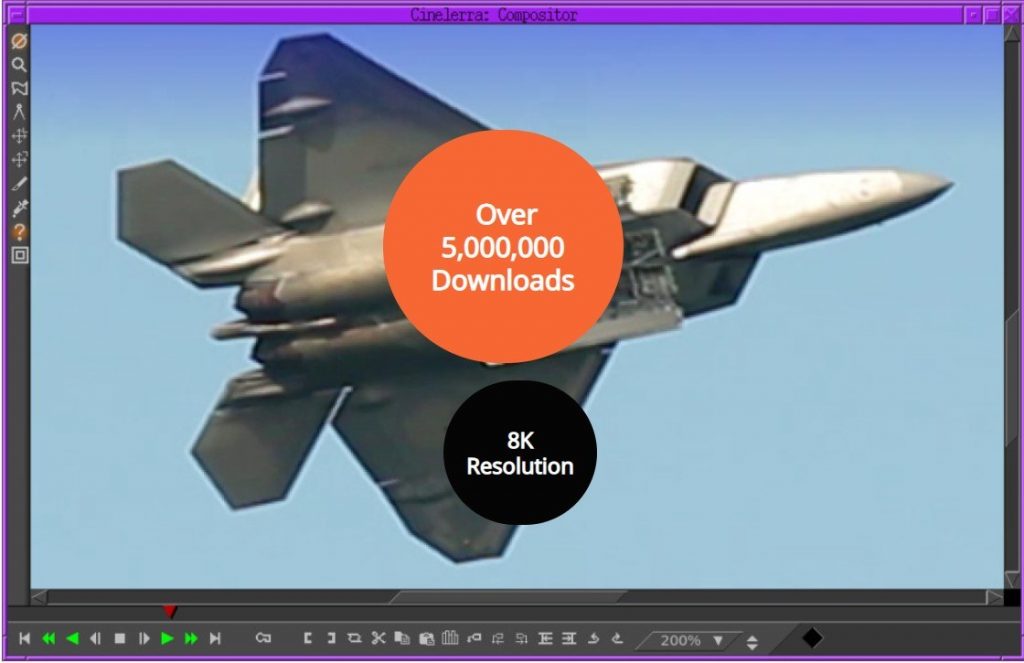
- This software redefines the phrase ‘old is gold and has advanced features.
- Although its UI is a bit outdated, that doesn’t bother much.
- Here you get motion stabilization which is counted among the advanced features.
- Taking an edge over it produces videos that are of 8K resolution.
- You can elevate the images and can make them looks like videos.
- Through the timeline, you can pass the live input.
- With lucrative features such as optical flow and syncing video, it grabs attention.
- Pricing: free to use.
31. Headliner
One unique video editor in our list is this software which is an all-rounder. Here you can produce video content for social networking, promotions and for marketing. 
- This application can completely transform your video. For this transformation, you have videos, images, audio tracks and animations.
- With that, here, you get gifs, captions and many other tools to edit videos.
- Here you have an automatic transcribing feature that reduces your workload. And make your videos perfect for social content.
- This software let the users create waveforms and enhance the quality of the videos.
- You can also add text, audio tracks, images, transitions and effects to your video.
- All the videos that are produced here are of 1080p resolution.
- Pricing: free plan with limited features, Basic Plan for $7.99 per month and Pro Plan for $19.99 per month.
32. Moovly
If you are looking for video editors for tutorials and explainers, then your wait is over. This software is specially made for video editors who want to serve their audience with amazing tutorials.

- In this application, you will get a wide range of resources. This includes images, music tracks, sound and video templates.
- Here you have motion graphics that give your videos a professional look.
- To save time, it offers a drag and drop feature. And further, being a time-saver, it let the users layer multiple elements within the timeline.
- You can animate the characters and make them realistic. With that, you can synchronize the sounds with your videos efficiently.
- Here you can add texts, transitions and effects to your videos.
- Pricing: free plan, Pro Plan of $49 monthly, Max Plan for $99 monthly, and Enterprise Plan with custom prices.
33. Typito
With this application, video editors can take bliss of relief. This software is best for all video editing purposes. 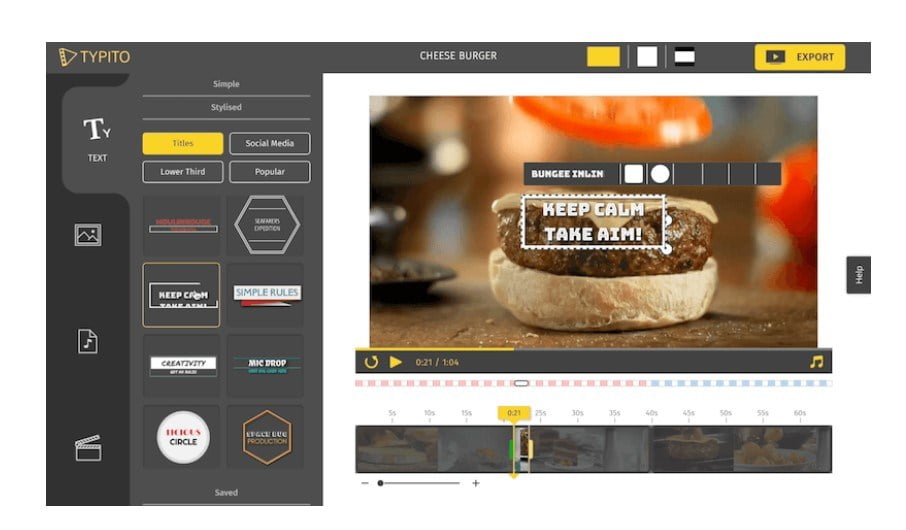
- Here you can create vertical and square videos which are perfect for social media sharing.
- It offers a live preview feature by which you can see your editing and improve it.
- In this application, you can upload your own audio files, music and also choose other options.
- This application offers more than 600 thousand stock images that are of high quality.
- Not only the image library is wide but also the motion graphic templates. Here you have over 200 catchy motion graphic templates.
- You can add texts, transitions, layers and other visual effects to your videos. All the created videos are of HD quality.
- Yet this application comes with the simplest UI that can be found out there. The dashboard is easy to use.
- Pricing: free plan, Starter Plan of $25 monthly, Professional Plan for $55 monthly, Premium Plan for $125 monthly.
34. Powtoon
This software is a great platform for short videos that are professional and personalized. So if you are looking for an animated short video editor, then it is for you. 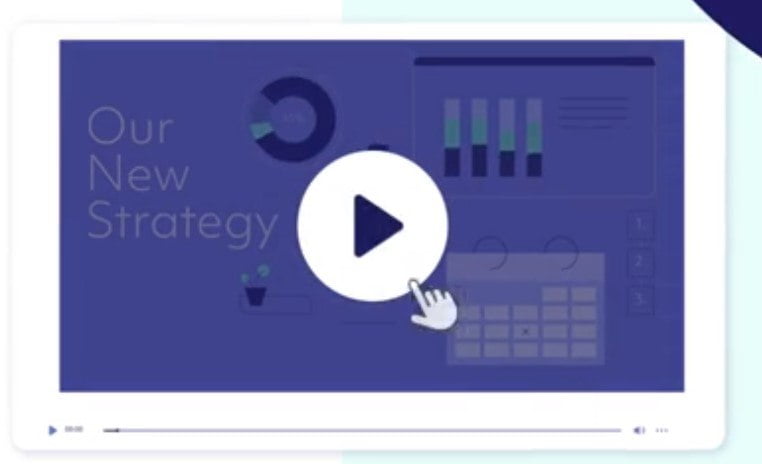
- Here you have a real-time animation that makes your imagination turn into life.
- In this application, you get a huge library of video templates that are easy to go editing.
- With that, here, you also have free soundtracks, background music, images and video clips.
- Apart from excellent animation, you can edit your videos with other features.
- Pricing: free plan with Pro Plan of $89 per month.
35. AVS Video Editor
AVS is best known for the products it has launched for video editing. And among them, one amazing piece of software is listed here. 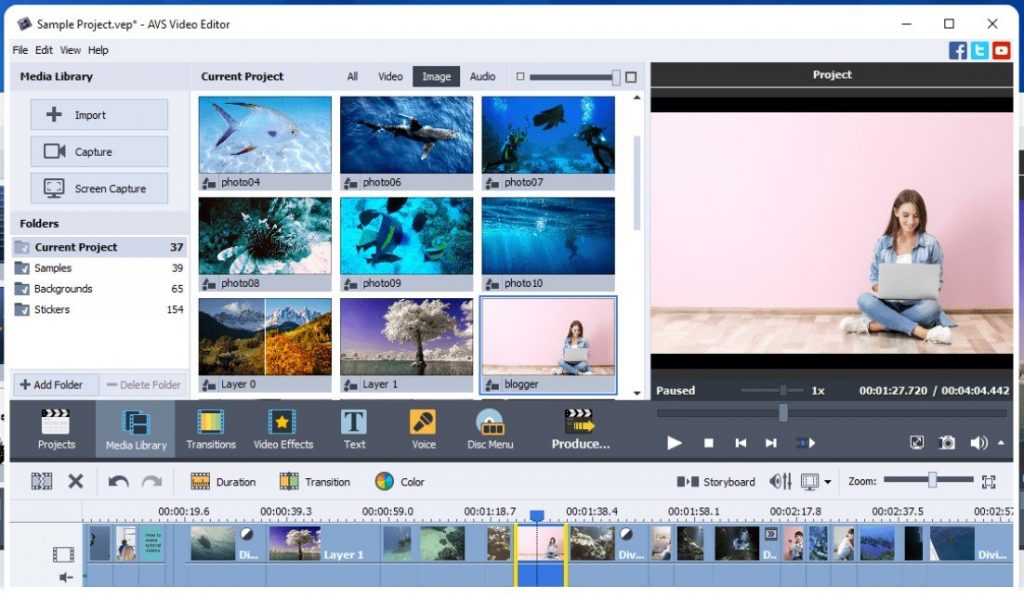
- Here all the basic editing features are available. This list includes trimming, cutting, cropping, merging, splitting and rotating the video.
- With that, you can also mix the video clips and create one stunning video.
- In this software, you can subtitle your videos and work with any file format. It supports AVI, MP4, VOB and many other video formats, edit and save them.
- To make your videos set high standards, it offers different resolutions. These are HD, Full HD, 2K Quad HD, 4K Ultra HD and DCI 4K.
- It comes with more than 300 unique visual effects and transitions. You can add overlays, insert menus, texts, audio files, comments.
- If your videos are shaky or displaying some sort of disturbances, then you can stabilize them.
- Pricing: free to use.
36. Icecream Apps Video Editor
This application is powered by Icecream Apps and is great for video editing. Whatever your need is, this software is potential enough to deal with all of them. 
- It is easy to use application with a modern and elegant interface. With this software, video editing becomes a game of just a few seconds.
- This application offers all the basic features. And with the help of them, you can cut, trim, crop your videos.
- You can add titles, visual effects and transitions to your videos with this application. In visual effects, you have blur and old movie effects, to count a few.
- On a single timeline, you can merge and edit several videos and images.
- For improving the image quality of the video, you have many features. You can adjust the brightness, contrast, saturation and hue of your videos.
- Pricing: free to use.
37. Media Composer
Another powerful video editor software on our list is this. With its efficient working structure, it has occupied a prominent place in the list of best video editors. 
- What makes it unique from all other video editors is its customized interface. This application has a customizable interface that can adapt to any production role.
- To make it a robust option, it has a quick and efficient editing speed.
- It works with many video file formats and saves them for the future. Here you get to edit and VFX at the same time.
- You can take the help of wide music, image and video library. And from the first short of your video to the final touch, here you get everything required.
- Pricing: First is free with additional charges.
38. Viddyoze
This software is a perfect blend of smooth workflow and advanced features. With this application, you can edit your videos as you like without any restrictions. 
- It has a straightforward dashboard that is easy to navigate. So here, video editing is hassle-free work to do.
- In this app, you get tons of animation templates that are very interesting to use.
- Additionally, here you can change the fonts, colours and logos in the first frame.
- It comes with completely customizable features. So even the application has millions of users, but then also everyone’s creating is unique.
- For whatever purpose you are creating video, it suits all. You can make videos for social media sites, promotions and advertisements.
- It supports many file formats, including MP4, MOV to count a few.
- Pricing: $97.00 monthly for one-time payment.
39. PowerDirector Ultra
It is the first choice of video editors. Why because of the creativity it provides to them. It let their creative juices flow and turn their imagination into reality. 
- You can use layers, shapes and blends to create amazing artistic scenes.
- It comes with keyframing, which makes your video dynamic. Coupled with smooth animated effects, it gives your videos an elegant look.
- Here you get a green screen, and with that, you can replace the background of the video.
- This application also offers motion tracking. And with that comes hundreds of visual effects, shape designer, titles designs, transitions.
- It has a massive library of stock images, videos and music. In a nutshell, with this software, you can capture, edit and share.
- Pricing: $19.99 per month.
40. WeVideo
Another cloud-based video editor is here, which offers you unlimited cloud space. It is a collaborative software that works on any browser. 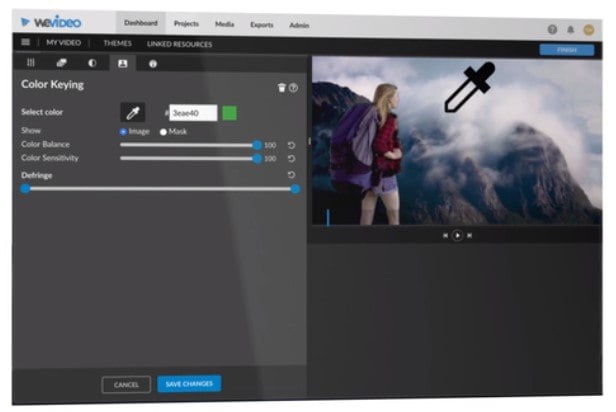
- With this software, you can produce high-quality videos quickly and easily.
- Here you can change the background of your videos and replace them with what you like.
- In this application, you can customize the text, emojis, colours and add them to the videos.
- It is one of the easiest, fast and flexible video editing applications. And you can create pro videos in some seconds.
- It has a big collection of over 1 million stock images, videos and music tracks.
- Pricing: for Power Plan $4.99 monthly, for Unlimited Plan $7.99 monthly, for Professional Plan $19.99 monthly, for Business Plan $36.99 monthly.
41. MacXvideo
One of the major problems with high resolution is their size. And because of that, these videos take a lot of time in uploading and sharing. 
- But this software emerges as a saviour. Here you can produce videos in 4K, 5K and 8K resolution and can compress them at the same place.
- It can import and export videos files from any device and platform at a fast speed.
- In a single video, you can merge as many video clips or images as you like.
- This application supports HEVC and MP4 file formats. And you can also work on multi-track videos.
- With the advanced features, it also offers basic features. Such as cropping, trimming and other features.
- Pricing:
42. Camtasia
The next place in our list is grabbed by this amazing software. It is one of the professional video editing applications that have a powerful working mechanism. 
- Although it is for professionals yet very simple for beginners. Any newbies who don’t have much knowledge of video editing can also work here with the easy-to-use features.
- Here you can record your desktop screen and edit the videos.
- It comes with a streamlined dashboard and features that make video editing an easy game.
- In this application, you have more than 900,000 stock images, videos and music files. All of them are customized.
- You can edit your videos with advanced features like tiles, callouts and annotations. They can make your videos attractive.
- Here you can also add zoom out, zoom in and pan animations.
- Pricing: free to use with additional charges.
43. Offeo video editor
If you are looking for a hectic free video editor, this is for you. Here you can create promotional videos, social content videos and ads.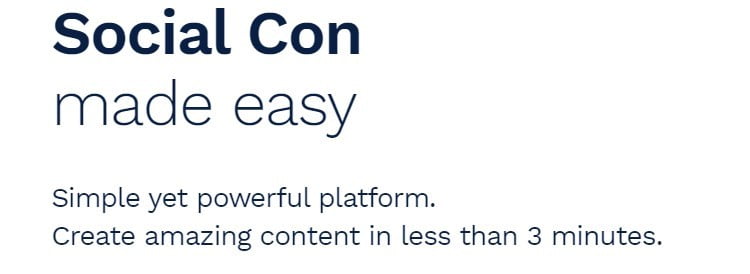
- This application has an intuitive user interface that is ideal for new folks.
- It comes with a music collection of more than 500 options to choose from.
- Here you get animation and colour setting advanced features. And you can animate your entire video in just a single click.
- In this app, you get innumerable video templates to edit your videos.
- Here you can select and shift multiple layers of your videos.
- Pricing: $19.00 per month.
44. Wave
This application is best if you want to build your brand and engage your audience. You can use this software for your brand advertisements.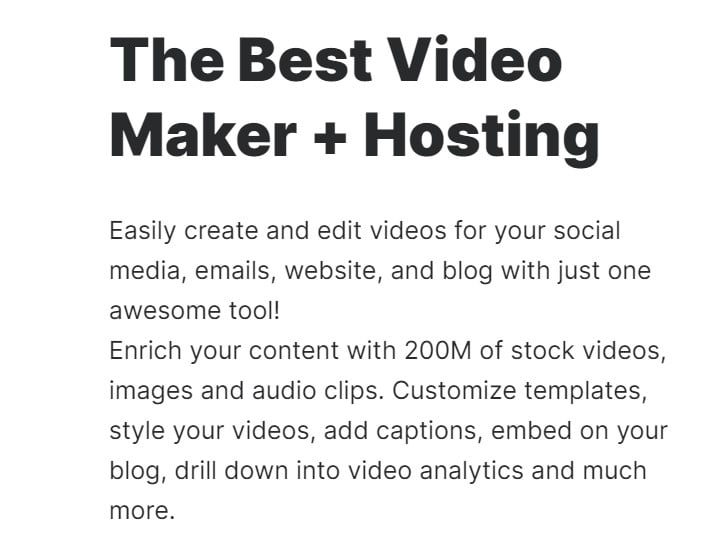
- You can make your videos stunning with a huge collection of images and videos. This collection has more than 300 million stock assets.
- With just a drag and drop feature, you can import easily. Here you can import any video clip, picture and audio file on your device.
- You can also add a logo of your brand and company to the videos produced.
- It comes with over 30 popular ratio sizes for social media sites and other platforms.
- Pricing: free plan, Creator Plan for $24 monthly and Business Plan for $48 monthly.
45. Hippovideo
It is digital and emails marketing-centric video editor software. This application is best used for creating video content for emails.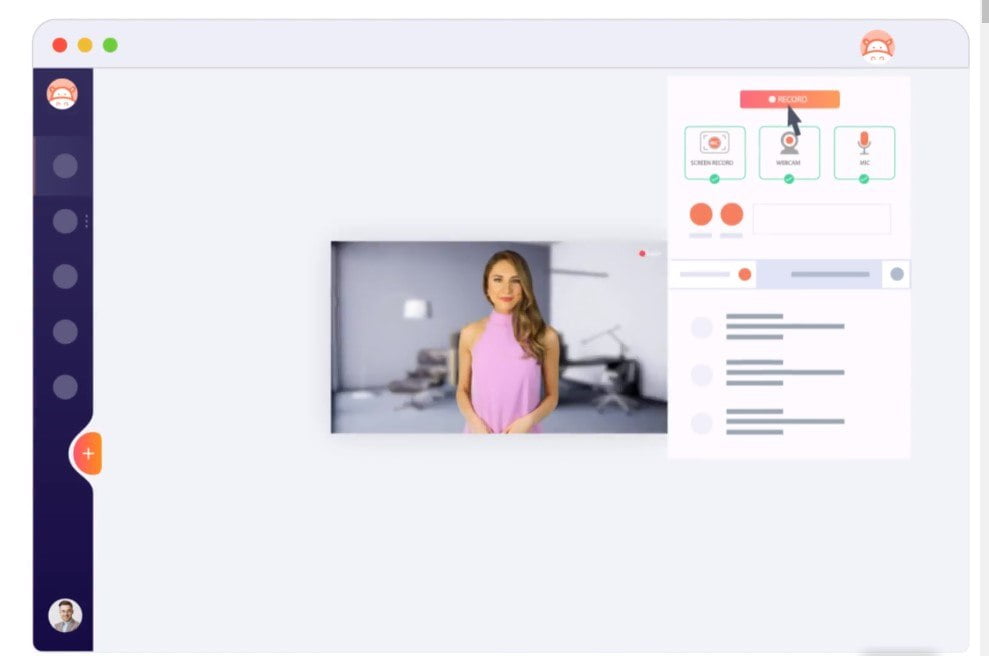
- This application can be easily integrated with more than 20 working platforms. And you can share your videos directly through them.
- You can edit your videos with basic features like cropping and trimming. But with that, you can also use blur and resize the video in many ratio aspects.
- Here you can add emojis, callouts, visual effects, transitions to your videos.
- With this application, you don’t need to worry about the watermark.
- Some of its exclusive features are fade–in and fade out, adding voiceovers. You also have a green screen and can convert your text to speech.
- Pricing: Pro Plan for $40 monthly, Growth Plan for $65 monthly, Enterprise Plan for $99 monthly.
46. Renderforest
It is one of the best cloud-based video editors available out there. Here you can edit your videos as you like.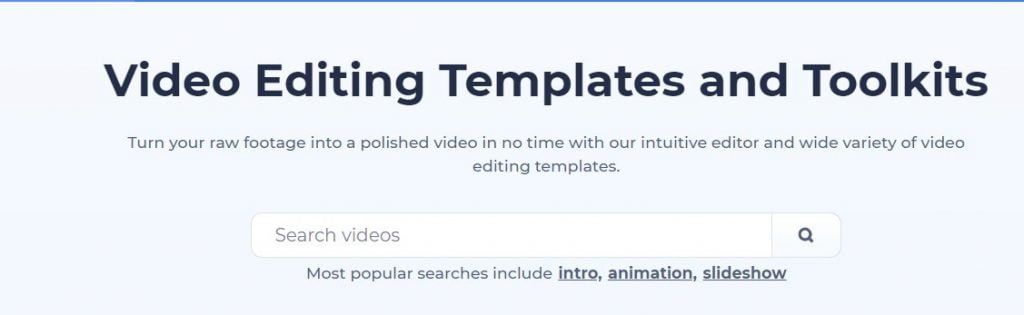
- Whatever your video need is, it meets all of them. With this application, you can create videos for your YouTube channel, tutorials with animation.
- You can upload your own video clips, images or audio files. Or you can also use the inbuilt library for the same.
- With this application, you can make your editing fast and effective.
- Pricing: $6.99 per feature monthly.
47. ACDSee
Another oldest software in our list is this, which is perfect for modern-day video editing. However, it is old it offers all the advanced features. 
- Here you can manipulate your images, videos and edit with layers. It is compatible with mobile also, so you don’t need to optimize your videos for that.
- Importing media in this application is super easy and time-saving.
- You can edit your videos by arranging, trimming, splitting, and merging. Here you can apply all these features to the video and audio files with images.
- In this application, you can easily change your files and finalize them with a finishing touch.
- Here you can add filters, captions, audio and visual effects to your videos. You can custom your transitions.
- Pricing: Photo Studio for Mac 7 for $44.95.
48. Wideo
Here in this software, you can capture, edit and share your videos. You just need to record your videos, edit and share them. 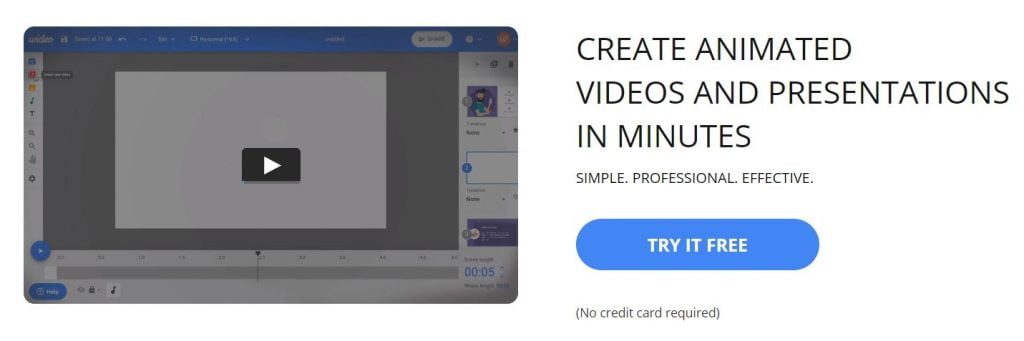
- With this software, you can create tutorials, video e – cards and animated presentations.
- You can create here marketing videos with the ease of work. Here you found templates for marketing, social media and internal communications and can explore more.
- You can either upload your files or can choose from the stock library.
- To make your video editing easy, it also offers tutorials.
- Pricing: free plan, Basic Plan for $59 monthly, Pro Plan for $99 monthly, Pro Plus Plan for $199 monthly.
49. Rocketium
This application is a SaaS product that is best for video editing. Here you can collaborate with others to edit your videos.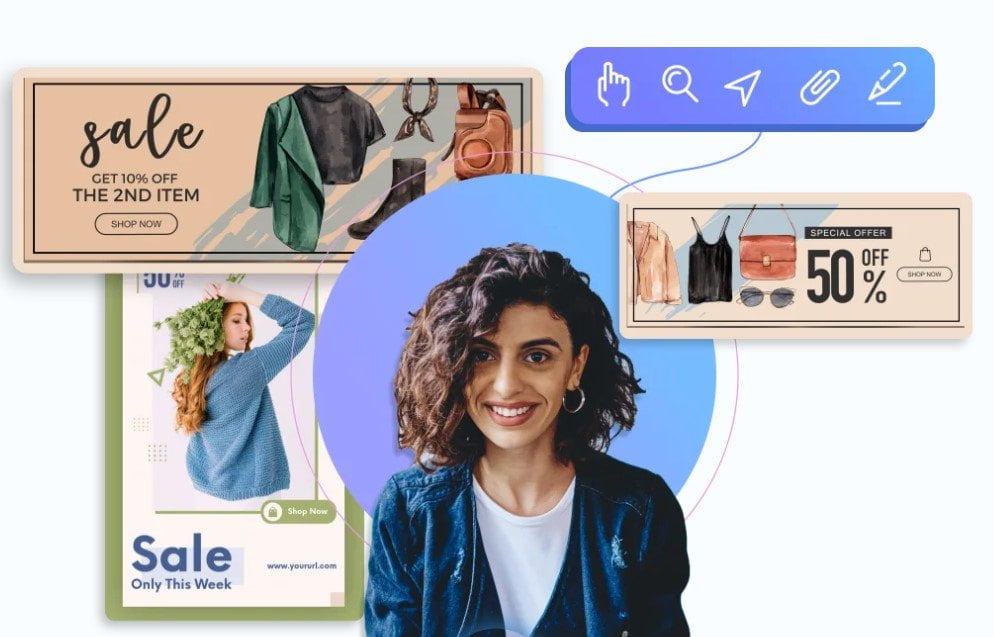
- In this application, you will get an API and SDK integration making your video editing efficient.
- With this software, you can customize your videos and stand apart from other video editors.
- Here you have hundreds and thousands of templates and Adobe plugins. Which are customizable too.
- With all the advanced features, you have some basic features too. And you can edit your videos with them.
- Pricing: free trial with Essential Plan for $9 monthly, Expert Plan for $99 monthly, Agency Plan for $199 monthly and Enterprise Plan starts with $399 monthly.
50. Magisto
Another great software for video editing in our list is this. With this application, you can work on a wide range of video editing styles. 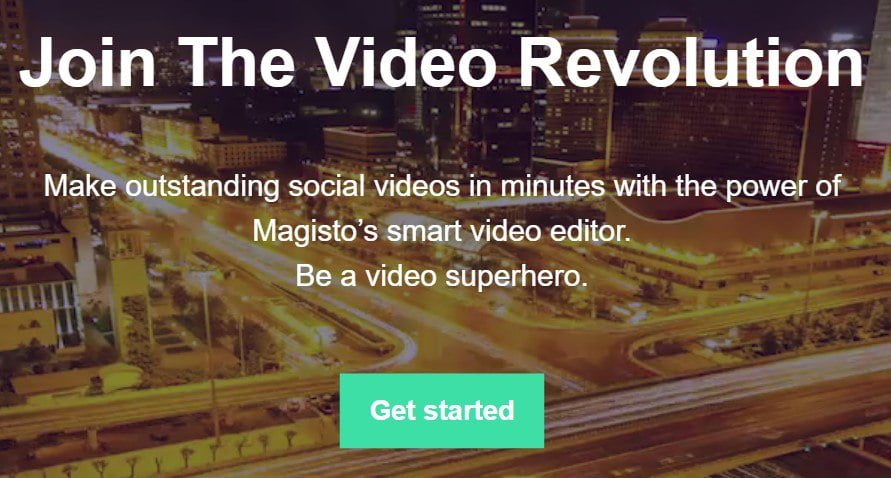
- Here your videos are edited by artificial intelligence. And that makes your video editing more efficient.
- You can work with engagement analytics that is excellent for business.
- To deal with your shaky videos, it got video stabilization for you.
- With that, all the basic features are present here that makes your videos stunning.
- Pricing: Premium Plan for $9.99 monthly, Professional Plan for $19.99 monthly, Business Plan for $69.99 monthly.
51. Wistia
This software is used for creating engaging and TV-quality content. So if you want to amaze your audience with professional videos, then it is for you. 
- It easily gets integrated with the emails of the users. And update them with email notifications and bind them with the videos.
- Here with videos, you can create podcasts too. So it is suitable for every need.
- To get started, you need to upload the videos, customize them with editing. And embed unique content ideas in them.
- It is an all-rounder tool for lead generation and digital marketing.
- Pricing: free plan with Pro Plan for $99 per month.
# 52. Video Copilot
Last but not least, video editor with us is this software. That is great for professional editing and giving your videos a pro look. 
- This application comes with easy to understand tutorials and plugins. It has a wide range of plugins.
- Here you get a huge collection of effects. They include 3D elements such as particles and fluids.
- With that, you also have many sound and visual effects to make your videos outstanding.
- It is compatible with other products and applications too. So your video editing becomes hassle-free and seamless.
- Pricing: Starts from $159.
These are some of the best video editor software available out there for Mac.
Conclusion
Here we have discussed some of the amazing video editors for Windows & Mac. These are a must for every video editor who wants to give their audience only the best video content.
There are many more video editors for other devices and platforms. But as it is impossible to enlist all of them so for more information on their continue reading with us.
Also Read: