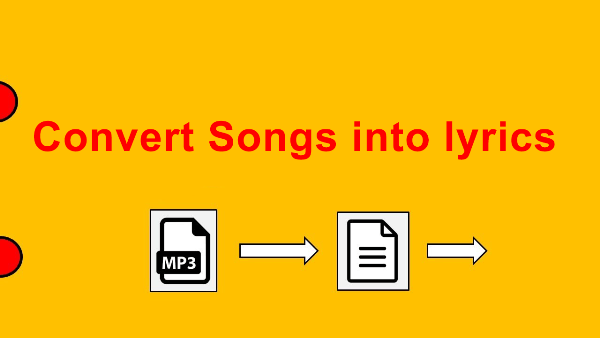In today’s world, with the advent of technology, we have so many types of files. They range from MP3 to MP4, audio, video or text format.
Converting your MP3 files, which are generally audio files, to text is not an easy job. And when you are doing it manually, then it demands a lot of hard work, patience and focus.
If you also want to convert your MP3 files into text, then your wait is over. Here we are presenting the list of amazing websites where you can do this job.
FAQs
-
How can I convert MP3 to text online?
There are many websites out there to convert MP3 to text. With that, you have several software applications too.
Here you can convert your MP3 file into text very easily. You just have to share your file, and it gets converted into text automatically.
-
Can we convert MP3 to text?
Yes, MP3 or audio files can be converted into text. Earlier, this work was done manually.
And a person has to listen to the file attentively and write down what he listens. But that has room for human errors and was very slow also.
And now, as it is the era of the technology revolution, there are so many apps where you can convert MP3 files into text. It takes hardly a few minutes and saves your time and labour.
-
How can I convert a song into lyrics?
Converting a song into lyrics is very easy and simple. You just have to use the websites and applications which can convert MP3 files to text.
With the help of these websites and software, you can convert a song into lyrics too. And these websites are used in many more fields also to convert the MP3 files into text.
How You Can Convert MP3 Files Into Text
Converting your MP3 files into text is very simple and easy. Only if you use the right website or application for you.
There are tons of websites out there that can convert MP3 files into text. You just have to share your files there.
They can import your file from any storage location. After you have submitted your file in just a few minutes, your file is converted into text.
Now you can edit your text, furnish it, use and share it as you want. Simple right, that is why today people are crazy about these transcription websites.
Who Uses These Websites
Yes, you might come with this question that what are fields where transcription is used widely. Well, if you think that it is not used on a large scale, then you are wrong.
There are many fields where these websites and applications are used exclusively. They are used in law firms, paralegals, court, and by attorneys.
The reporters, medical staff or doctors also use these websites. And market researchers, students and lecturers also use these websites to convert their MP3 file notes into text.
There are some more people like audio podcasters, entrepreneurs and video production firms who use these applications. All these people and fields use the website for converting MP3 files into text.
21 Best Websites For MP3 To Text Converter
Now without any further delays, let’s dive into our list of incredible websites where you can convert MP3 files into text. These are the leading websites that are used by professionals,
1. Sonix.ai
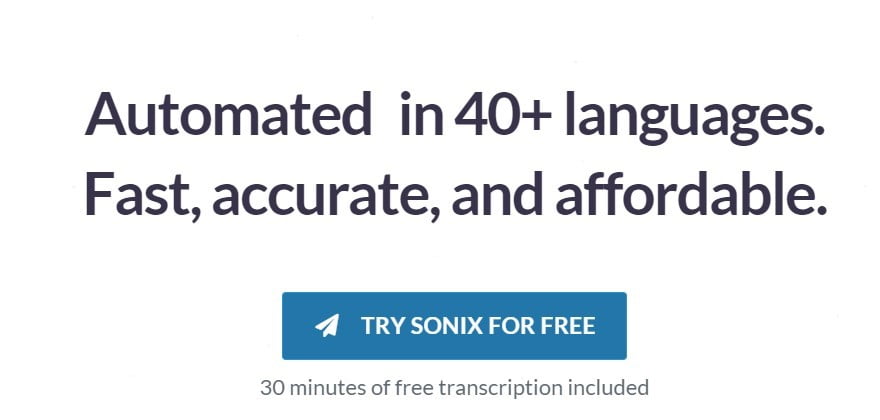
One of the best MP3 file to text converters is this online cloud-based SaaS service that converts your MP3 file into text.
In this application, you have to upload your audio or video file. After it gets converted into text, you can edit it, translate, highlight the portion of the text.
To convert a file of 30 minutes, it needs a maximum of 4 minutes. You can import your files from your Dropbox, Google Drive or computer.
It uses secure SSL encryption to keep your file safe. This tool keeps your uploaded data, downloads and storage safe.
You can click in between your MP3 file and select the portion you want to convert. In playback, you can edit the text too.
For editing, you have highlight and strikethrough. And you also have automated timestamps to make subtitles and captions.
2. Trint
Another best web-based service to convert audio into text in this website. This application uses AI for transcription.
It is fully ISO 270001 certified data security management. So you can rest assured of the security of your data.
Here you can upload your MP3 directly from your device. After it gets converted into a text file, you can edit it, search for something in it and make it interactive.
On this website, you can select the portion from your file. And play it and export only the parts you need of the text.
It is only editable by the creators. So readers can read the text not able to edit it. Hence you can keep track of edits.
You can realign the time codes too to match with the MP3 files. This application is perfect for podcasters, video editors and broadcasters.
3. Go Transcribe
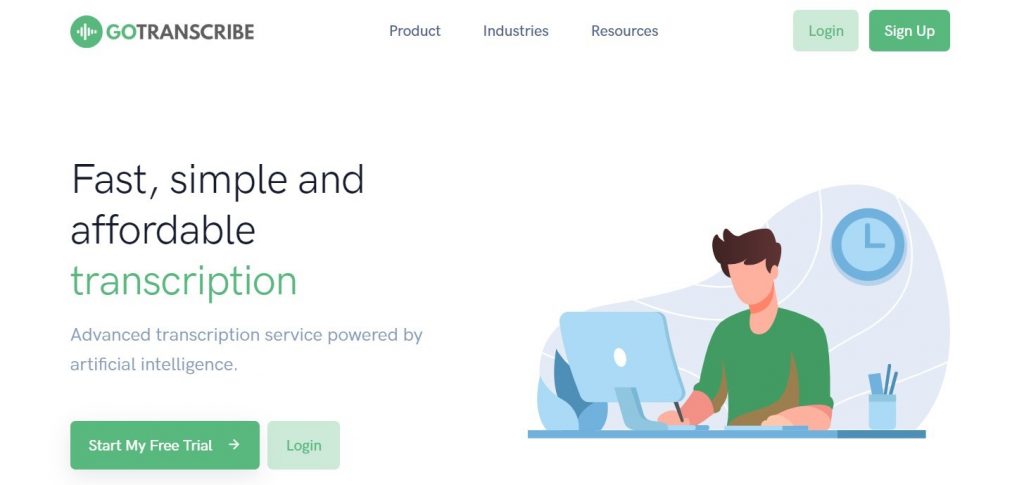
It is one of the cloud-based services that convert your MP3 file into text. This is also supported by AI, making your transcribing experience superb.
You can upload MP3 files even from your smartphone or tablet. It supports transcription in more than 17 languages.
This service saves you from the complicated installation process. And as it is web-based so you can use it anytime from anywhere.
After your file is converted into text, you can edit. You can not only furnish it but also has audio synchronization for a great experience.
What makes it different from all other services is its different file format. Here you can convert your text file in Microsoft Word, PDF, and many other formats are supported here.
4. Transcribe
It is the most used service by lawyers, journalists and students. The reason behind its wide user base is its automatic transcription.
It has a dictation engine with voice dictation. So it can work on many languages include Asian and European languages mainly.
For better manual conversion, it has audio slow down, auto loop and text expander. With that, it has brilliant support for the foot pedal too.
It can store all your files automatically in your browser’s local storage.
5. VocalMatic
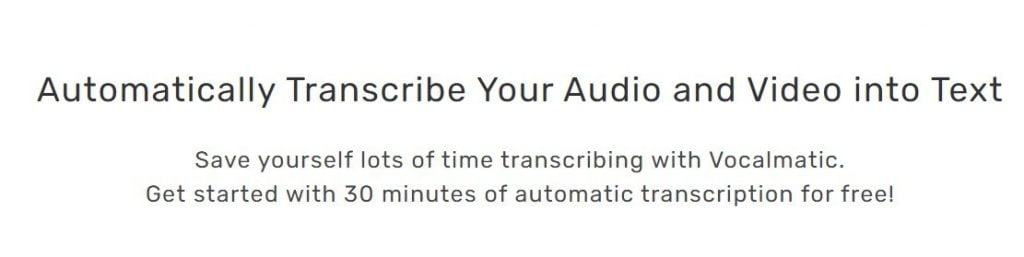
This wonderful service has earned its name for fantastic transcription services. To make it stand apart from others, it has a massive collection of 110 languages with variations.
So language is not a bar for you anymore. Here you can upload any audio and video format. Such as MP3, .flac, .wav, MP4, .mov, and many others.
After you have converted your file into text, it sends you an email of your file. Hence from there, you can edit your file and share it.
6. SpokenData
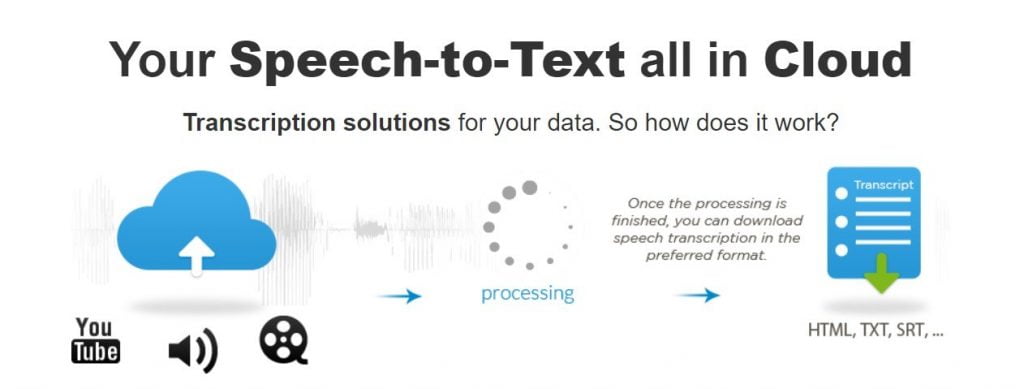
With this website, you can convert any file format into text. From audio files and video subtitles, it converts anything in text format.
Some of its features are speech to text converter and speaker segmentation. With that, it also has voice activity detection and text to audio alignment.
All these features reduce your workload. You can either upload your file or can share its URL.
When its automatic transcription gets completed, it sends you a notification. It supports many file formats like TXT, XML and STR.
This tool easily gets integrated with other applications and API customization. It has an online editor and time synchronization for the best user experience.
7. Happy Scribe
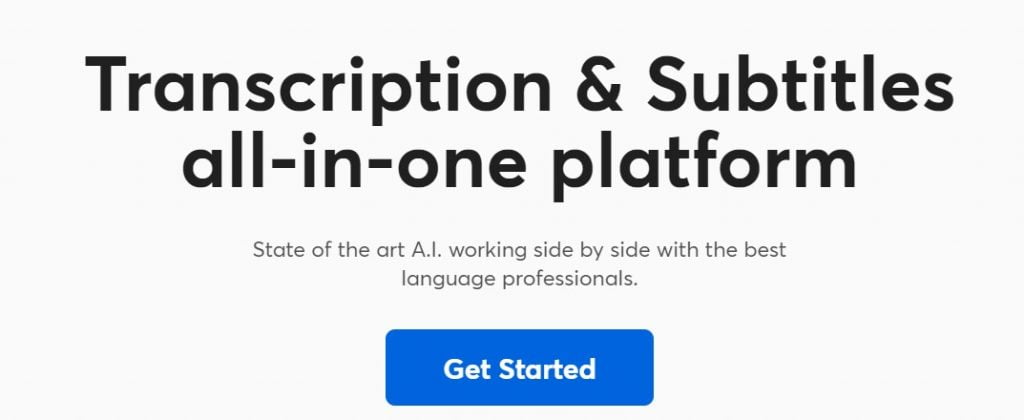
This tool has grabbed its position in our list with its excellent features. It supports over 119 languages which are sufficient enough to work with the world’s popular languages.
Here file size is not a limitation, and you can upload any size file. It can convert your audio file into Word, TXT, PDF, SRT, STL, XML, VTT, Premiere and AVID.
This tool has advanced features such as speaker identification. And with that, highlighting features, comments and custom timestamps makes your processing efficient.
It is one-stop destination for all your purposes. If you want 100% accuracy, then it has human proofreading.
If you want transcription for your podcast, then also you can use it. Here you get SEO – friendly player for your podcast.
You can easily integrate it with file management. So with this tool, you will get hectic transcription services.
8. Ebby

Although it is new in the market of transcription then also offers incredible services. Here you can easily import your file, convert it into text, and export it.
So it is as easy as a piece of cake for even the newcomers. It guarantees the security and privacy of your data.
Here you get automated transcription with voice recognition. These are the most awaited features in MP3 to text converters.
It also has audio to text synchronization and playback feature. You will get AI here for the most accurate transcription.
9. Sound Transcription
However, it is new out there but is very easy and simple to use. It is an online SaaS service specially made for audio and video conversion to text.
It is very easy to use this tool. You just have to upload your file, and within few minutes, your file gets converted into text and emailed to you.
Using its interactive editor, you can review, tag, edit and categorize your text. The text is also available in many translations. It is one of the cheapest services out there.
So it has many languages support. However, it might not offer 100% accuracy but ideal for students, reporters and notes.
10. Amber Script
It is a startup that is not very old. This tool is a SaaS service having a speech recognition feature.
In this tool, you have automatic transcription paired with accuracy. The company claims that it offers the highest accuracy in the market.
It has an online text converter in over 29 languages. Here you get an editor too by which you can highlight some part of your text.
You also can adjust the text and easily search through the text file. It also has a customizable editor with speaker distinction. And you can adjust the timestamp too.
In this tool, you can export your text file in various formats. They include Word, STR and JSON with efficient features.
11. Converse Smartly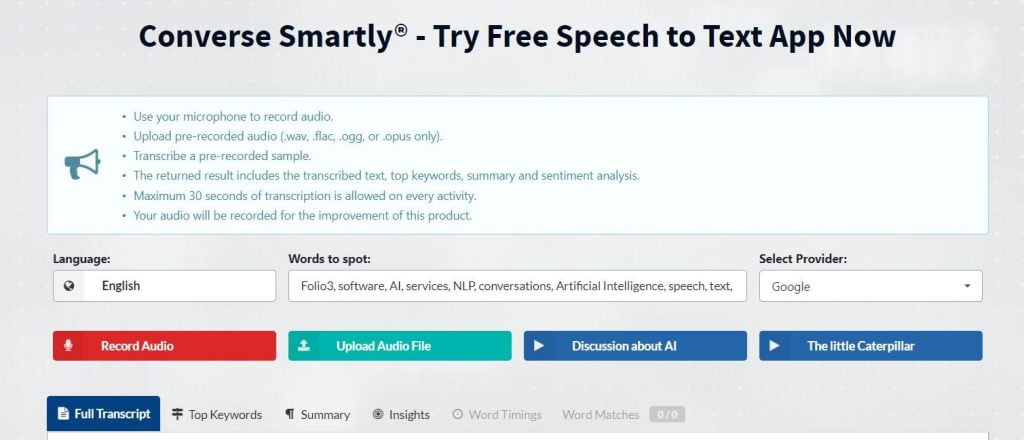
Another tool in this list has robust technology. In this application, you can convert your audio and video quickly into text files.
This tool offers great accuracy and can generate a summary of your work too. Here you have speech analysis, text analysis, and perform sentiment analysis.
It offers live audio conversion in text format and can detect multiple speakers. This tool can spot keywords too and make it SEO – friendly.
Here you can easily identify key entities and themes of your speech. To facilitate your work, you can create your word cloud also.
12. Microsoft Dictate
If you think that Microsoft only has a full suite of office services, then you are wrong. It is a multidimensional application and offers transcription too.
This service is a product from Microsoft Garage. here, the employees of the company can work on their ideas as projects.
It is compatible with Office version 2013 and Windows version 8.1 and above. This application is features packed and has voice commands too.
Here you get an advanced speech recognition feature. And it works with Word, PowerPoint and Outlook too.
You also have to edit the text feature and punctuations to polish your text file.
13. Google Docs Voice Typing
Another surprising application in our list is from Google. As Google has become inseparable from our life so its tools.
And one such tool is Google Docs which works like Microsoft Word. But taking an edge over all other tools, it has Voice typing.
With this tool, you can type your voice anytime from anywhere. It is very helpful for the students, podcasters and for notes making.
This tool offers you all the features of Google with its reliability. So your data is safe here, and you can use it without any tension.
You can edit your text, make bullet points, change the style and font of your text. It has more than 100 commands.
Hence it is an ultimate tool for transcription which offers great services.
14. Otter
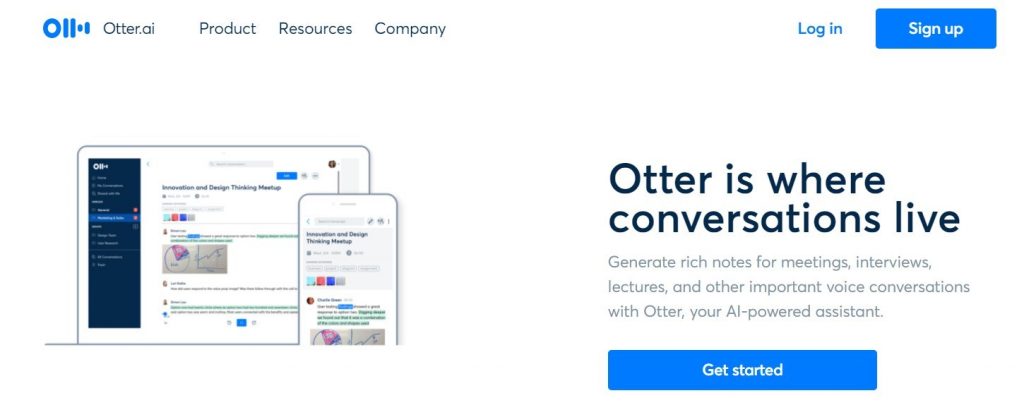
This tool is perfect for the students, reporters, and other professions who need transcription. It can do both, record and then convert that MP3 file into a text file.
This application can convert an audio file of any length until it is coherent. Here you can process your recording in real-time within few minutes.
It is one of the smartest tools out there which uses ambient voice intelligence. And with the help of this feature, it offers high-level accuracy.
The text file is provided in different formats so you can easily edit and export it.
15. Speech notes
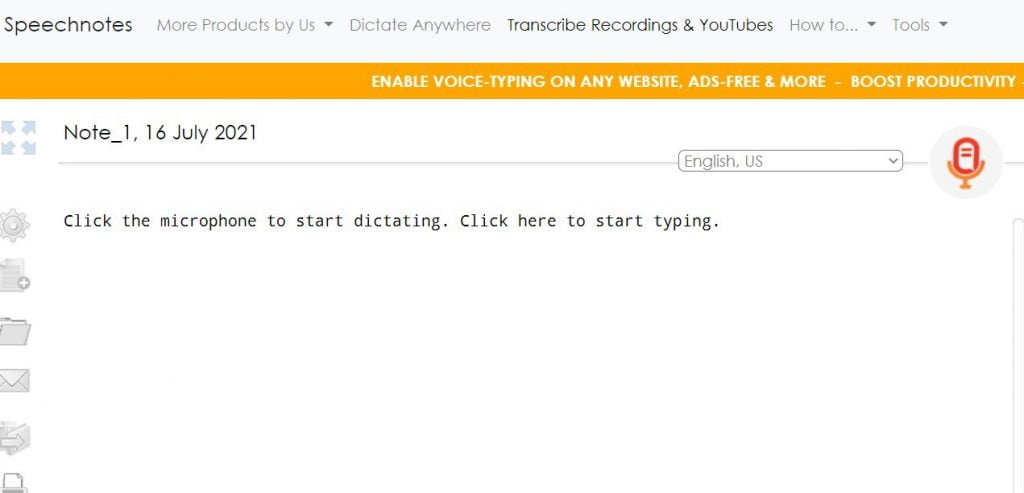
Inspired by Google speech – recognition, it is a tool for transcription. It is very straightforward tool to use.
It is a basic tool for dictation and speech conversion in text files. This application is very accessible, so you don’t have to worry about installation and registration.
For the newbies in transcription, it is very user–friendly. As it automatically converts your audio file into text.
It also automatically save your files, and at the same time, you can type too. And after your work is done, you can manage it as well.
When you have so much on your plate, management of work is essential. And providing that it steals the hearts of the users.
16. Temi

This tool is much advanced than any other tool out there. So here you rest assured of the features and services.
Working with this tool is very simple. You just have to upload the audio file, and it takes a maximum of five minutes to convert into text.
After that, you can edit and share it. This text file is available in Word and PDF format. Here transcription is effortless with the features it has.
Here you get adjustable sound, speed of playback, and skip any part of your file too. You can add timestamps too here.
17. Kaldi
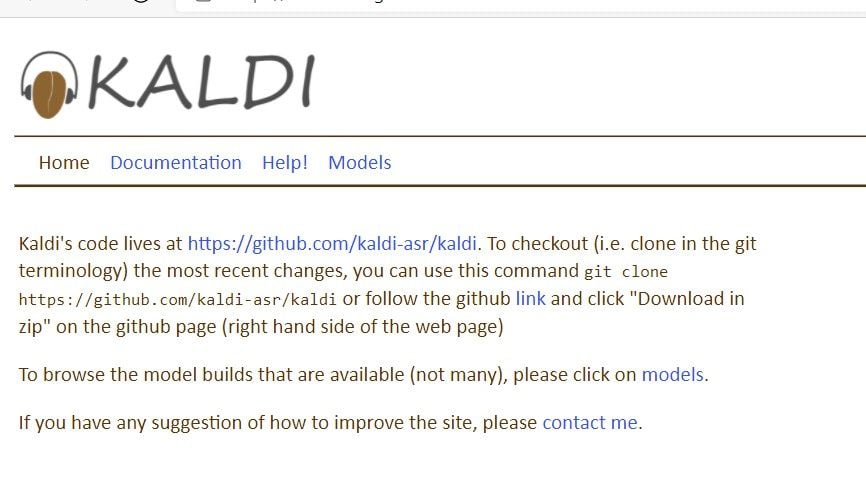
This transcription tool is compatible with Windows and Linux systems. It was built with the aim of offering high-quality speech recognition solutions.
For that, it can work with several languages and domains to offers users ease of work. As it is new in the field, it has advanced features.
One of those is support by deep neural networks. It is one of the leading technologies in the world.
It is specially designed for professionals and work with general linear algebra. This tool has an extensible design for features – discriminative space training.
18. Simon
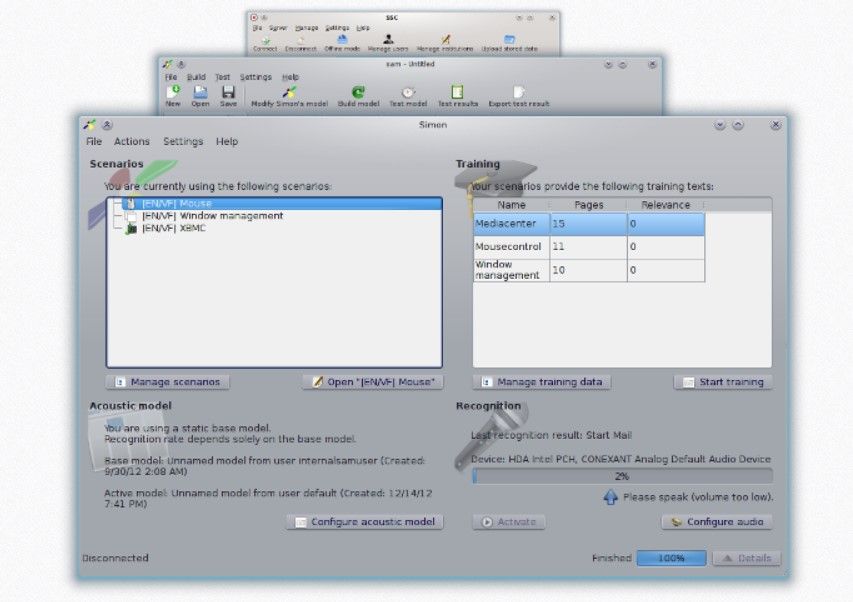
One of the most flexible tools for transcription is this tool. What makes it different from all other tools is its advanced features and customization.
It has an automated system converting your audio files into text in no time. Here you get highly customizable features, including speech recognition and voice command for your device.
You can control it from any platform, like a web browser and media centres. It has multilingual support that make it popular all around the world.
With its efficient and organized architecture, you can make your workflow smooth. It is designed to impart a high standard user experience.
19. Verbit
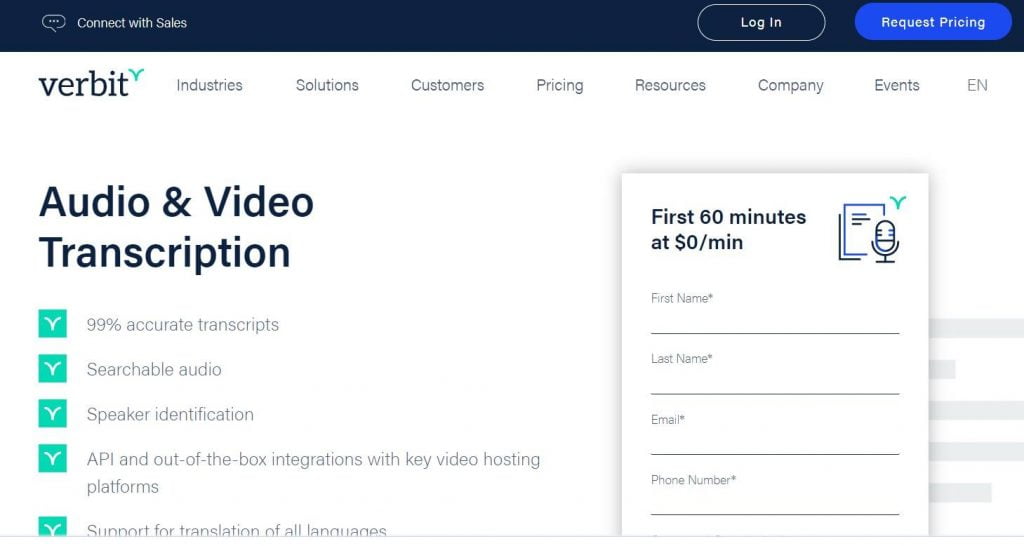
Another tool with AI is this, which is very advanced. The tool focuses on enterprises and the educational field where students and lecturers have to convert the notes.
It offers accurate and fast transcription. Here you get neural network models, AI algorithms to remove the background noise.
When there is minimal background, then the accuracy of the text file increases significantly. You can convert an audio file of any language and accent easily. As it offers a direct speech–to–text service, it is perfect for transcription.
20. Vocola 3
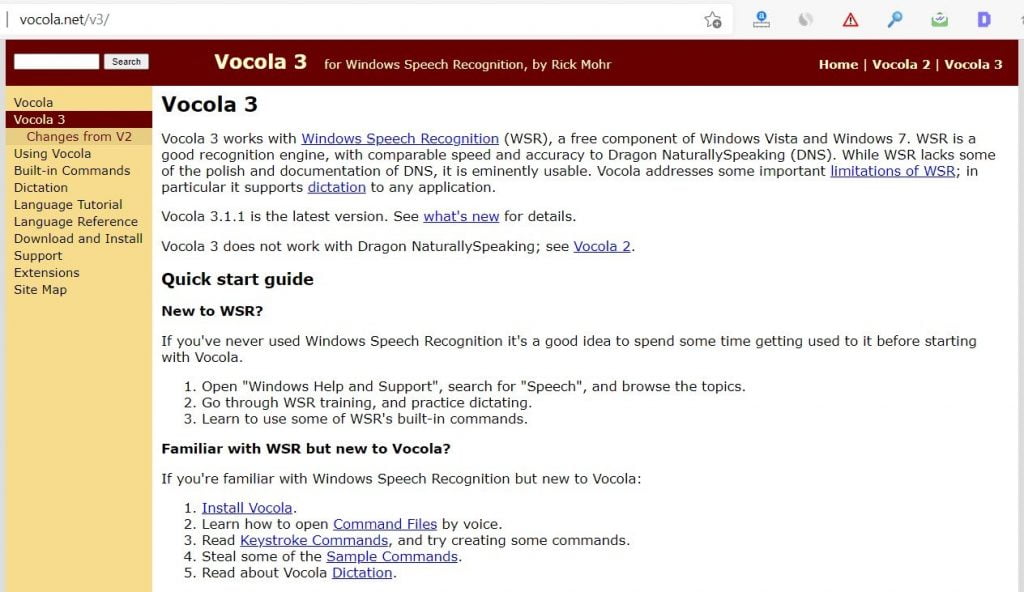
It is one of the free and advanced tools for transcription. In this application, you can easily convert your audio files.
This application works with “Windows Speech Recognition”. So you have fast and accurate text files.
But before using this tool, you have to activate Windows Speech Recognition. And to start, you just have to upload your file, and the rest work is automatic.
21. Dragon Professional Individual

This tool characterizes the saying that old is gold. Even it is one of the oldest applications in the field then also it has a robust system.
It is a complete package of features that makes your experience magical. Some of the features are deep learning technology, voice variation with environmental variations.
To minimize the number of corrections, it adds frequently used words and phrases to the internal repository. It also has smart format rules for easy configuration.
What makes it the first choice of the users is its flexibility, efficiency and productivity. It is such feature enrich tool that makes the user experience great.
These are some of the best tools for converting MP3 files to text files easily and quickly. And with higher efficiency and accuracy rate.
Conclusion
Here in this article, we have discussed some of the best MP3 to text converter online free. These are excellent for all fields and offer advanced features.
So use these applications for transcription and make your workflow smooth.
Also Read: