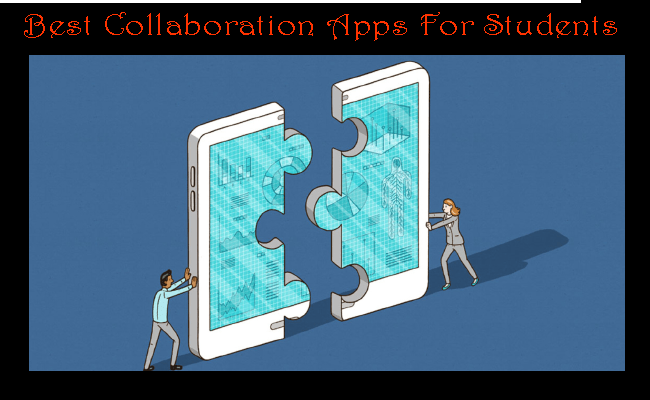In modern times, every sphere of life is becoming digitalized. So is the field of education and healthcare.
As technology is improving every day, we are witnessing an era of revolution. One part of this revolution is the technological advancement in the education field.
Here we are going to discuss the education sector and its digitalization. Today not only notes and books are online but also the classes.
Whether you are a student or a teacher, collaboration applications are a must for you. So here we are presenting you a list of the 20 best software for collaboration that you will need as a student.
FAQs.
-
How can students collaborate online?
There are plenty of apps available out there which can be useful for students for collaboration. With these platforms, they can collaborate, share notes, books, submit their assignments, and even can add teachers for guidance.
-
Is Google Classroom an online collaborative tool?
Yes, Google Classroom is one of the excellent online collaborative tools. Students and teachers both can join this platform and can create a class.
In the classrooms, they can post new announcements, mark their attendance. Also, here they can share their projects, books, and links.
-
How do online collaboration tools help you as a student?
Online collaboration tools can be very useful for students. They connect the remote students and their teachers or professors.
With that, they can get online books and reading materials online. Also, they can complete their project work and submit it to the teachers through these apps.
Also Read:
22 Amazing Collaboration Apps For Students
without beating around the bushes, let’s start our guide of the best collaboration apps. So let’s dive in,
#1. Padlet
The first collaboration tool that has secured the top position in our list is this app. It is one of the best software for sharing digital content online for students. 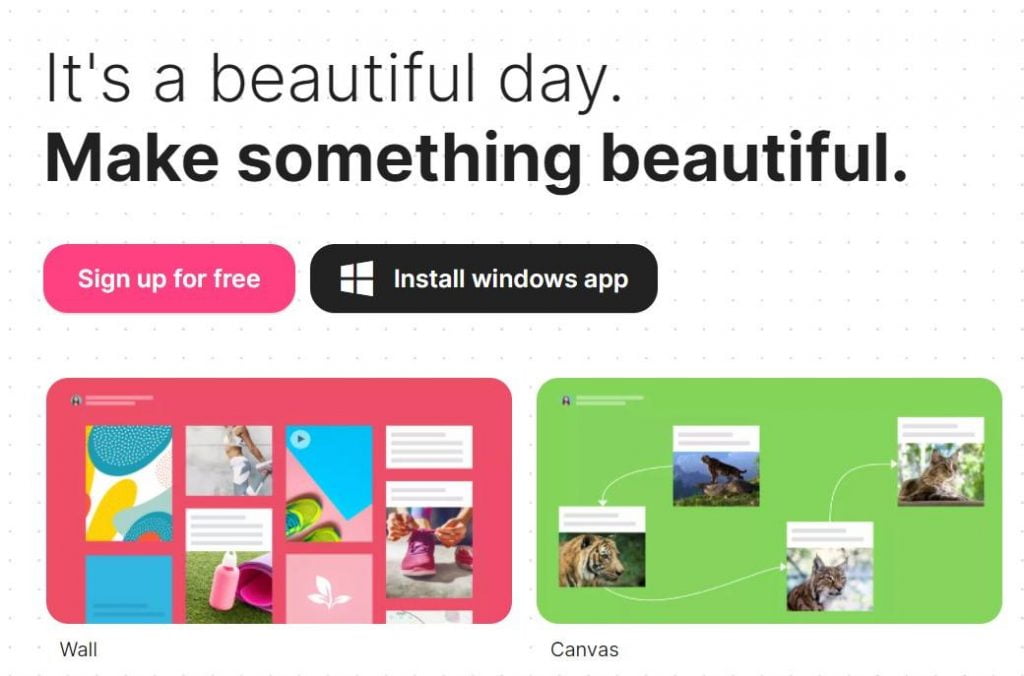
- With this software, teachers and institutions can improve the engagement of the students.
- It is in two versions, one is for the schools and the second is for businesses. In companies, this app is used for giving orientation sessions and classes to new folks.
- This has a controlled learning environment that ensures streamlined workflow. So teachers can improve the writing process.
- Here teachers can create special sessions and invite students for discussion. Also there they can share their ideas, researches, and reading materials.
- In addition to feedback for student’s assessment and multimedia resources, the link is provided.
#2. Socrative
If you are looking for an outstanding application for classroom management, then here you go. This application is an innovative option to choose for virtualizing student content.
- To increase engagement, this software has got some interactive activities. With that, it makes the learning process fun.
- Here students will get individual reports on their performances and how they can improve.
- Teachers can create here quizzes for the students from the lessons.
- For online collaboration, here you have a chat and discussion room.
- This application has a space race that encourages healthy competition among the students.
- Also, throughout the course and learning sessions, it offers feedback to the students.
#3. Google Classroom
With the changing world, tremendous changes can be seen in the education field too. So in order to match pace with new changes, Google also keeps launching new applications. 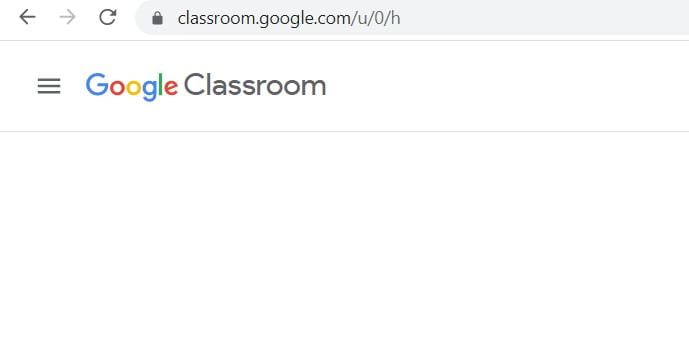
- This time Google has come up with its new classroom application. As Google is the second name of authenticity and credibility, so are its apps and this Google Classroom.
- Here both teachers and students can make create classrooms. The classrooms can be a given a name.
- Students and teachers can join the classroom by a code and the link. In the classroom, they can announce new updates.
- With that, they can host meetings, classes, share files, links, and documents. Here users will get complete support from the calendar.
- Also, here students can submit their work and project and update their attendance.
#4. twiddla
In our list, we have one web-based application, too, especially for the teachers. This software is web-based and among the most famous online collaborative applications. 
- It has tons of features that wins the heart of the users. In the features, we can count online meetings and discussions, voice chat, and unlimited storage.
- Also, with them here, students can capture the screen. With that, they can share emails, images, and documents too.
- It comes with total moderator control, and teachers can prepare their students for K 12. Here lots of writing assignments can be given.
#5. Scribblar
Another famous tool for online collaboration with us is this application. It is one of the great options for the teachers. 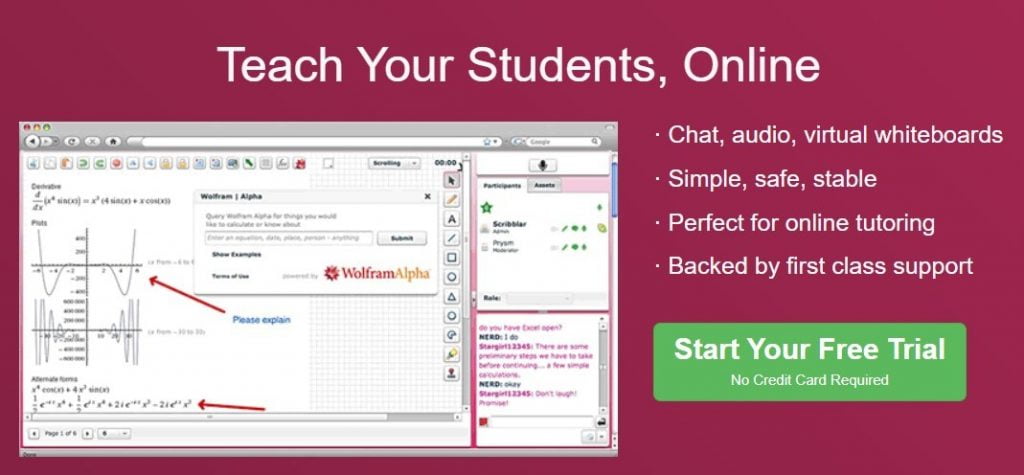
- Here teachers get technical support from the application for creatively engaging students.
- Teachers here can provide incentives to the students for their teamwork and other works.
- To make the discussion more interactive at a single time, many classes can be added.
- It comes with online chat and discussions with individual projects.
- Also, all the users can upload photos and documents to share with the entire class.
Also Read:
#6. Collaborize Classroom
This software in our list is a bit different. It is different in the sense that it displays more features of an online library. 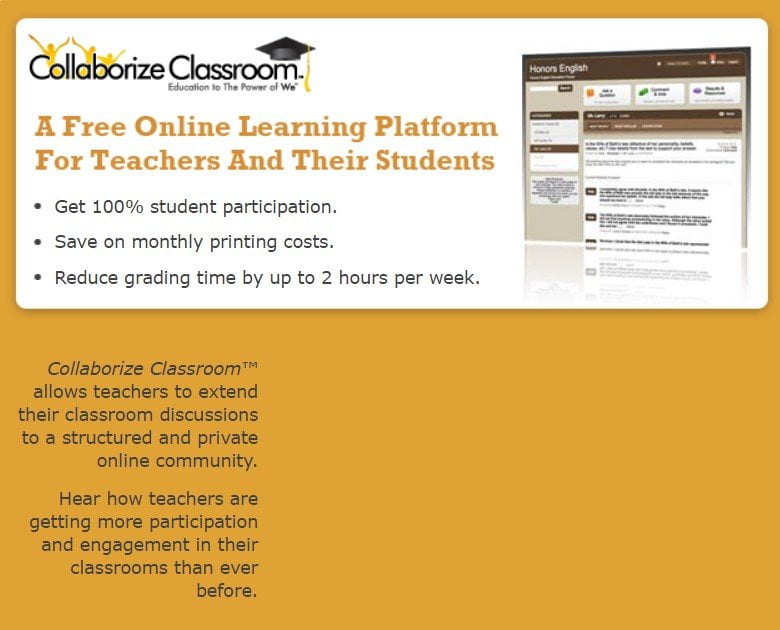
- This app is a topic library that is meant for teachers. So that they can prepare their lesson plans.
- Here teachers can search, create, share and download any education topic. The topic can be inquiry-based.
- After that, the teachers will receive a unique URL or link that can be sent to students. In this way, teachers can start their lessons.
- In this application, teachers can freely choose pre-written lessons. Also, they can create their own lessons.
- They can start a discussion with students and can give feedback on their work.
#7. Asana
If you are looking for a multidimensional app for students, then here we have one for you. This application is cloud-based with all its projects and tasks.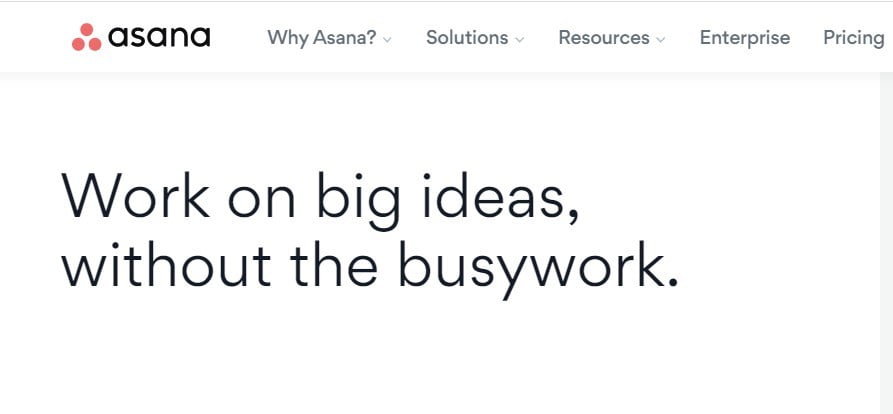
- It is suitable for all sorts of users and institutions. Whether you are a teacher or owns a company in both scenarios, it is best for online collaboration.
- Here users can attach their files from the devices or from other sources. Students can attach files from Google Drive, OneDrive, or any other source.
- What makes this application unique from others in the crowd is its easy integration. This app can be simply integrated with more than 80 applications.
- Here teachers can create projects and assign tasks to the students. The tasks and projects can be assigned within the team and outside of it.
#8. Basecamp
Another web-based application with us is this. This app has earned its name for managing the workload and reducing the burden of the teachers. 
- For group discussions, it has a message board where both teachers and students can chat. For quick casual chats, it has a “campfire” feature.
- Here students can ask questions or discuss topics. Also with they can share their ideas too on any educational topic.
- That is why this application becomes more useful when it comes to solving questioning after school hours.
- In the applications, students can view their activities and keep updated on them. with that, they have check-in features, automatic notifications, and reminders.
#9. G Suite
one all arounder application in our list is this, which is excellent in terms of features. Every user love to use this software again and again after trying it.
- Here students and teachers have direct file sharing and direct messaging.
- With that, they can do group chat on a topic and integrate it with email.
- Even for educational purposes, it let the students use its key features. which include access to Drive, where they can manage, create, share, edit and store the documents.
- Whether the document is a Word file, spreadsheet, or presentation, this works for all.
- In the communication features, it got the email, online chat, video call, and calls.
- It also has an online calendar and can easily integrate with other applications.
#10. Slack
It is a cloud-based application that stresses communication. Here users can communicate through public and private channels. 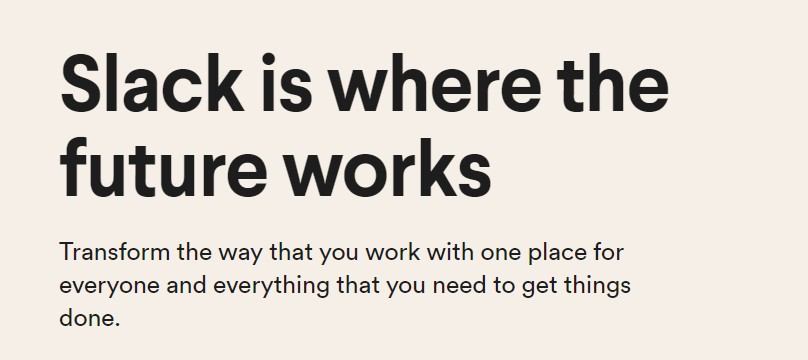
- The channels through which users can communicate can be project or topic-specific.
- It has a pleasing design and an intuitive, dedicated dashboard. Its layout and interactive interface make the user experience awesome.
- This application also has powerful integration and easily integrates with third-party apps.
- Here students have direct messaging that can be personal to all. With that, students can start a call and share their screens.
#11. Trello
An application that is amazingly easy to use and comes with customer support is here. This application makes it different from others with features and customer care.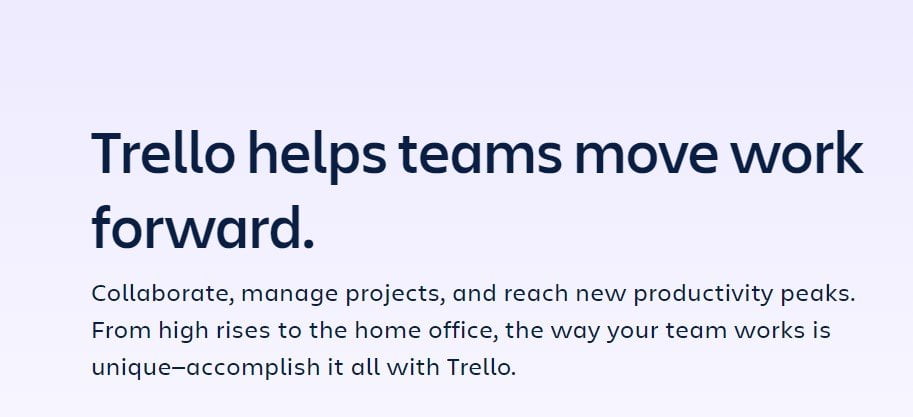
- It is a cloud-based app that has features to organize tasks. When you have so much on your plate, you can’t just let yourself be busy managing documents and books.
- That is why this software is created for. Here you can organize notes, documents, or anything you want with virtual cards.
- These virtual cards are really helpful for the teachers in preparing their lesson plans.
- Here in this app, you can attach files, change and comment on virtual cards.
- Additionally, it gets easily integrated with other applications.
#12. pumble
Building the best team chat and collaboration app. Pumble is a free team chat app that allows teams of all sizes to collaborate. Unlike other team chat apps, Pumble is available for an unlimited number of users for free. Pumble is an online web app that works in a browser, but you can all install it on your computer or mobile phone for convenience. 
Replace email and collaborate with your co-workers more efficiently. Unlimited users and message history, free forever.
Direct messages: Instantly communicate with teammates.
Channels: Follow topics that are important to you.
Threads: Start mini conversations in channels.
#13. Diigo
Another library-based tool for online collaboration with us is this application. With its features, it has become an inseparable part of the school’s project-based learning resource. 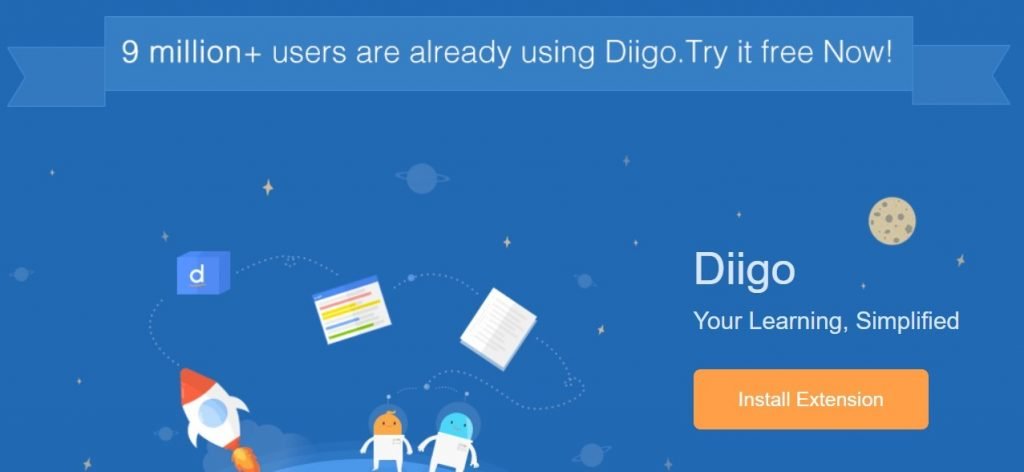
- You can think of this app as a virtual library where you can do more than just finding a book.
- It works on Android and IOS, so any user can approach it anytime and from anywhere.
- Also, here students or teachers can download add – ons through Firefox and Chrome.
- With that, it is also great for online collaboration, and students can help each other as a whole.
- This application has a massive collection of books and e-resources. That can help students to complete their projects and assignments.
#14. Flipgrid
This application is basically a video tool for teachers and students. Here students and teachers can share their thoughts and ideas about any topic and discuss it. 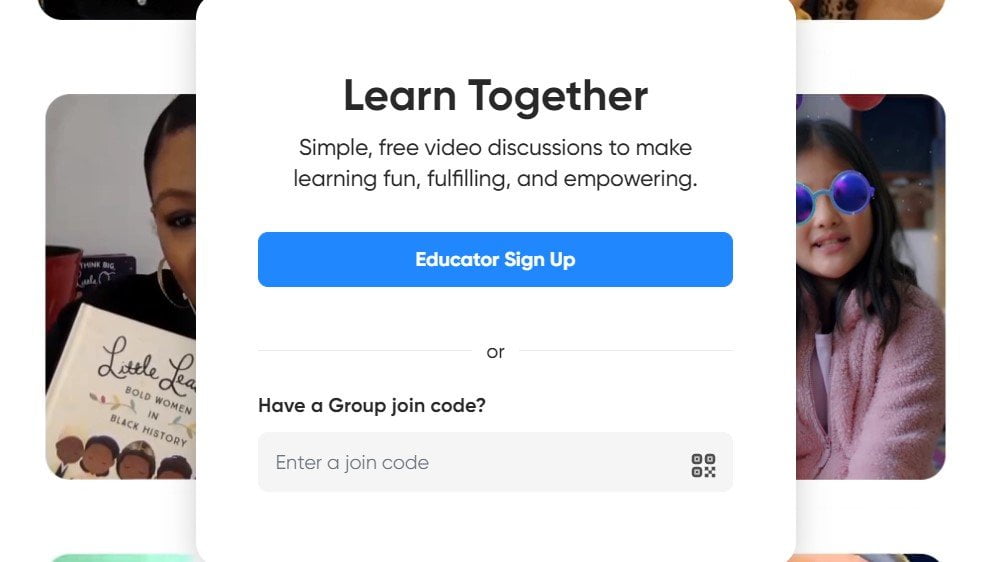
- To get started here, users just need to record their videos and submit them.
- This saves their time and effort in writing long paragraph pages. Also, while speaking, they can make themselves more clear about what they are talking about.
- In this app, students have more visualization than any other application.
- With this amazing tool, this software is loaded with other features. that make it engaging and interactive and make the learning process stress-free.
#15. VideoAnt
YouTube is a hit today, and so are its videos. Today YouTube has thousands of millions of videos to offer, even on a single topic.
- Here this application use this platform for learning. There are so many educational videos available on YouTube which can develop a better understanding of a concept.
- That is why today, teachers are using YouTube videos. Here they can annotate YouTube videos to increase the learning and efficiency of the class.
- Also here, students and teachers can add comments to the videos. With that, they can discuss the videos.
- This application is brilliant when it comes to visualizing the concepts.
#16. Kahoot
Another fun-based application is here. Why fun is important in learning because it refreshes the minds of the students, increases their creativity, and makes learning stress-free. 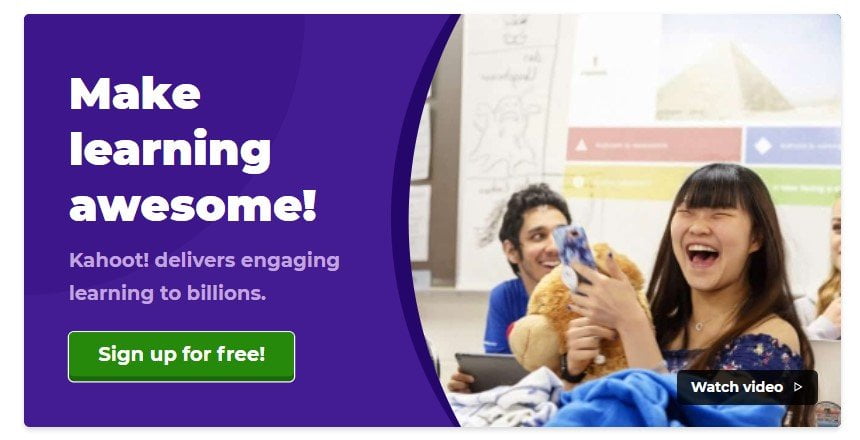
- It has two environments, one is named work, and the other names home.
- Here is just a few minutes and click, you can just make a creative game for learning. This is fully customizable, so you can use it as you want.
- Its templates will help you with creating games and if you love to brainstorm. Then the floor is yours.
- You can host live through Zoom in class or via a video conferencing call. Here both teachers and students can share their screens, ask questions and make the session interactive.
- Also here, teachers can assign tasks and projects. It easily gets integrated with other applications and allows easy sharing.
#17. Drawp
If you are looking for an application for sharing works and assignments, then it is for you. Here you can share your work very easily with anyone you want. 
- This application is for creating projects and collaborating with students.
- It is a K – 12 platform for the students where they can share projects and content for making them.
- This application has a streamlined workflow and easy to navigate dashboard. All of them make the app super easy and simple to use.
- It is more of an art-sharing application, but it can be used as a great platform for collaboration.
#18. Minecraft For Education
This application is a full suite of interesting features. All of them make this software perfect for learning.

- Here students have more than 500 lessons, games, challenges, and immersive worlds.
- All these are at their fingertips, so they don’t need to get confused about the interface.
- This tool has everything for students and not only focuses on one subject but on all of them.
- Here students have individual lessons for every subject and can work in that environment.
- It empowers students with leadership qualities and makes them future leaders.
- This application has got features lessons that are easy to understand and visualize.
#19. Microsoft Teams
Microsoft has doesn’t confide to Office Suite only and taken a step ahead for education too. Here students and teachers will get all they want for an excellent virtual classroom.
- In the application, they can chat online and live and scheduled meetings.
- With that, they can share their screens and customize their background. Not only this also can share files and assignments.
- It let easy integration with third-party apps, and students can switch to “together mode’. Which is especially for the students only.
- Here students have unlimited cloud storage and guest access. With this access, external speakers can be invited for the discussions and seminars.
- It offers up to 100 participants, and for all of them, it has video calls, calls, and virtual meetings.
#20. Spiral
Another engaging application for students on our list is this. It is loaded with features that make the learning interactive.
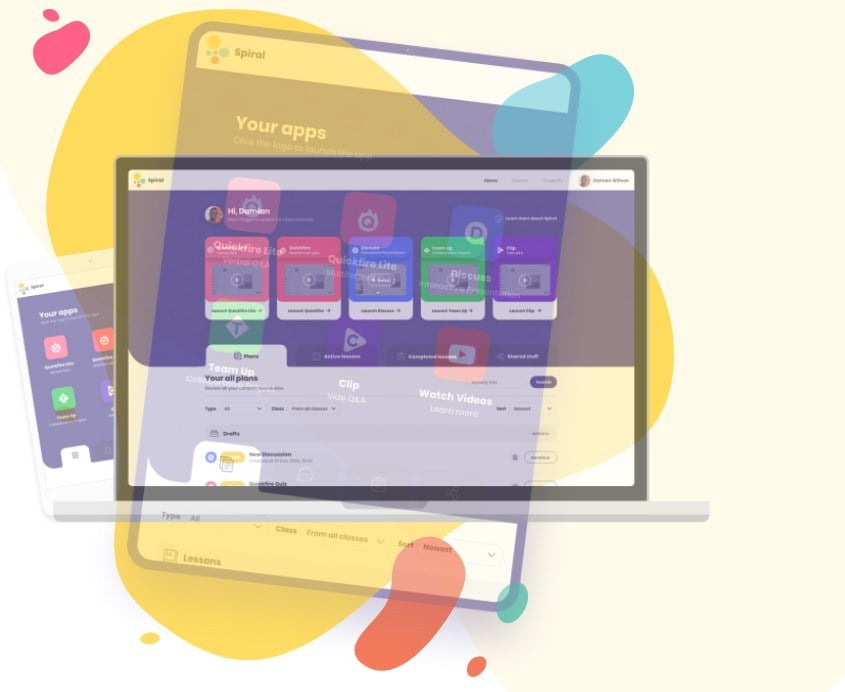
- Here students can join teachers even without integrating with schools.
- To get started, students need to join the activity with a code shared by the teacher.
- Teachers here can share their lessons and asks questions. Also, they can conduct here quizzes.
- All the assignments and sessions are live, and their answers also appear live.
- This app is a must for teachers who want to make their learning efficient and effective.
- It is of formative assessment app with video and group quiz exercises. The sessions can be at school or at home and ensure collaboration from all the students.
#22. Redbooth
Last but not least online collaboration with us is here. This application is for organized working experience, and here, teachers can keep their work managed. 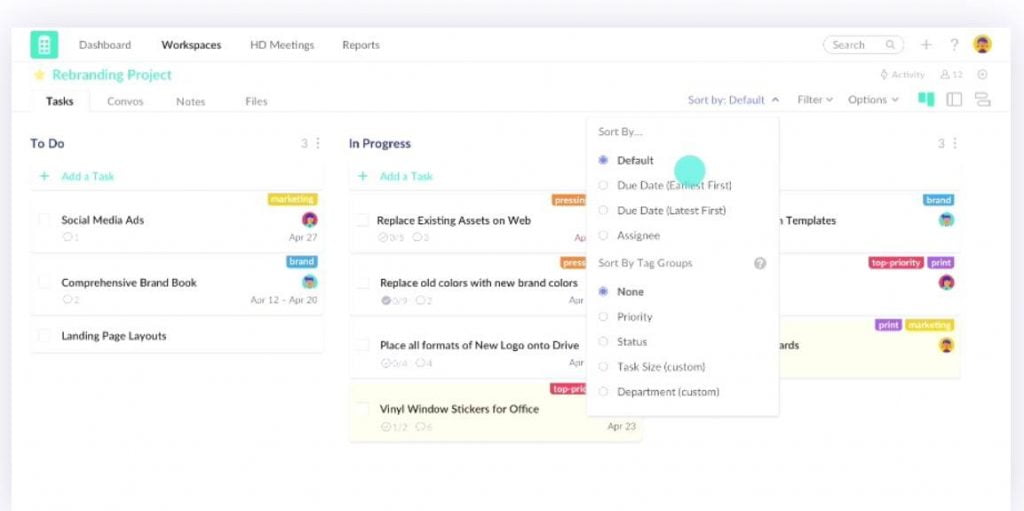
- As a teacher, a person has a lot more to do. So this app is dedicated to all the tasks of a teacher.
- It can organize tasks and projects and sort out them by due dates, assignees, and tags.
- To make communication better among students, it has live calling and team in – sync.
- For visualization, it arranges tasks in different view formats, such as line, board, and timeline. You can track your productivity here and get a report on the same too.
#23. Edmodo
Edmodo brings everyone in the education community together to help learners succeed. We create technology, content and platforms that connect teachers, students and parents to each other and help all learners discover their passions and improve their skills.
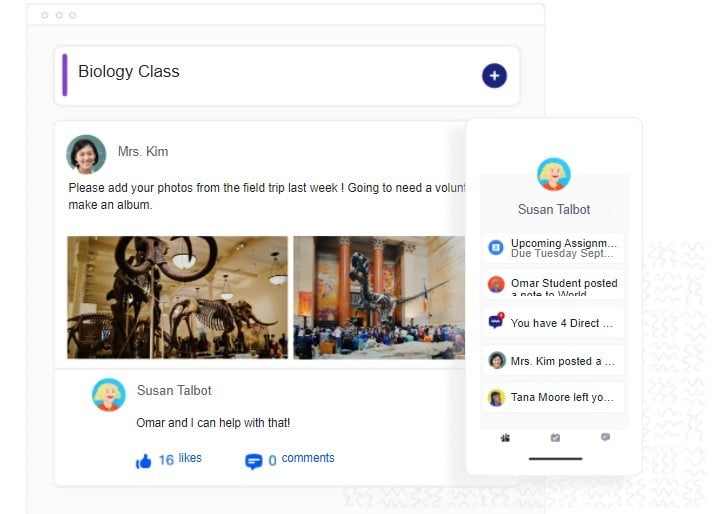
- It is very easy and simple to use, which makes it perfect for the teachers and the students.
- Here a class has discussion forums where they can share ideas freely.
- It is a robust application that allows the students to have some teaching responsibilities.
- Also, it has features like meetings, presentations, and online seminars.
- With movies and silent activities, emphasis is laid on stress-free learning.
This is a list of 23 incredibly best collaboration apps for students. Although the list doesn’t end here rest, you can explore yourself, which I believe will be very interesting.
Conclusion
Here in this article, we have talked about online collaboration apps. These software applications are specially designed for educational meetings and collaboration.
With these apps, remote students will get a chance to education and learning. These applications enhance the level of learning and make it more efficient and productive.
Also Read: