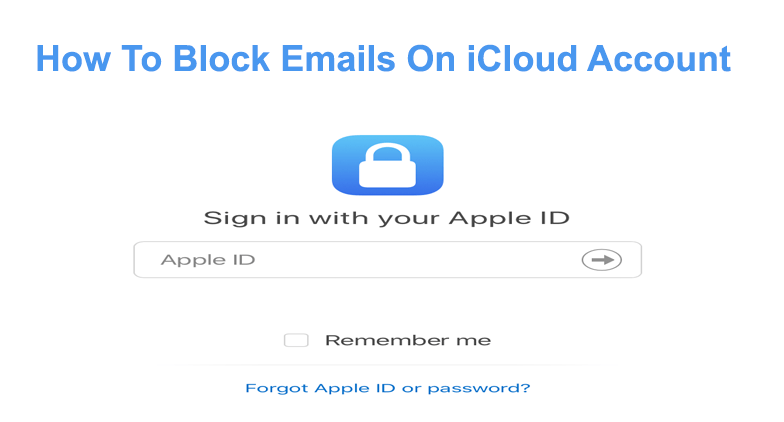Mailing service is the backbone of today’s corporate world, providing a great platform for communicating within the organization and outside the organization.
Not only in the corporate sphere but in other fields, also email has its prominent place as a formal platform for communication. We can mail to any company, governmental organization, or any person who owns an email account.
In a nutshell, we can say that email services are the core of communication, which has changed the whole world just after its invention.
But today, we have hell good mailing services that are doing more than just providing a platform for communication. They are providing a place to store personal data and information too.
In such situations, sometimes it happens that we are troubled by emails that are of no use for us, but then also we are continuously receiving them, and we have to waste a lot of time in that.
And if you also feel the same pain, then this guide is only for you, which offers you a step-by-step procedure on blocking the unwanted emails on your account if you are using an iCloud mail account.
So let’s dive in for our guide and explore more about it.
Why You Should Know How To Block Emails On iCloud Account
Before jumping to our step-by-step procedure of blocking emails on an iCloud account, it is of some importance to us to first discuss the iCloud mail service and how important it is for you to know this procedure.
Well, starting with an iCloud account, in the modern era Apple Inc. is not a name that needs any introduction. This word defines itself, and all of us are very well familiar with it.
This company is a leading name for providing the best and high-quality desktops and in a few years’ smartphones and smartwatches as well.
Its standards can be estimated from the price ranges that it offers for its products, and even at those high prices, its products are demanded all over the world.
This mailing service, iCloud is started by the same company in the year 2011. As a mailing platform, it not only offers a communicating platform but also gives you a place to store all your data, including documents, music, videos, photos, or everything you want to store.
As the name suggests that it stores your data on online cloud platforms, so you don’t need to worry about its backup and security, it is a one-stop solution for all.
Although today most of us are using Gmail or Microsoft Outlook accounts but then also this fact can’t be denied that now also there are almost over 800 million iCloud users all over the world.
And whether if you are one of them or a newbie who wants to use the services of iCloud, you should know about the procedure of blocking emails on your account.
Why, well, there are pretty decent reasons for that. And here we would be discussing them one by one so that you would understand all the things easily.
When we start our mailing account, we use it for every purpose that is associated with emails. For using many services and applications, we have to give our mail account, or there are many other places where we give our mail account.
And it happens a couple of times that those websites contact us through emails, and we receive so many emails per day about using so and so services and policies of those websites.
As another reason, it might be possible that some companies and co-workers or ex-employees are sending emails that are annoying you.
Also, it is possible that some hackers are trying to send you spam emails to harm your system or to steal your crucial information.
For all of the above reasons, like to save your time and system, you need to block those emails which are useless. And it is essential to do so because by this only you can save your precious time and data.
If you don’t know how to do that, then don’t worry. It is a simple and easy process, and you can complete it in less than 5 minutes.
Also Read:
- How to take a screenshot on windows and Mac
- Top 10 Video Players For Mac
- 8 Calendar Apps For Mac Desktop
How To Block Emails On iCloud Account
Now let’s come to the most awaited part of our guide, and answer the question of how to block email on iCloud on Mac.
If you want to block emails on your iCloud account, then make sure that you are doing that on your desktop, Mac, or laptop. You can’t block emails on your phones and tablets.
So you need a desktop to block your emails on your account. To do that, follow the below steps,
- First of all, sign in to iCloud account from your laptop, and choose any email from the sender you want to block.
- You don’t need to open that email, and you just block that from there only. And if you want to view the mailboxes, and then choose the arrow right in the left corner in the upper side of your screen.
- Now click on the gear icon that is displayed in the left corner in the lower side of the corner, which shows the action menu.
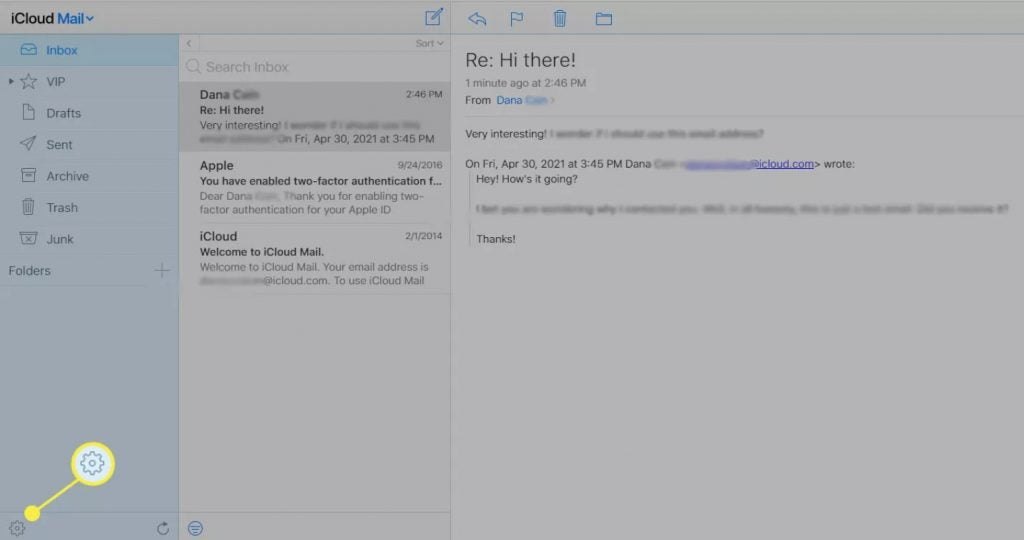
- Now click on the Rules tab from the menu that appeared after clicking on the menu.
- Now choose the option Add a Rule which emerges in the upper right corner of the box that is pop up.
- Now under the tab, If a message, choose is from in the menu that is drop-down.
- Now write the email address that you want to block on your account, and click on the tab Then, and choose the option Move to Trash.
- Now complete the process by clicking on tab Done, and repeat this action when the next screen appears.
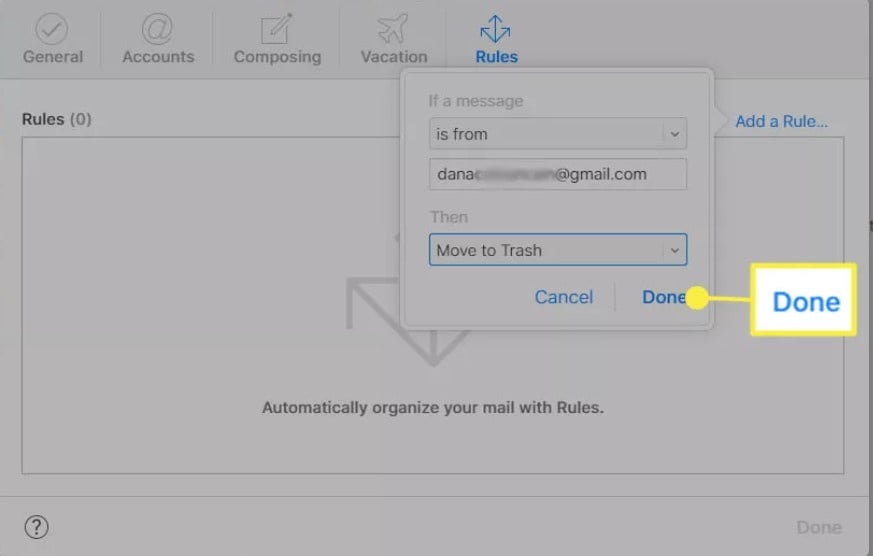
- And congratulations, you have blocked unwanted emails from your iCloud account.
You can repeat the same process for all the emails that you want to block from your mail account.
How To Auto Delete Emails From iCloud Account
Yes, you read it right, you can auto-delete your emails from your account. The process for that is simple and easy.
Once you have blocked the emails from your account, all the upcoming emails from the same sender would automatically move to your trash, and they would be deleted after some time on their own.
So you don’t need to worry about them. Just make sure you have blocked using the above procedure.
Also Read:
- How To Delete All Contacts On iPhone Using icloud
- Transfer Photos From iphone To computer using itunes
- How To Import Photos From iPhone To Mac Without iPhoto?
Pro-Tip
In this guide, you won’t only get the step-by-step procedure to block emails from your account but also some useful tips to make your system enhanced.
Always remember that you don’t have to click any link on emails that are from unknown sources. These could come from hackers who want to harm your system or steal your data with some sort of viruses.
So always be aware of the emails that are from unknown sources and look fishy.
Also, to make your mail account more secure, you can change some of your settings. For example, to check your emails without even opening them, you can get information about them.
You have to modify your settings and select the preview option.
By this, you can get to know about emails even without opening them and can decide that whether you want to open them or not.
Here you would have all the information about that email, its sender, what it contains, and is safe or not.
Make your personal and professional email accounts different. This is the most common mistake that most people would make.
For saving their time, and energy people use one email account for their office and personal uses. But this made the situation more hectic worse.
When you operate a single mailing account for both, it’s difficult for you to manage all the emails, as from the office, you have important emails, and that sometimes can be hidden by the less important emails that you would receive on your personal email.
And don’t use your office mail account outside of your organization if asked so.
So by this on your office mail account, you only receive important emails from your colleagues and clients and can sort them easily.
You can do one thing more; make your personal account a recovery mail account for your office mail account.
So that if you have any problems with your office mail account, you can solve that with the help of your personal account and all the messages regarding that sent to your personal account.
Conclusion
So here in this article, we have discussed that how we can block emails from the iCloud account.
By this, we not only save our time and from the frustration of receiving useless mails but also secure our system and data from hackers.
Use this procedure to block emails from your iCloud mail account and make your system and data safe.
Also Read: