Most of us work on computers and laptops running on Windows operating system. Windows 7 is one of the most used operating systems all over the globe. Different issues arise while working on Windows OS and one of the most common and one of the most afflicting OS issue or error is the “Windows not genuine error“. Windows users have often come across such an error message like “This Copy of Windows is not genuine build 7601” or “Windows 7 build 7601 not genuine” after which the background of the computer changes to black screen. The error leads to sluggish performance of PC, no changes in background wallpaper can be made due to the irritating black screen, faster battery drainage, annoying error message on the screen etc.
How to Remove These “This Copy of Windows is not genuine build 7601” or “Windows 7 build 7601 not genuine” error .
- When the Windows version you are using is a pirated one, “Windows is not genuine” message flashes up on the screen and the screen goes all black
- When your Windows license expires, you get this message
- Sometimes on updating your Windows version, due to some bugs and issues with the upgrade you get “Windows is not genuine”
How people usually try to fix “Windows is not genuine” message…
- By repeatedly entering CD Key to crack Windows activation
- By downloading some software or patch from the internet to crack the activation of Windows
If you are using a pirated version of Windows, then switch over to the genuine one. Do not support any kind of piracy as in the end it is you who is gonna get into trouble. Even when you have tried installing the genuine version of Windows or have tried the above steps to fix the issue but still you are unable to get rid of the issue, then you have come to the right place. We have listed some of the best methods to get rid of the
Even when you have tried installing the genuine version of Windows or have tried the above steps to fix the issue but still you are unable to get rid of the issue, then you have come to the right place. We have listed some of the best methods to get rid of the “Windows is not genuine” error right here:
1. First method to Solve Windows Is Not Genuine Error:
Search for CMD in the start menu. Run the command prompt as the administrator. You can try the shortcut Windows Key + S, and then run as administrator.
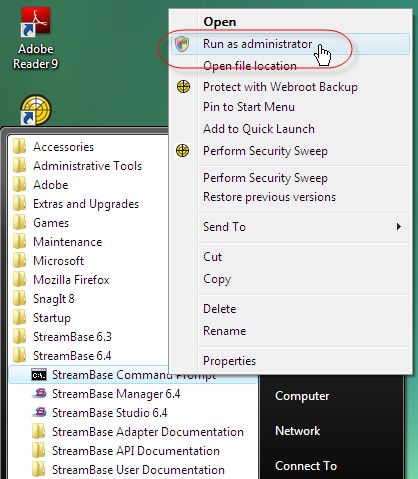
If you have administrator access, press Win + R keys on the start menu to run the CMD program.
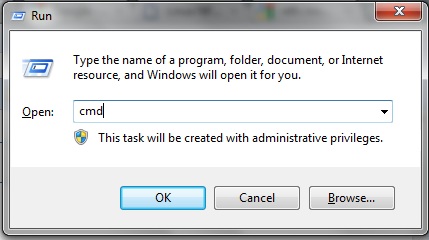
Enter SLMGR –REARM in the command prompt tab. After entering this you will get a success message and then it will ask you to restart the system.

In certain laptops and PCs running on Windows 7, the above message does not work. In such cases try using SLMGR /REARM instead.
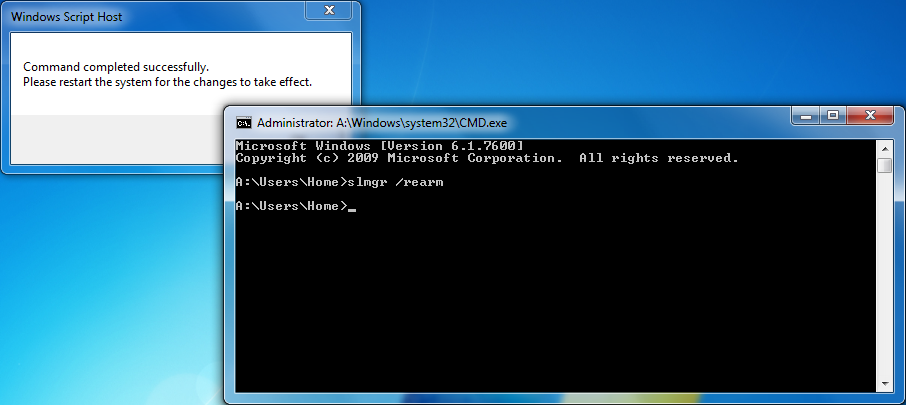
Follow the above-mentioned steps to get rid of the “Windows is not genuine” error. You will notice that the error message disappeared after following the above steps.
2nd method For Solve Windows Is Not Genuine Error:
This particular method is for people who have been using pirated version of Windows. Now as you are not using the genuine version of your OS, you should avoid updating its features. There might be some update which might detect that the OS you are using is not genuine. Under such conditions it might end up with you stuck with the “Windows is not genuine” error.
Go to the Control Panel.
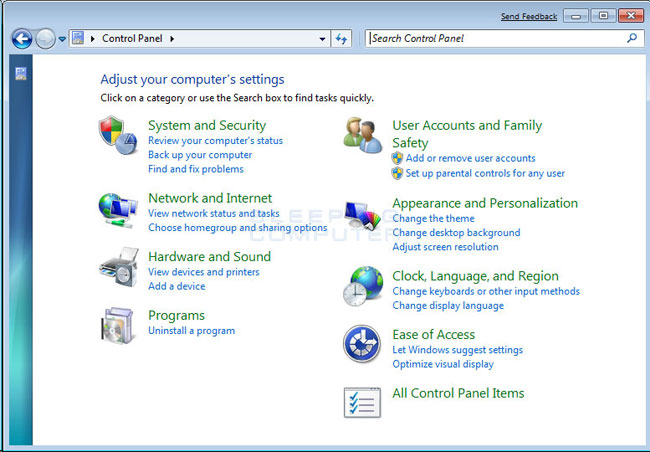
Click on Windows Update tab.
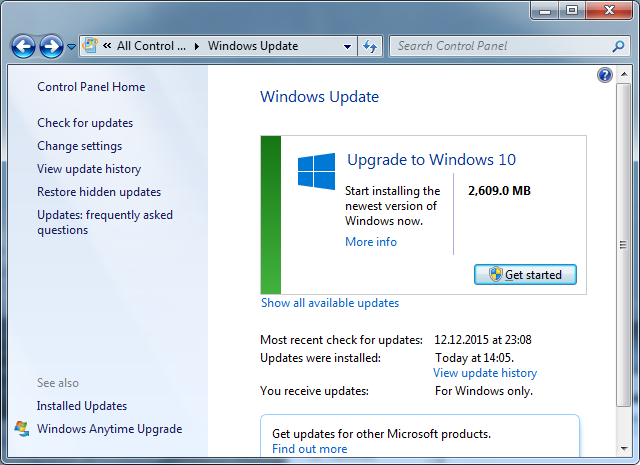
Unselect the Install updates automatically (Recommended).
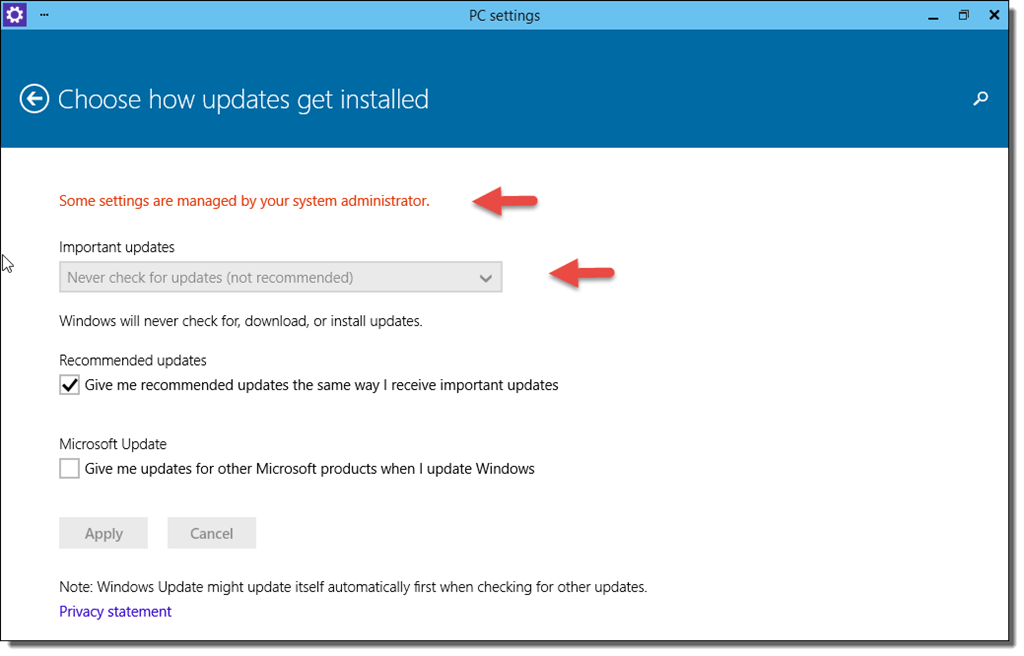
You must select Never Check for Updates (Not recommended).
3. 3rd method To Solve Windows is not genuine Error:
People who are not using the genuine version of the OS might get this error message. But then why do users with the genuine Windows OS face the same error too? We have got the answer to this… Generally Windows is set to get automatic updates of its features so that users remain updated and can exercise the latest features available. These new updates install the most recent security and compatibility features in the OS which disable bogus operating system installation and license keys. Such feature updates often generate false positive results which ends with the “windows 7 build 7601 not genuine” error. Even when your product is genuine, you still get the “Windows is not genuine” error on the screen. So to fix this issue you need to follow the below mentioned steps right away:
Go to the Start button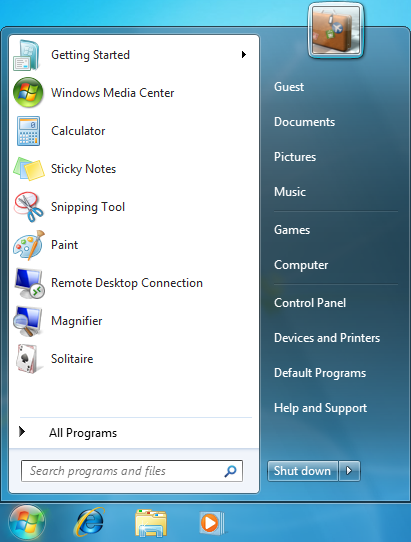
Go to the Control Panel
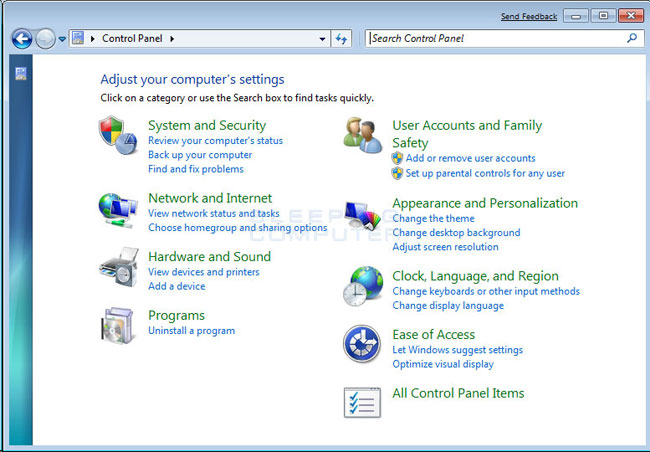
Click on the Windows Update button present at the bottom of the Control Panel
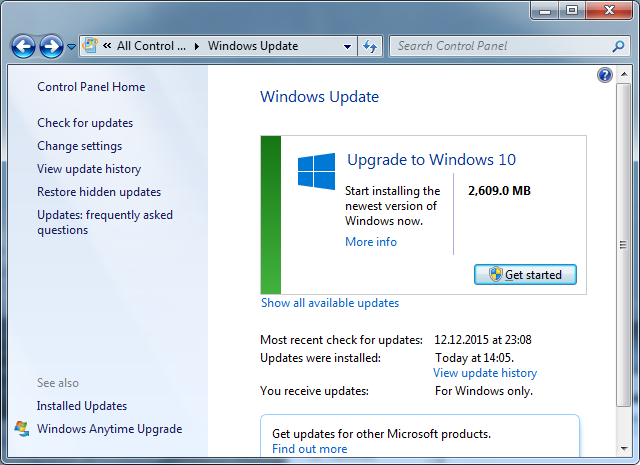
Click on ‘View Installed Updates’. A list of the installed Windows updates will appear.
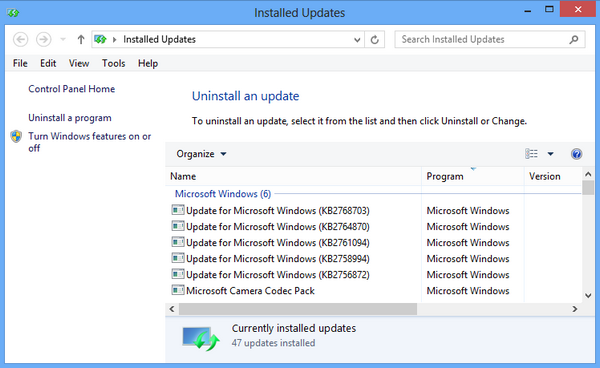
Search for an update by the name KB971033 and uninstall it.
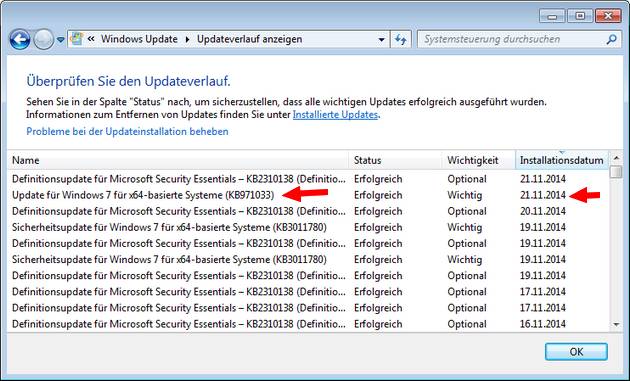
Restart your system and you won’t get the same error again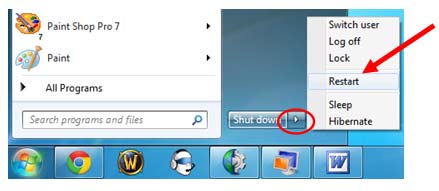
Try to avoid updating your OS else you might face the same issue again and again. But it would be better to use the original version of the Windows OS rather than using third party versions and pirated versions of Windows.
4. 4th method For Windows Is Not Genuine:
This method is based on using the Resultant Set of Policy Window. The steps are as follows:
Press Windows + R on your keyboard to open the ‘Run’ window.
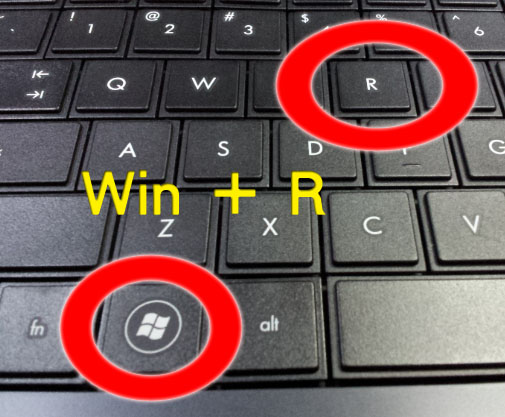
You can also select Run from the Start button if you want.
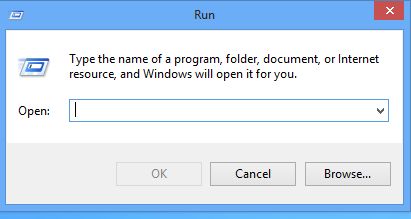
Enter rsop.msc into the Run tab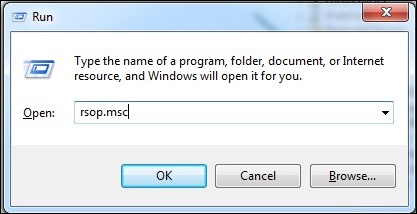
Go to Windows Settings
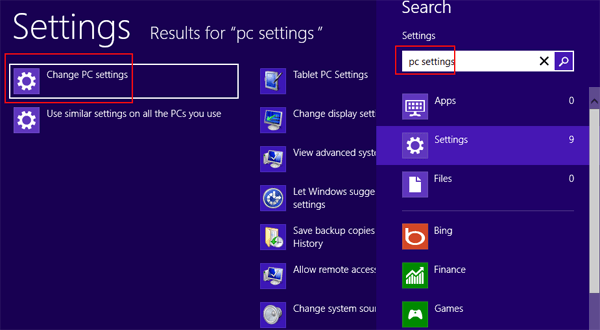
Click on Security Settings >Then click on System Services > Look for the Plug and Play services.
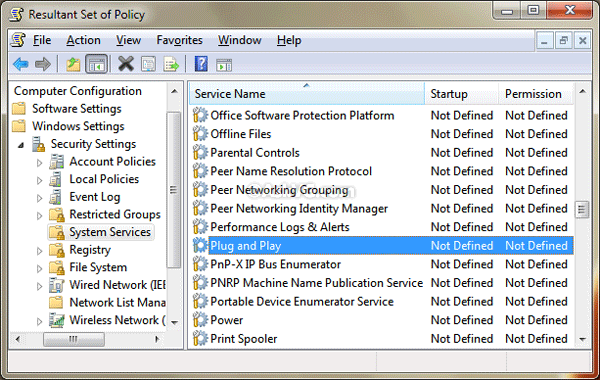
Right click on Plug and Play services and then click on Startup and then click on Automatic
Enter command gpupdate /force into the command box by pressing window + R through a keyboard.
Restart your computer or laptop and poof! The error is gone! if your issue is still there you can buy original from Microsoft website and enjoy the genuine copy.
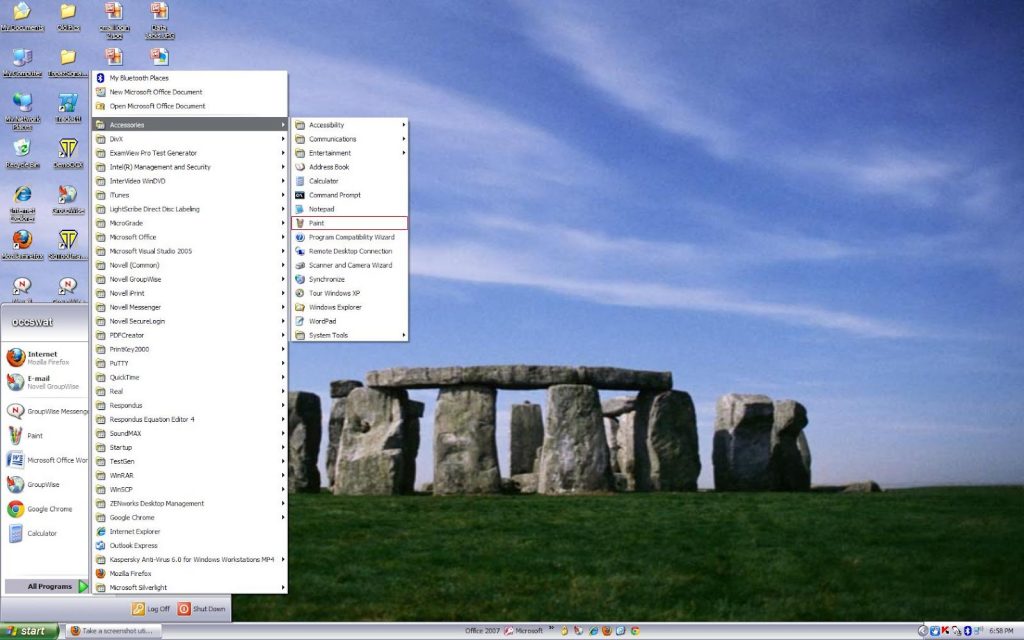
This RSOP method of fixing the “Windows 7 build 7601 not genuine” error is very efficient and works most of the times in systems running on Windows 7.
“This copy of windows is not genuine build 7601”, “windows 7 build 7601 not genuine” and “windows is not genuine” are some of the most common errors that users face while using their computers. You can avoid such errors by using genuine versions of the operating system. Still if you are getting the error message then just go for the above mentioned method to get rid of it.
Below mention error is solved similar to Windows Is Not Genuine error
- Windows is not genuine.
- “this copy of windows is not genuine 7601” error message
- Error message like “This copy of Windows is not Genuine Vista”
- This copy of Windows is not Genuine 6002.
- “This copy of Windows is not Genuine crack” error message
- Error message like “This Computer is not Running Genuine Windows”
- This Copy of Windows is not Genuine 7600.

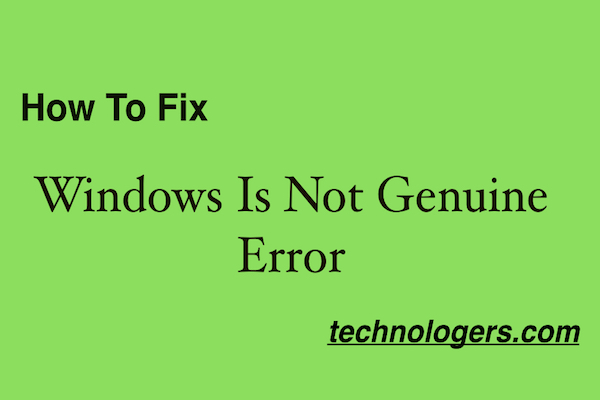
Very nice useful informations
Very useful informations.