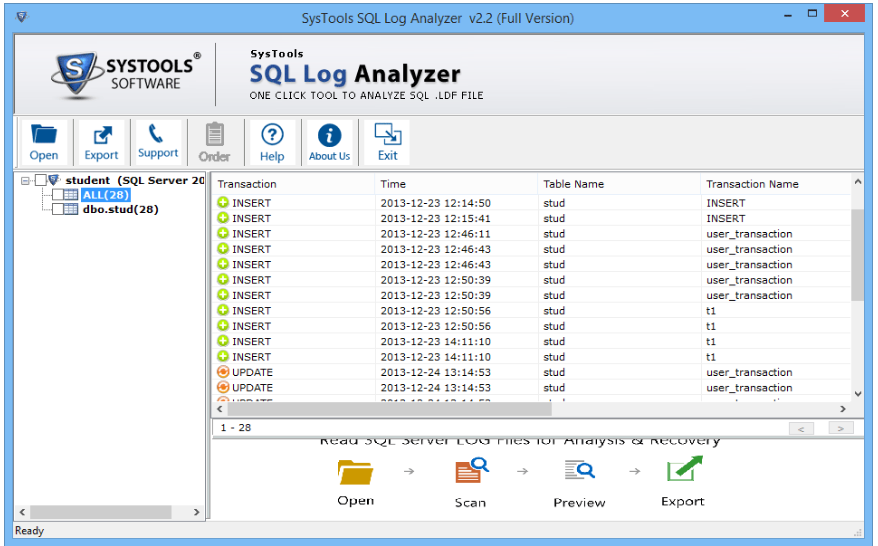SQL server is the most common database management system used by organizations to maintain the track of information. It keeps the record of various ongoing operations of each transaction in a special file known as log file. The log files can be analyzed in case of corrupted data file (.mdf) or database shutdown. The clear analysis of log files can help to determine the faulty transaction, which led to database failure or corruption.
One such efficient software for the analysis of log files is SQL Server Log File Viewer, which helps to view, analyze and open SQL log files in a convenient manner. The experts have gone through the working and functionality of this tool to determine its quality. The following section is focused to provide review of this tool based on its usage.
Distinguished Features of SQL Server Log File Viewer
On examining the tool under different working situations, a number of remarkable features have emerged out, which forms the basis of its efficiency and reliability. Some of the features of the tool are mentioned below:
Complete Log Analysis:
SQL Server Log File Viewer facilitates the complete analysis of the log files by providing every log details including transaction name, transaction query, etc. The users can easily get an idea about status of various transactions.
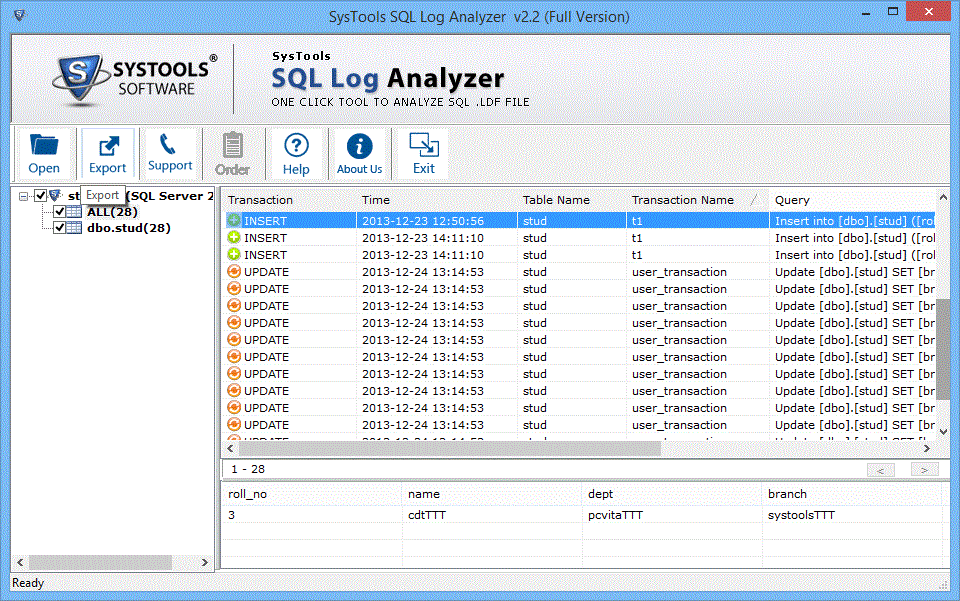
Auto Detection of Data file
It allows user to browse the log file (.ldf) to be analyzed from the system. However, if the associated data file (.mdf) is in the same folder, then the tool will automatically detect its location. Otherwise, user needs to browse MDF file manually.
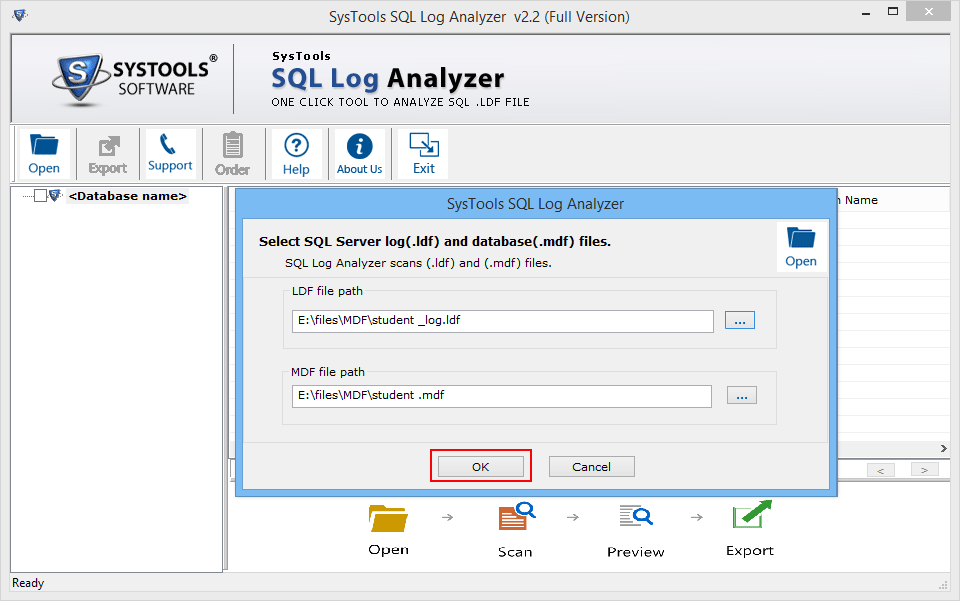
Scanned Report Generation
When the scanning of log file is completed, the tool generates a scan report to provide details of the log file. The scanned report includes information regarding number of records, number of inserts, number of updates, number of deletes performed during transaction.
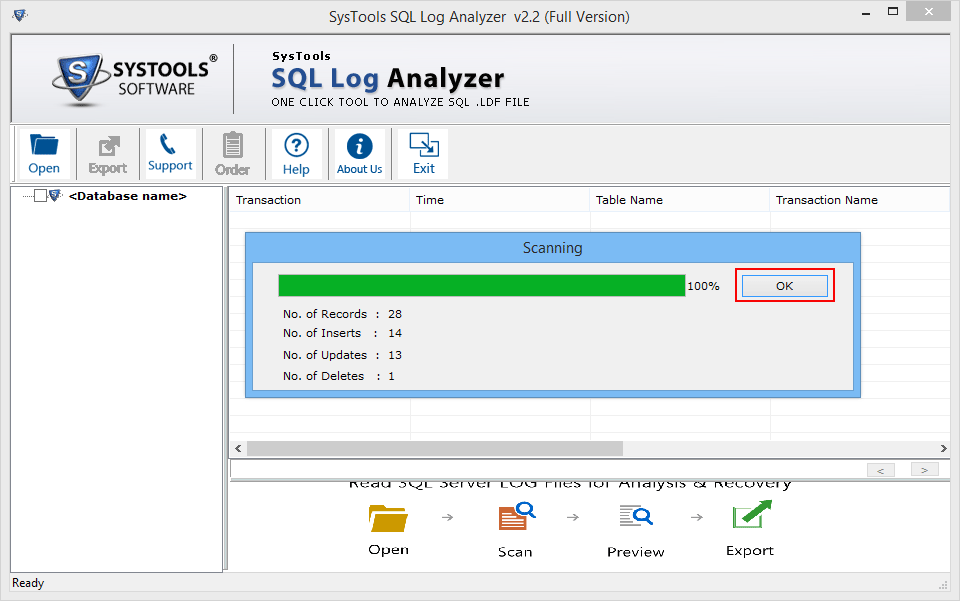
Preview Log Option
The scanned log file can be previewed by the user to get details about various tables. Any of the scanned tables can be selected from the log file and can be previewed according to transaction name, transaction time.
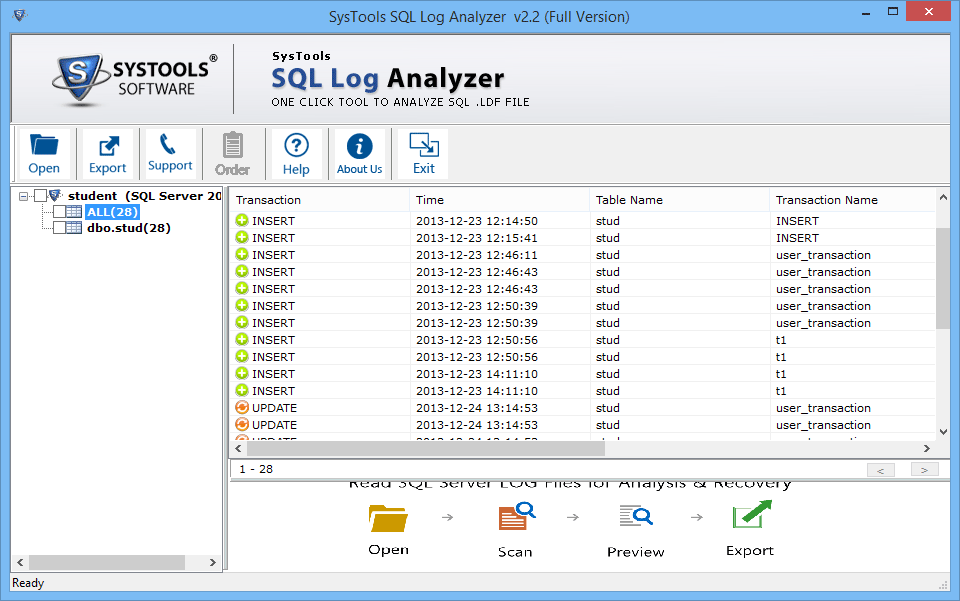
Export Mode Options
The scanned log files can be exported and saved on the local system. SQL Server Log File Viewer offers to choose any of the following export options:
- SQL Server Database- For exporting in this format, the user needs to provide database credentials such as server name, database name and password.
- SQL Server Compatible SQL Scripts– This mode should be used in case a user wants to export the scanned data to some other database.
- Comma Separated Values (CSV)– It is advised to use this mode if the log file needs to be viewed in some other applications like Excel.
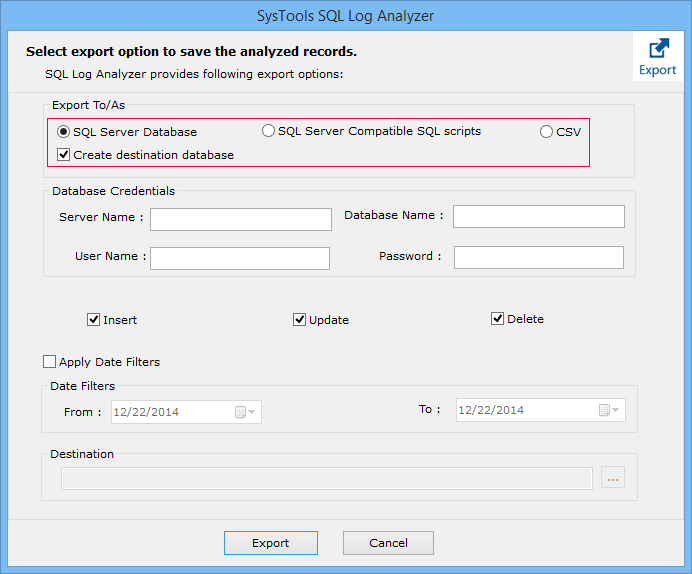
Date Filter Option
Users can choose to export the particular log data by using date filter option. The date range can be specified for which the log data needs to be exported. It will help in easy management of the log details.
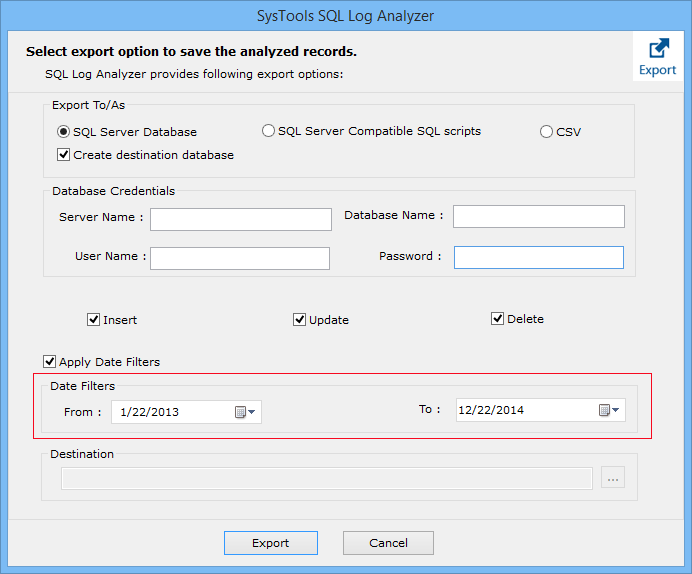
Additional Features: The tool supports other additional features like no file size restriction during export, handling of highly corrupted data files, choosing the destination folder location, no data loss during export.
Also Read: A Brief Intro About Bill Gates
Versions of SQL Server Log File Viewer
The tool is available in following two versions:
- Demo Version
Users can easily download the demo version at no cost from company’s official website. It allows user to preview, analyze and open SQL log files but export option is not available.
- Paid Version
The licensed version of the tool can be downloaded from company’s website after paying reasonable charges. It allows user to analyze, open and export SQL log files in different formats.
Specifications of SQL Server Log File Viewer
The software works well under the following hardware and software specifications:
- Operating System– The tool is designed to support Windows 10 and all below
- Processor Requirement– Minimum 1 GHz processed is needed for its efficient working. However, it is recommended to use 2.4 GHz processor for swift
- RAM Requirement– The tool requires minimum 512 MB RAM. For more storage, 1 GB RAM is recommended.
- SQL Server– The tool supports SQL Server 2014, 2012, 2008, 2005 LDF files.
PROS
- Analyze and open SQL log files even with corrupted data files (.mdf)
- No SQL Server installation is mandatory for its working
CONS
- It cannot open log files without MDF files.
- No batch selection of SQL log files.
Conclusion
SQL Server Log File Viewer has been tested under Windows 8.1 environment. The tool worked effectively and analyze and open SQL log file. The software can be rated as 9.5/ 10 as it allows user to select only a single log file at a time.
Also Read:
- Two Extraordinary Founder of Google
- Watch Sixth Sense Technology
- 20 Unknown Fact About Yahoo AND Its Founders
- Top 10 Fun Facts About Mark Zuckerberg
- Biography Of Business Genius Amazon Founder