This is an article that will definitely guide you to skip and block the advertisements or the ads that appear interrupting the video you are watching on the YouTube.Before we discuss those let us peep through some points regarding YouTube and its advertisements that pop every now and then. Today we will share 3 working method to on How To Stop Ads on YouTube topic.
What Kind of Adds Appear on Youtube
Just as you watch a variety of ads on your televisions in between news, daily soaps and other programs, in the same way, various ads that pop in between various videos you watch on the YouTube.
You may not have subscribed to it but it shows up every time you attempt to watch anything.So if you do not like these ads and doesn’t want them to pop up every now and then, you must then continue reading.
YouTube offers These type of ads makers and advertisers
Here is the option to display these video ads
-
- Pre-roll,(In the beginning)
- post roll(After the video)
- mid-roll(Ads even during the middle of the video)
Accordingly, these add appears on your screen for a few seconds and you can skip them by clicking on the skip add an option, if provided.The standard Instream advertisements can be at a maximum of 15 seconds which includes 20 seconds for the EMEA and the 60 for skippable videos. A max time of 30 seconds is needed for the non-skippable videos to last.
Types of YouTube ads
Till now we have learned what YouTube ads are all about. Now let us learn their basic types.
-
- The first category is InVideo ads which are known to be the ads that you must have seen on the lower portion or the bottom of your video screen. They appear for 15 seconds or so but can be closed by the user if desired.
- The next category is of the TrueView ads which appear as the pre or the mid videos. After 5 seconds of this add viewing, you get a chance to skip them.
- The last category is where you can place your own video or advertisement.
–> How To Download IOS Apps on Android Using IOS emulators
Method -1
How To Stop Ads on YouTube Permanently Method

-
- Simply download this additional software from Youtubeadblocker
- Quick video how to Stop Ads
Method 2
How To Stop Ads on YouTube Using ABP chrome Extension
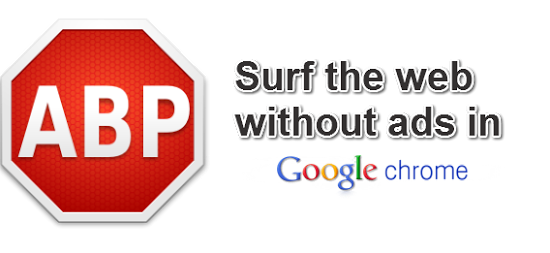
Download link: Adblock
How to Stop/block The YouTube Ads Method [3]
You just need to follow some tips and points that will guide you to get rid of these adds that appear every now and then in your screen while you make up your mind to enjoy some stuff on YouTube.
-
- 1)You just need to open the YouTube video, whichever you need to watch.
- 2)The next step is to open up the developer console. This will include ctrl-shift-J for Crome, ctrl-shift-K for the Firefox.
- 3)Now you just need to enter the following code in the sequence it is.
document.cookie=”VISITOR_INFO1_LIVE=oKckVSqvaGw; path=/;domain=.youtube.com”;window.location.reload();


Great article, I really enjoyed it. The are also some similar topics, that I sure, would be helpful to get acquainted to. h – there you can take a look.