Steganography is first technique used in ancient time for hiding the some secret message behind picture because at that time there is no computer and no encryption algorithm were invented but information must be send from one place to other. You can Hide Text Messages using very simple technique.
Check out Hide Text Messages inside any images
NOW i am modify this tricks and linked with windows ……Our window is inbuilt with Steganography technique you have to remember the command for encrypting your text behind any picture.
LETS START TO HIDE YOUR TEXT BEHIND IMAGE
Note Carefully Below written Instruction
- Write your text in notepad file and save to any location
- Choose the picture from which you hide text behind it
- Make sure text file and image location is same
Open the CMD
now move to your image and file location using cd name_of_folder or
change drive simply press d:
type the command in cmd copy/b image name with extension+ filename with extension.
example: copy/b image.jpg+text.txt
example: copy/b image.jpg+text.txt
if the command will successful this type of message came
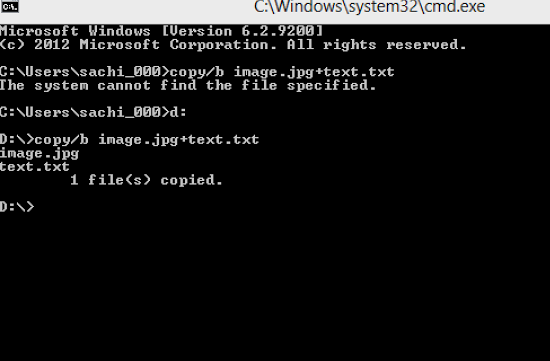
Open the image in notepad and your code is present at bottom of page
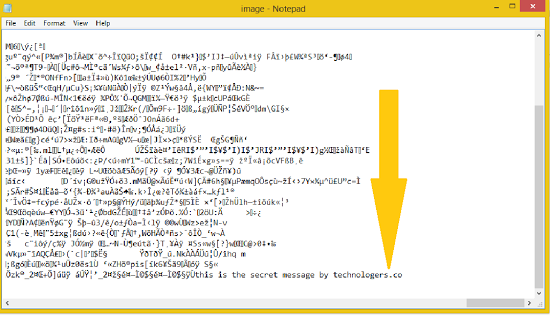

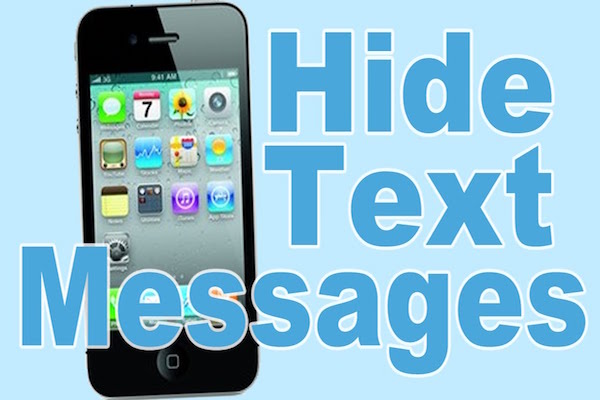
Comments are closed.