Screenshots are an amazing way of capturing what you are seeing on your screen. Whatever we are having on our screen, sometimes it becomes important to capture that, whether for future references or to use it future.
If you are playing a video on YouTube for your study, then you might need to note some of its main points, which would help you in the future. But noting that would not be convenient for you; instead, you can just capture your screen and use that further.
Or take another example, you are making a payment, and for future reference, you want to capture that; one of the easiest ways to do that is to capture your screen so that every detail of payment is recorded.
They are only a few examples to take, but you can use this incredible wherever you want according to your need.
FAQs
Q1. Why is Facebook saying I can’t take a screenshot due to security policy
If you are using Facebook and want to take a screenshot of your screen, but when you are doing that, you are not able to that.
Why want to the reason behind it. Well, because one of the reasons for this could be your browser.
If you are using incognito mode of your Chrome browser and then surfing on Facebook, that could be one reason for this message when you are taking a screenshot of your screen on Facebook.
Or Another issue could be that you are taking a screenshot of a profile that is private or protected, and you are not on the friend list of that account.
These both are the reasons why while taking a screenshot on Facebook, you are seeing this message that you can’t screenshot due to security policy.
Also Read:
- Top 7 Best Alternative to Facebook Messenger
- Funny Facebook Status Clever Status
- How to Change Facebook Background in Chrome
Can’t Take Screenshot Due To Security Policy: Reasons
Let’s first share few words about the screenshots, their importance before jumping to the reasons behind the message that you can’t take screenshots due to security policy.
The screenshot is a new phenomenon that became popular in the past few years. Earlier in a smartphone, this feature is absent, and you can’t take a screenshot of your screen.
But the mobile companies never displayed this information in their product details. For a long time, people were unaware of the fact that they can capture their screen by just holding some of their buttons or sliding their fingers on the screen.
We can say that it was discovered accidentally and since then, it changes the way in which we can note things on our screen. There are different methods in which you can take a screenshot that depends on the company of the phone you are using.
In some phones, you have to press the power and volume button at the same time and hold them together.
After a second or two, you listen to a shutter sound, and your screen is captured in your screenshot. While on some phones, you have to slide your three fingers on the screen in a downward direction to take a screenshot.
Or, in some mobile, the feature of taking a screenshot is listed in the toolbar on the top part of the screen, which you can extend after sliding it in downward.
From there, you can press the screenshot button, which is generally symbolized by a scissor. You can capture your screen by doing this too.
Apart from it, there are many third-party applications also available out there, with the help of which you can take screenshots and edit them or send them directly to your contacts through any platform.
Also, you can record your screen in the video format if you want to show something on your phone, but by screenshot, you can’t do that properly.
Or, if you want to show some process or tutorial to someone, then also you can record the screen by using either your screen recording feature offered by your phone or any other app.
Whether you want to capture a screenshot of your screen or want to record it, it has its own importance and benefits for people.
But in recent days, it is seen commonly that while taking a screenshot, a message saying you can’t take a screenshot because of security policy pop – up on the screen, and your action is denied.
But if you are a genius observer, then you would also notice that this message emerges on some conditions only, and in some others, you can successfully take screenshots.
If you wonder that why this happens that you don’t have to go anywhere, here in this article, you would get a complete guide on the reasons as well as the solution by which you can solve this issue.
Check out the main 3 reasons why you can’t take a screenshot
1. Incognito Mode
One of the reasons after this is the security policy of the chrome browser which you are using. Incognito mode is a mode in chrome browser which is slightly different from the regular one and offers high-level security.
And that is why when you try to take a screenshot of your screen while surfing in incognito mode of your browser, you see this message.
Also, if you are using any social media site such as Instagram, Facebook, or Snapchat, on incognito mode, then also you are denied to take a screenshot of your screen. While normally, you can screenshot in these applications.
2. App Security Policy
One another reason for seeing this message could be the security policy which is using and want to take a screenshot.
As the time is changing now, your banking, payment activities can be completed on your phone only.
This means without going anywhere, and you can do all your financial activities with the help of net banking and online applications, which offer you the feature of online money transfer, bill payment, and many more.
But to maintain the security of their users, they have very strict security policies, and sometimes because of that also you are unable to take a screenshot of your screen.
This software have to secure their user’s personal information, their login details, credentials, and for that, they don’t allow screenshot feature on their application.
3. Phone Security Policy
Another reason for the message could be your phone security policy. There are certain settings of your phone which prevent you from taking a screenshot for some pages or applications for the security purpose of their device and your data.
And that is why you can’t take screenshots of those pages or capture them.
These are some of the issues that you see in the message saying that you can’t take screenshots due to security policy and are unable to capture your screen.
Solution for Can’t Take Screenshot Due To Security Policy
Our guide not only throws light on the reasons for not able to take screenshots on your phone but also provides you with solutions by which you can deal with these issues.
Here we offer you a step-by-step procedure to enable your phone to take screenshots in every condition that is listed, and because of which you can’t take screenshots.
1. Try to switch to the normal mode of the chrome browser, and then you can take a screenshot on your phone easily as usual.
However, after that, you can switch again for an incognito mode of chrome browser for better experience and security of your data in chrome browser.
If you are seeing this message while using Facebook or Instagram, then you might be using them in incognito mode, and taking a screenshot, you have to switch your mode to normal mode, and after that, you can take a screenshot of whatever you want.
But if you are not using incognito mode and then also this message is displaying, then you have to follow a different procedure.
You have to go settings, and under the permissions for the applications, you have to allow it to access your gallery, take photos and videos.
And if after that too you are not able to click the screenshot, then you have to take the help of Google Assistant.
For that, open the app, now press and hold your Home Button and when Google Assistant pop-ups on your screen, ask it or go to ‘what’s on my screen’ button and after it clicks on the ‘share screenshot’ button and selects the place where you want to save that screenshot.
2. If you are unable to take screenshots because of the app security policy, then you have to follow other steps.
Whatever app you are using, for online money transfer, payments, shopping from its server-side, you are not allowed to capture your screen of the app because of security reasons so that your data wouldn’t be hacked or misused.
But if then also you want to take a screenshot of it, then you have to use a third-party app with the help of which you can click an image of your screen.
You can find pretty decent software for that on Play Stores, and soon after downloading them, you can launch them; they would appear on the top of the screen of your phone, and whenever you want to take a screenshot, you can do it.
3. If you are not allowed to take a screenshot because of the phone security policy, then to fix it, you have to go to the phone settings.
After opening up the settings of your phone, find the settings of the screenshot and check whether it is ‘enabled’ or ‘disabled.’ If it is disabled, then enable it, and now you can capture your screen.
4. You can also enable the screenshot toolbar. It is for those phones in which you have to capture your screen with the help of the toolbar.
So check your screenshot toolbar, and if disabled, then enable it.
Try to install these Apps which help to screenshot
Apart from these ways, there are some more methods which you can try to take a screenshot of your screen.
You can use any third-party application to capture your screen or record a video of it. They will save your recordings in the folder on your gallery, and you can also share them, edit them in the application. Sometimes screenshots are denied because of the limited storage space. So check if it is the reason for you. And if yes, then try to free up your phone storage by removing unnecessary files, or you can move them to another device.
Or you can also delete a newly installed application, because of which might be your settings are changed, and your storage is full.
- However, if after that also you are not able to take a screenshot, then reboot your phone and try to capture your screen after it.
- Or contact your customer care also if you the problem persist.
These are the methods that you can use if you want to take a screenshot, and because of some issues, you are not able to do that.
How To Take Screenshots In Laptop
Yes, you can’t only take screenshots on your phones only, but on your laptops, desktops, or PC too.
To take screenshots on your laptop, you have to follow some steps.
First, open your laptop, and then go to the page on which you want to take the screenshot. Now click the Windows key and Print Screen buttons at the same time. After doing this, your screen gets diminish for a second, saving the capture of your screen.
For more features, you have to click the Windows key and ‘G’ at the same time, and a new page opens on your phone screen. On this page, you can see many options such as screenshots, screen recordings, with a microphone, or without that.
It will show the folder in which all your screenshots and screen recordings are saving. So you can access them and use them anytime.
Conclusion
Thus we have acquired sufficient knowledge about the screenshots and discussed the reasons for not able to take the screenshots.
We have also discussed that how we can fix these issues very easily and with simple steps. You can use all these methods to take a screenshot of your screen depending on the problem, because of which you are not able to take screenshots.
Also Read:
- How To Complete A Survey Without Doing It
- How to Solve Comcast Ref Code s0a00 means
- How to Solve Email Stuck in iPhone Outbox
- How To Recover Mac Deleted Files From The Emptied Trash
- How to Extract Data From iTunes Backup

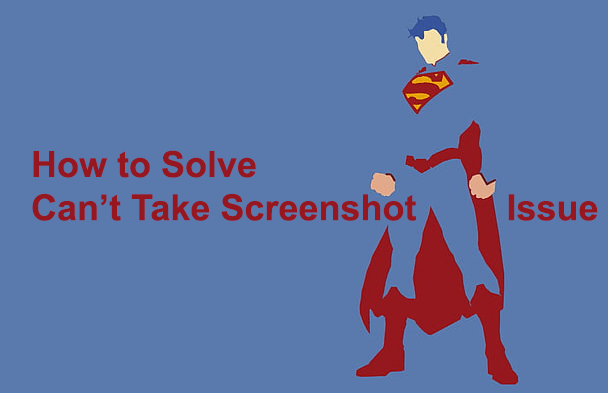
nice work