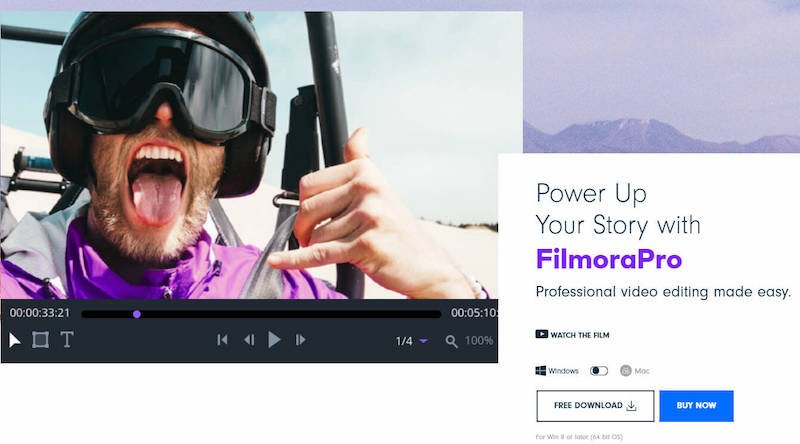FilmoraPro belongs to the Wondershare which already owns plenty of video editing software i.e. Filmora9 and FIlmora Scrn and as per all the information and my personal experience, FilmoraPro is powerful editing software with advanced features designed to give you more control over your videos. Wondershare software and products are used in over 150 countries world-wide .
Here is a detailed review of Wondershare FilmoraPro
Unlike other applications from the Wondershare, this particular application has to do a lot for the professional users because the latest application i.e. FilmoraPro is the best version of video editing software from Wondershare till date. With consistent updates and addition of advanced features, user can easily get to experience one of the best editing software in the market.
Platform availability
Just like other applications, this application is also available in both of the OS i.e. Mac OS and Windows but as per the statistics and information, the updates and features are much refined and advanced in the Windows version.
This application has been getting consistent updates and day by day is getting better. Somehow you can expect that it is giving competition to other professional editing software suppose Adobe Premiere Pro and so on.
If you are downloading this application then you can expect much more from the developers because they are doing a great job making this application much refined and easy to use for the users.
Key features of FilmoraPro:
Working on green screens
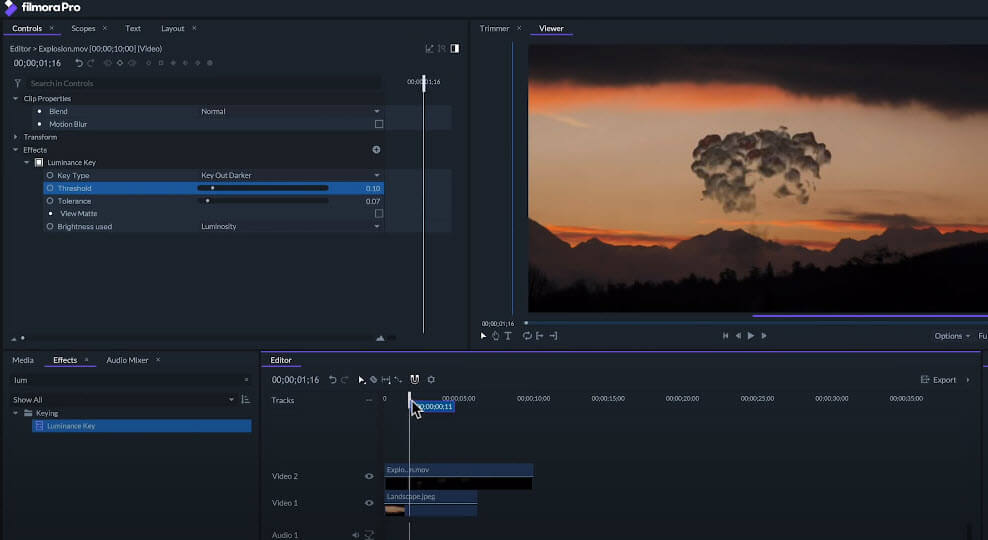
There are times when you have to edit the green or blue screen in a video and FilmoraPro offers the exact option to do so.
You can easily remove the particular color from the whole background or just add one into the background. You can also work on your prime subject and eliminate the noise around it or just customize it as per your requirements which is quite impressive.
Screen Recording
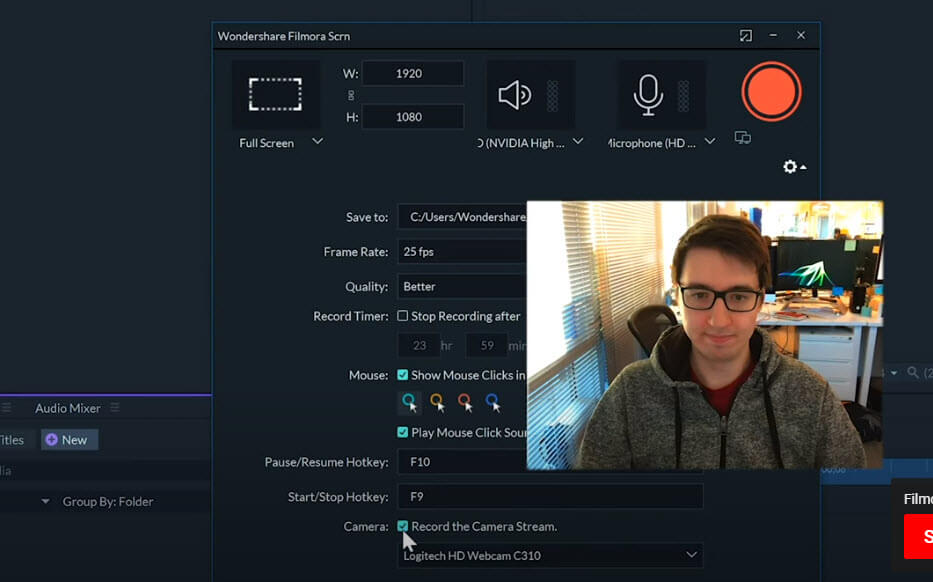
Screen recording might sound ordinary to you but let me tell you FilmoraPro offers built-in screen recording where you can choose the particular part of the screen to be recorded and which one to not, right when you open up the screen recording toggle in the application.
Advanced stabilization
Stabilization of video has been a concern for the users from the very beginning and there are times when clips look noisy, stabilization in the FilmoraPro lets you adjust the stability of the clip by just clicking on one button and i.e. auto stabilization which automatically adjusts the shaky footage and turns into a smooth one.
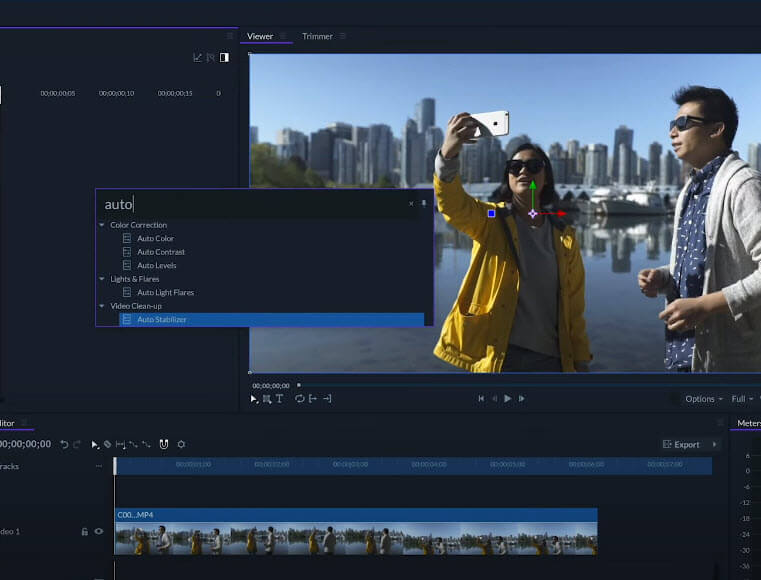
However, you can also further crop the footage and select the part manually which you think is creating issues in the process to stabilize.
Masking
This feature is one of the best features ever loaded into the application because not only the users will able to remove the unwanted part from the patch but also editors can put up texts and animations as per the needs to enhance the video quality.
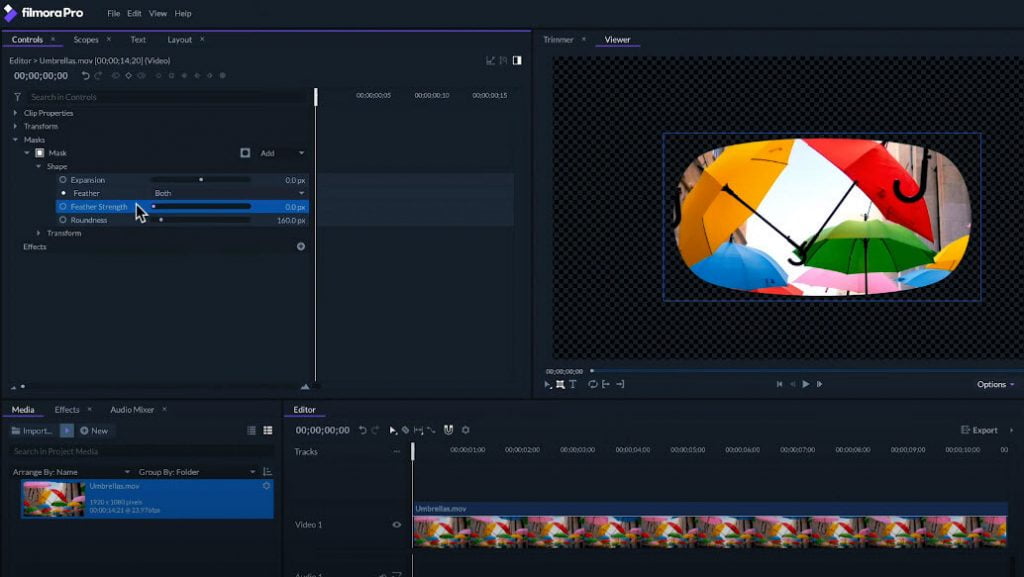
Masking can not only help with adding up texts or animation to the clip but also helps to highlight or fade away some patches in the clip to focus the prime subject. Editors can also create a particular shape to mask the patch or can also use the freehand tool to avail almost infinite and custom shapes for masking.
KeyFraming
One of the key features is the KeyFraming which smoothens up the animation by adjusting the frames which will surely make a difference in the whole clip and viewer’s experience.
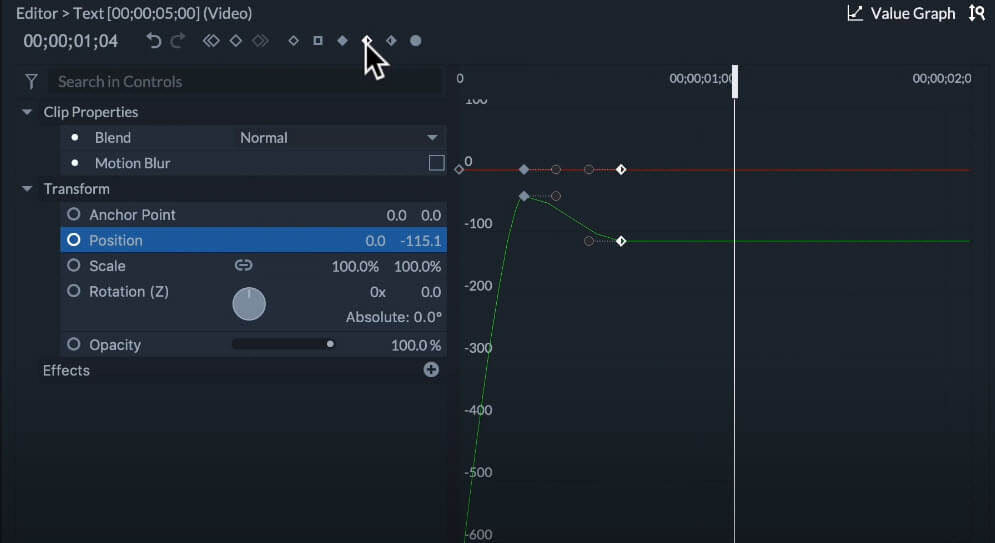
You might have noticed sometimes that the movement of the texts and animations are not satisfactory or smooth and this is where KeyFraming will let you adjust the frames and certain movements of the animations and texts in the patch.
Text and animation insertion/modifications
FilmoraPro is loaded with plenty of fonts and animations by which the user can surely enhance the quality of the video if the placement and effects of the animations or texts are appropriate.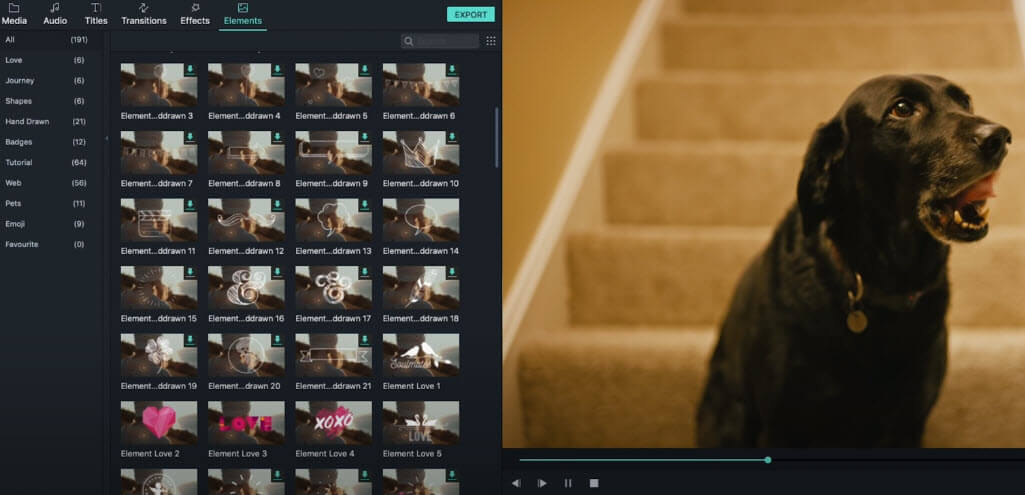
FilmoraPro comes with lots of modifications that can be easily done such as presenting the animations and customising it with the particular patch of the video, camera movements i.e. zoom in to a particular area of the video patch or just back and forth.
Last but not the least, the application comes up with preloaded frames for texts which can be used to focus on the text more and also the user can adjust the motion of the animation in the video to make it look much more attractive.
Pricing and packages
Well, FilmoraPro is priced at 89.99$ yearly and if you plan to purchase the application for lifetime validity it will cost you 149.99$. By now if you are planning to spend money on this application then you already know which pricing to go for.
You can also get the FilmoraPro for free but you will be missing out on a lot of features.
If you are new to the editing and satisfied with all the offerings within the charges then it is a suitable application for you.
Conclusion:
FilmoraPro is probably the best application for you if you are searching for professional editing software in the market. If you are highly concern about the effects and plan to enhance your videos by investing time and focusing on it then FilmoraPro is the one.
With almost zero complexities; FilmoraPro could be the application for your daily usage if you are into video making business or to be specific if you are into creating YouTube videos.
Also Read: