Watching online videos and movies is one of the most preferred past time for people. Hostel students binge watch various online videos and shows. You can often see people watching online videos on YouTube and other sites while traveling in metro or cab. If you are a frequent online video watcher then you must have come across the “this video is not available in your country” error message while trying to play certain videos. Unable to watch blocked YouTube videos? Technologers to your rescue…We have got three easy methods of fixing the This Video is Not Available in Your Country error message.
Let us first discuss under what conditions the This Video is Not Available in Your Country error message appears:

- In some countries like Pakistan and China ISPs often block access to video streaming sites due to Government orders. As a result of this, you might not be able to access certain online video streaming sites like YouTube. In such cases people generally get a message on their screen like the uploader has not made this video available in your country fix.
- Certain video makers like BBC and Warner Brothers release videos that are restricted to certain countries’ watch. For example, videos of BBC can be viewed online only by UK residents whereas videos by Warner Brothers can be streamed online only if you are a resident of US. In owner or the maker of the video clip puts geographic restrictions on the watch. If your device’s IP address lies outside the permitted region, then you might get this video is not available in your country error message. That is why many Indian users face this issue while watching English TV shows online.
If you fall in any of the above two categories of users and want to get rid of this biting error message then you have come to the right place. We have some of the most efficient ways of eliminating the region specific restriction on watching videos.
Method 1: To Solve Video is Not Available in Your Country
Various video streaming sites use the IP address of the user to detect their location. Once they know the geographical location of the user, then they check if it is in the permissible geographical region or not.
Also Read: 150+ Whatsapp Profile Pic
If it is not, then they flash the video not available’ message on the screen.
This is how they put the country specific restriction on various video clips on their sites.
- While opening the link of a particular video, you can notice that the URL contains something like ‘/watch?v=’. Well this part in the web address actually determines whether you will be able to watch the video or not.
- For example, if you are trying to open a YouTube link like http://www.youtube.com/watch?v=yEwD36Dk1jw , you might not get access and there by won’t be able to see the video. But try modifying the
- But try modifying the above-mentioned link by deleting the ‘/watch?v=’ part from the link. Replace this part with /v and voila you can now watch the restricted video!
Method 2: Solve Video is Not Available in Your Country using Hola or Zenmate Extension
There are certain video extensions using which you can watch almost any video on the internet. One of the most popular video extensions is the Hola Extension.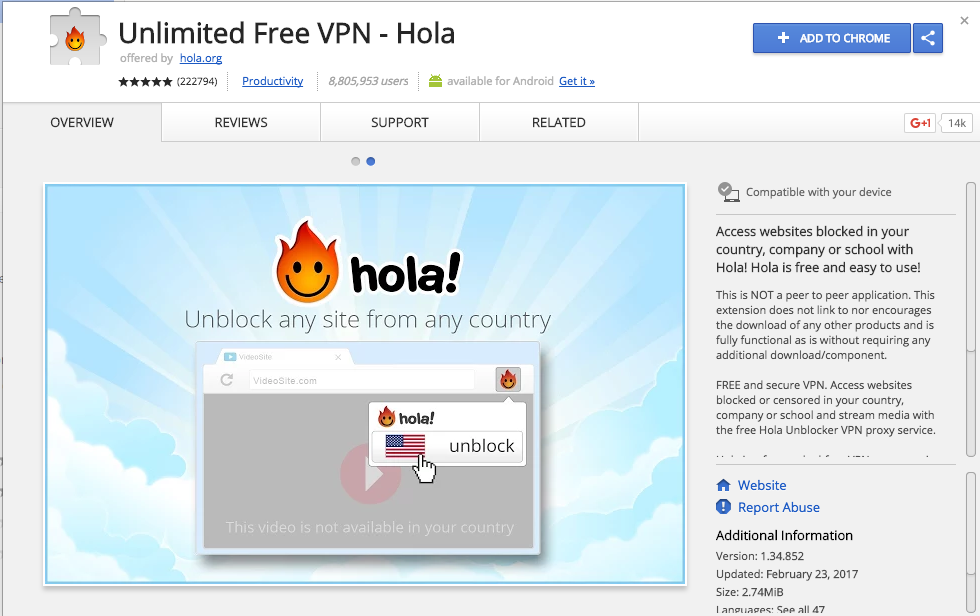
What Hola Extension basically does is that it changes the IP address of your internet using device for free. It changes it to the country or region in which the video is not restricted for watch. If you want to watch blocked YouTube videos or This Video is Not Available in Your Country, just follow the below mentioned steps to use Hola extension to watch the video hassle free:
- Download Hola extension for the browser you are using. It is available for Firefox and Chrome. Make sure you have downloaded the genuine version of Hola extension as there are many fake ones out there.
- Activate the Hola extension. If the activation process has been properly done , then rthe Hola extension icon can be seen at the top right corner of the browser; right above the bookmarks bar
- Now open the link or URL of the video you want to watch.
- Click on the Hola Extension icon. A tab showing the flags of different countries appears. Select the appropriate country and reload the page.
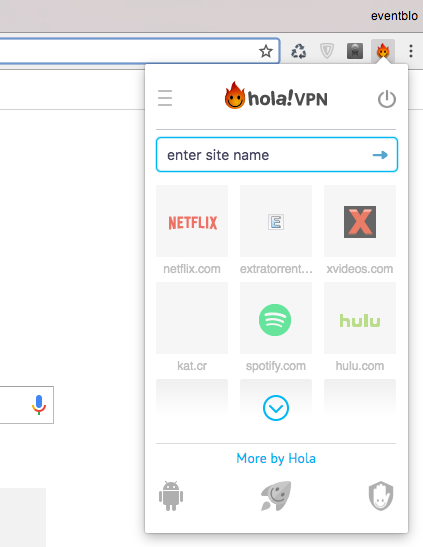
And there you go…now you can watch the blocked video with ease.
Also Read: Windows Is Not Genuine Error
Same process is applied using zenmate extension.
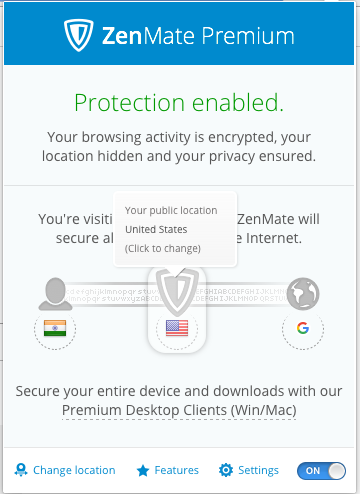
Method 3: To Solve Video is Not Available in Your Country
You must be aware of the fact that watching a video online consumes the same amount of internet data as downloading it. So why not prefer downloading the video and watching it later over online streaming? You can easily download YouTube videos and watch them later.
But what about the restricted ones? Well, here are the steps to download a restricted video from YouTube:
- If the link or URL of the blocked/ restricted video is http://www.youtube.com/watch?v=yEwD36Dk1jw , just replace the http://www. Part from the URL with ‘ss’ right before the link
- The URL will now appear as sscom/watch?v=yEwD36Dk1jw.
- Then click on the download button after selecting the video quality.
- Your desired video is now downloaded.
Method 4: To Solve Video is Not Available in Your Country
If you are interested in knowing how to watch blocked YouTube videos, you can use VPN or Virtual Private Network to avoid getting ‘this video is not available in your country’ message. Just use free VPN which backs up to 3GB data per month and change the location of the VPN and set it according to the location of the video.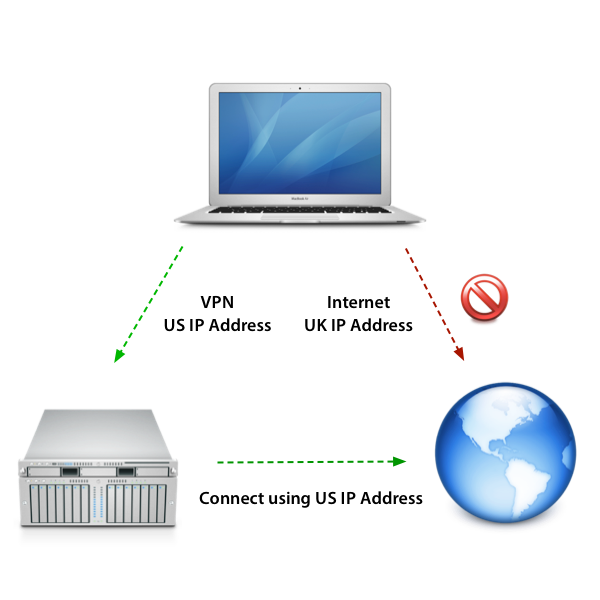
When you change the location of the VPN according to that of the restricted video, you get direct access to watch it.
Huge numbers of VPNs are available over the internet and they support a wide range of platforms too. For example, if you are using an Android phone to watch any restricted video on YouTube, you have to download a VPN app from the Play store.
There are many VPN apps that you can use to watch blocked videos.
HotSpot Shield VPN are some of the best VPN apps for Android.
VPN apps for IOS and Windows are also available.VPNs are also available for PCs and laptops. Pcmag can offer excellent VPNs for unrestricted video streaming experience.
We hope the above-mentioned methods have proved fruitful in solving your This Video is Not Available in Your Country’ issue.
Don’t Forget to Check out Game Like Skyrim for Android & GBA Emulator for PC


NICE POST. IT IS VERY USEFULL
thanks bro