Internet security risks are on a rise at a staggering rate and that is why it is very important to know the links you open on your browser. You might have come across situations in which unnecessary software get downloaded into your system by default when you are downloading your desired software or tool. Avast Safezone browser is one such item. When you try to install the Avast Antivirus and Internet Security 2016, the browser gets downloaded into your system by default. If you are not interested in using the browser, we will tell you how to uninstall Avast Safezone browser in a few simple steps.
Chances are that during software upgrades Avast forces the browser up on your system even after you uninstall it. In such cases, just repeat the below-mentioned steps to get rid of it.
There are two cases that you might come across while downloading the Avast Antivirus software. You can either avoid downloading the browser by blocking the installation process or you can delete the already downloaded browser from your system.
Steps to uninstall/remove Avast Safezone browser:
If you have already downloaded the Antivirus and the browser got installed in your system, then please follow the below-mentioned steps to get rid of it:
Open the control panel of your system by clicking on the Windows/ Home button.
Click on ‘Control panel home’ and then go to ‘Uninstall’
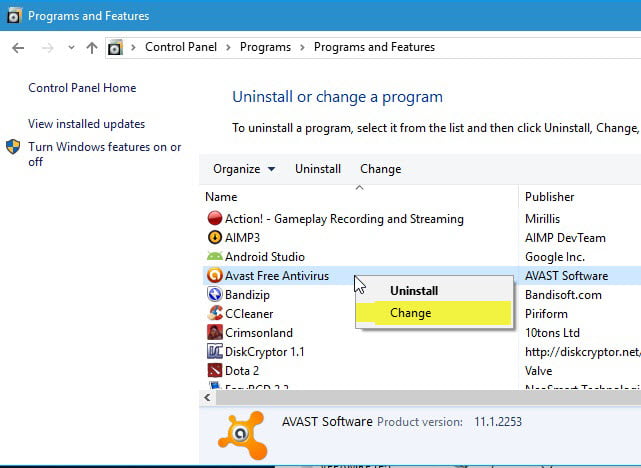
You can find a list of all the installed softwares and tools on your system. Search for Avast Antivirus and select ‘Change’ after right clicking on it.
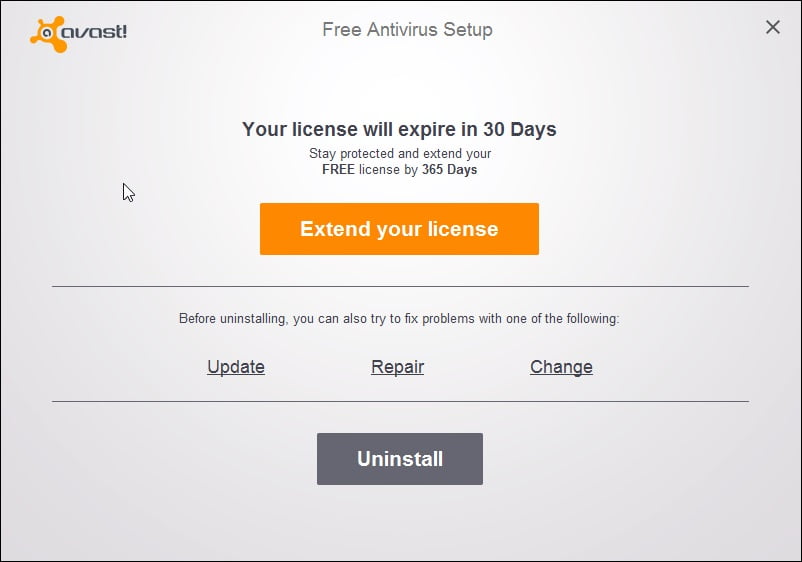
In the new tab that opens, click on ‘Change’ again. It will be listed alongside Update and Repair.
Look for Safe zone browser and uncheck it. You can also uncheck any other part of the Antivirus that you do not require.
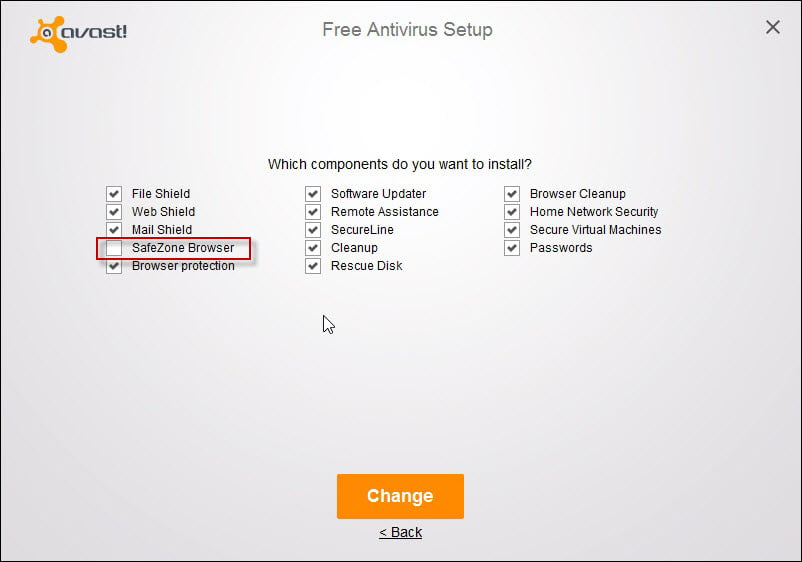
After making the necessary amendments, click on ‘Change’. All your changes will be saved.
Then you will receive a message as ‘the product was updated successfully’. You might have to restart your computer to save the changes.
Now that you are aware of how to uninstall the browser from your system, let’s learn how to avoid falling prey to the hoax in the first place.
Steps to block the browser from getting installed by default:
You can avoid installing the browser while installing the Antivirus too…
- After downloading the Avast Antivirus software, start the installation process.
- When the set-up page appears, click on the customize button. Then the ‘Install’ option will appear on the screen.
- The new tab will also display all the sub-parts or components of the Antivirus software.
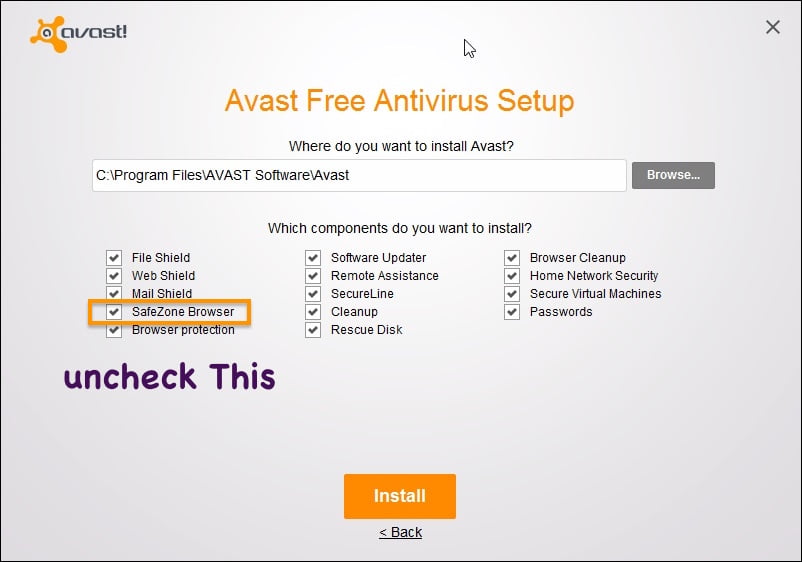
- Look for Avast Safe browser in the listed parts.
- Uncheck the browser and any other part that you are not interested in using.
- Then click on ‘Install’ tab.
- As a result, only the checked or ticked components get installed in your system.
We hope the above steps have helped you uninstall Avast Safezone browser. Instead of uninstalling the browser, it is better to uncheck it while installing the Antivirus software itself. If our answer to your question ‘how to uninstall Avast Safezone browser’ was satisfactory, do not forget to comment below.
Trending Article:

