To become celebs, people are no more confined to just movies and TV shows. The new trend of becoming social media celebrities has taken the world by storm. Nowadays people are becoming famous because of their social media profiles. They update pics, videos, gifs and the more likes and shares their posts receive, the more famous they become. Though Facebook and Twitter are still popular among the mass, no one can match on rising popularity of Snapchat. With the skyrocketing trend of sharing Snapchat stories and videos, people’s curiosity in uploading new and innovative videos is rising. So, if you are in search of how to play music on Snapchat Android then you have come to the right place.
Gone are those days when people used the social media platform to share just texts, pics and videos. The ongoing trend is to construe their day to day activities into videos and share them as stories on Snapchat.
Learning from the popular app, Facebook also introduced the feature of sharing stories. But till date, it has not been as successful as that of Snapchat. Just like its rival social media applications like Facebook, Twitter, and YouTube, you can also become Snapchat celebs through your posts and snaps.
Also Read: How To Forward A Voicemail in iPhone or Save VoiceMail on iPhone
With this feature, Snapchat is bound to give a tough competition to other video sharing social media applications like Facebook and Instagram. With loads of filters, cool edits, face-swaps, face edits etc. the popularity of the app just can’t be compared to any other social media app. But when a good background score is added to the videos, the very appeal of the videos change. If you like your videos sassy, then you should certainly go for music embedded videos.
Adding music to your snaps is a new feature that has been recently added to the application. Previously users were not able to add any audio message or music t their snaps and videos because as soon as the user started recording, any audio file playing on your phone would get muted. Snapchat thought of adding this feature when many users suggested that music added into snaps will make Snapchat way more popular.
So, last year Snapchat added this feature to the app owing to its huge demand.
If you are wondering how to play music on Snapchat Android, then just follow the below-mentioned steps. Just be careful while recording as the application will start recording any audio that is being played at the moment record button is hit. Keep the audio file ready before you hit the record button. Also, your Snapchat version should be the latest one; do remember to update it before the process.
Related: Best WiFi Network Names – Router Names For Fun Only !
We have a detailed explanation of the steps of adding music to snaps right here:
Open the music application you generally stream music in.
- Select the song that you want to embed into your snap video. Make sure that the song you choose is related to the video in one way or the other. This will get you more likes and popularity on Snapchat.
- Select the portion or section of the song you want to incorporate into your snap by using the time bar and then press the pause button.
- Now open the Snapchat application on your phone with the song still playing in the background.
- Launch the Control Center and press the play button in the music section.
- Then close Control Centre and start recording your snap inside Snapchat by pressing the big red button on it.
Your snap with background music is now ready. But before posting your snap do remember to give your snap a check if the right section of the song has been put into your snap or not. Minimize your Snapchat page and go back to the music application in which the song is playing. Close it off and then come back to Snapchat and play your snap to know if you have done it right or not. You can then post it as your Snap story else you can also forward it to your friend.
Keep in mind that Snapchat records the music at a high volume. So, while putting the music into your snap do remember to tone it down a bit on your music application. If you want your voice in the video apart from the music, then reduce the volume of the song or music playing in the background accordingly. Just adding music to your snaps is not the only exciting feature of Snapchat.
How To Play Music on Snapchat Android
You can discover many other advanced features and settings of the application by going into the Additional services > Manage and then you can check out the hidden Snapchat options. You will find many additional filters and emojis enables in your app after selecting Additional Services.
You will find many additional filters and emojis enables in your app after selecting Additional Services.

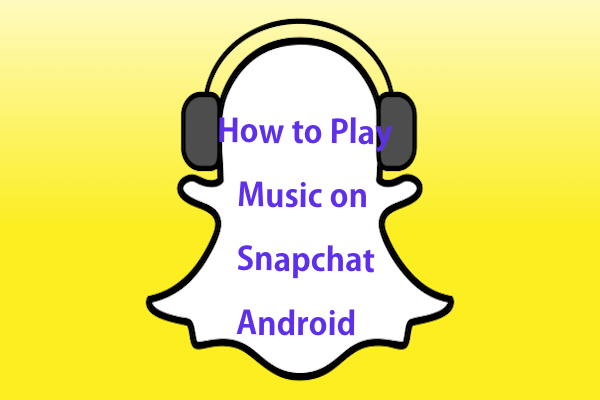
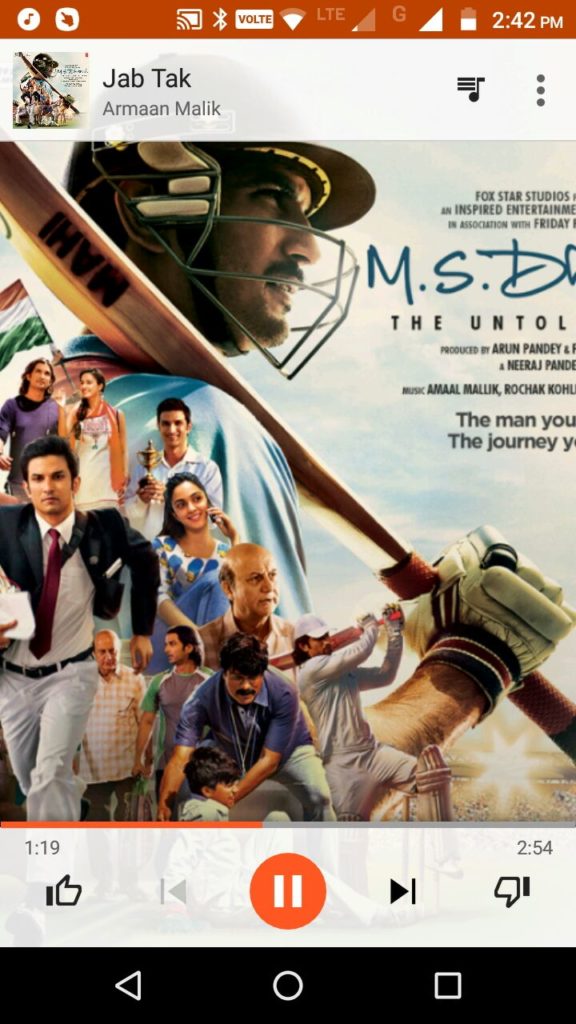
I really like and appreciate your work of writing unique articles with lots of information.You must take a look on my article on the similar topiclike that which is