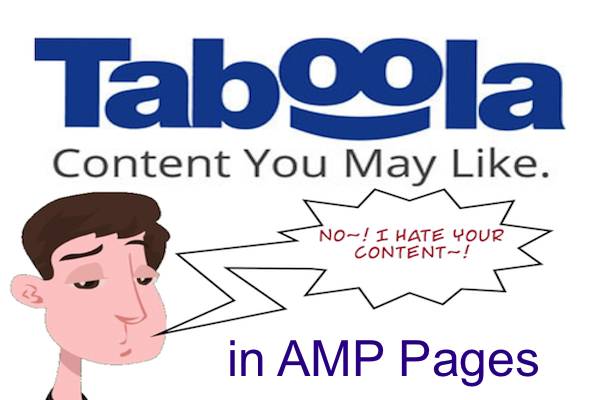Taboola is the world’s leading content discovery platform, serving 360B recommendations to over 1B unique visitors each month on the web’s most innovative publisher sites, including NBC, USA Today, The Weather Channel, Tribune and Fox Sports. So now people are moving to AMP to load the content very fast but implement the taboola ads in amp is very very easy process we will guide you in the below article.
AMP stand for Accelerated Mobile Pages AKA AMP provides a great user experience across many platforms in simple term AMP load on your browser in few microsecond. You can Try This AMP Page to check how fast it loads on your browser. AMP is very good technology who load a heavy page in very less time in compare to other pages. in fact, these pages load very fast on 2G internet.
How to implement Taboola ads in AMP.
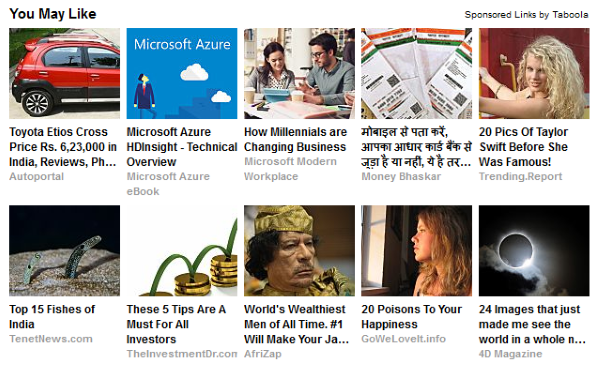
after AMP blogger are worried about advertising revenue so this problem is solved by Google and taboola. if you want to implement taboola ads on your AMP enable pages then simply follow the below tutorial.if your site is running on WordPress then you must install AMP plugin to make your website AMP enabled.

Once you install AMP you need to go work on Single.php file which location under plugin folder in WordPress directory.
you can easily find Single.php in /var/www/Domain.com/htdocs/wp-content/plugins/amp/templates using FileZilla.
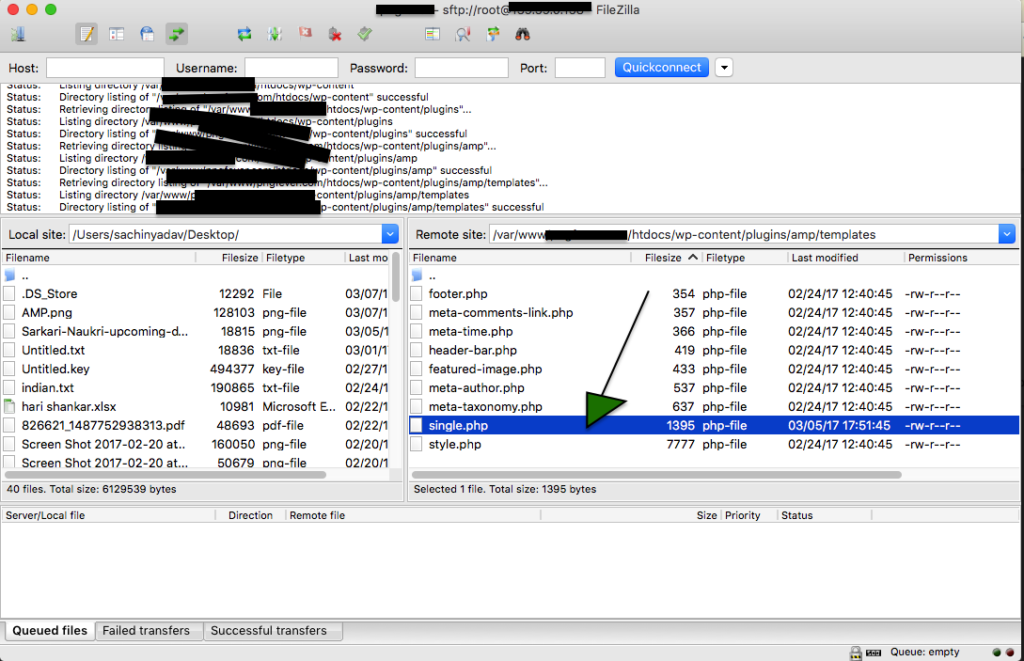
Step 1. Edit Single.php using any editor.
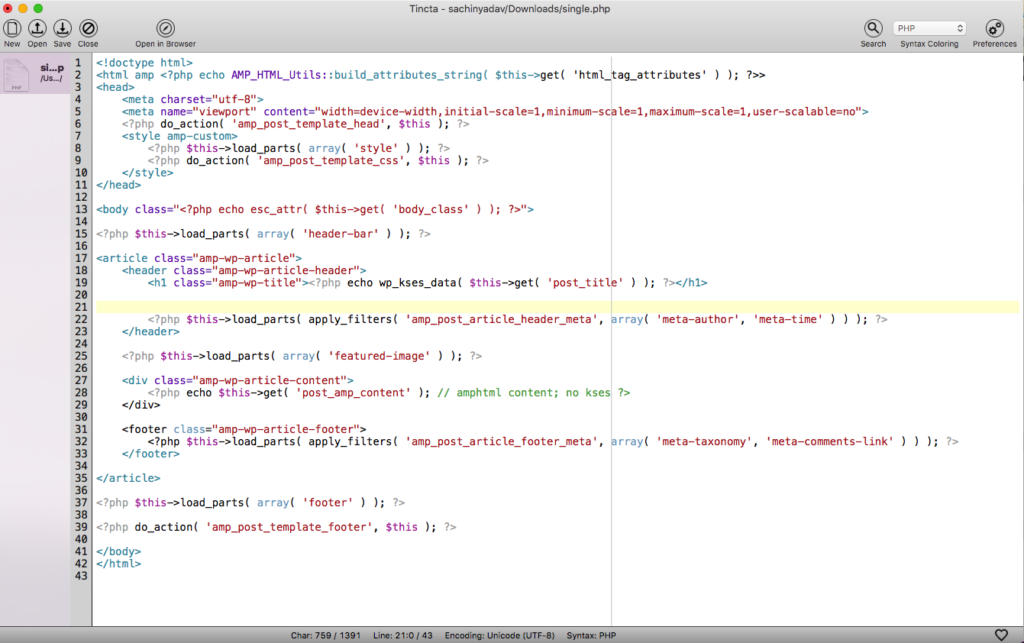
Step 2: before pasting any taboola code lets understand the taboola ad’s tag.
<amp-embed width=100 height=100
type=taboola
layout=responsive
heights="(min-width:780px) 64%, (min-width:480px) 98%, (min-width:460px) 167%, 196%"
data-publisher="amp-demo"
data-mode="thumbnails-a"
data-placement="Responsive example - AMP"
data-article="auto">
</amp-embed>in the below code there is some tag which is mandatory by a taboola publisher:
data-publisher: you have to write the name (generally taboola set website name as publisher name)
data-mode: in this Section, you have written the widget name you want to show on AMP Page.
Data-placement: This is the name of the widget section eg.Below Article Thumbnails.
Simply paste the taboola code where you want to show the ads. in below image, i have clearly mentioned the location slot.
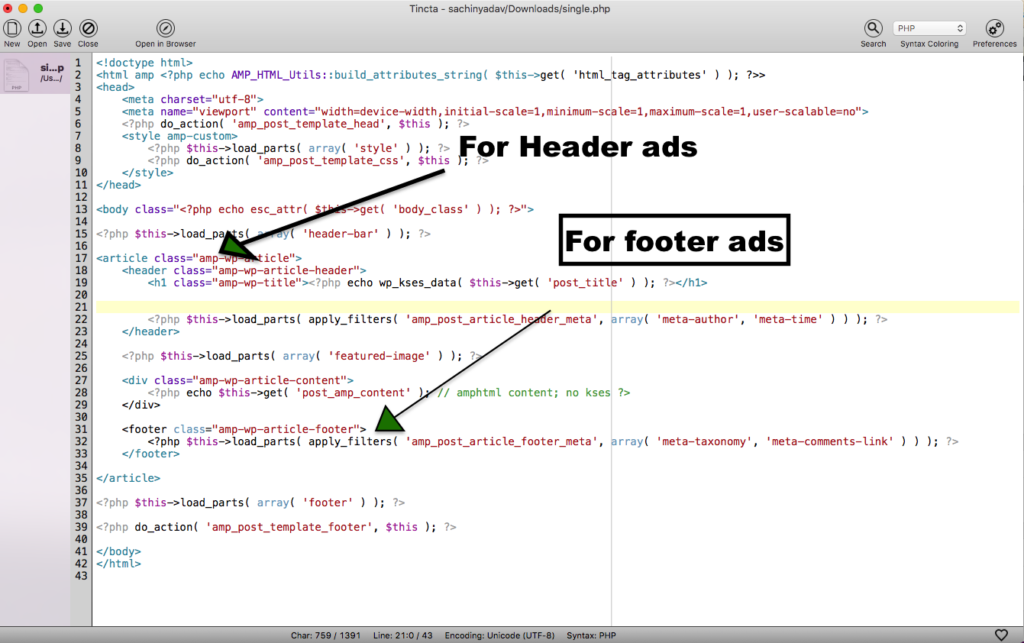
if you can any problem while implementing taboola ads on AMP than simple comment we will solve your problem in very short time.