Ctrl c and Ctrl v is most useful key among all other but Always copy-paste not apply to all website then frustration came.Now I will try to reduce your frustration Up to 0%. Mostly website disables the right click using Programming code Written in Javascript language. Copy From Right Click Disabled Website is very task even children can do in 5 mints.
Ways to Copy From Right Click Disabled Website:
100% Working Method using Chrome extension:
Extension 1, Extension 2, Extension 3, Extension 4
Method 1: Copy Paste Using Proxy Site
Open any proxy site which provides the special feature through which they disable the code automatically Now the question came in your mind is what is proxy site ?????
- Best Attitude Bio for Instagram
- Funny Instagram Captions For Selfies
- Love Images Download For WhatsApp
- Funny Love Status For Whatsapp
It just third party tool which hides IP address and opens the website. See The Image for One of The Best Proxy site Hidemyass.com Not Only for the copy but it will also open the block site which not open in your college or office like facebook, Gmail
- Now You access your site copy anything which you want from this website
Method 2: Copy To Disable Javascript in Your Chrome Browser
Simply open Your Browser and Type This chrome://settings Now Will See the setting panel of browser here you Have to click Content setting
- Simply Follow The Image and block javascript
- Same Procedure For Mozilla and Explorer
Method 3. Using a Code method
javascript:void(document.oncontextmenu=null);
This is the magical code which solve your problem in once go. From now onwards , whenever you want to access a web page which is right-click disabled than simply copy the code, paste it in the browser address bar and hit enter. Now all lock is open and You can easily copy whole article in one go.
Hurry You have done it…. copy the paste and Cut the Copy … Tell me you Understand or Not
Also Read:
- Best WiFi Network Names
- Top 110 Free Proxy Sites
- Free Movie Apps For Android & IOS
- Nokia Upcoming Android Phones
- 14 Best CPU Temperature Monitor
- 12 Best Free Games Like Sims


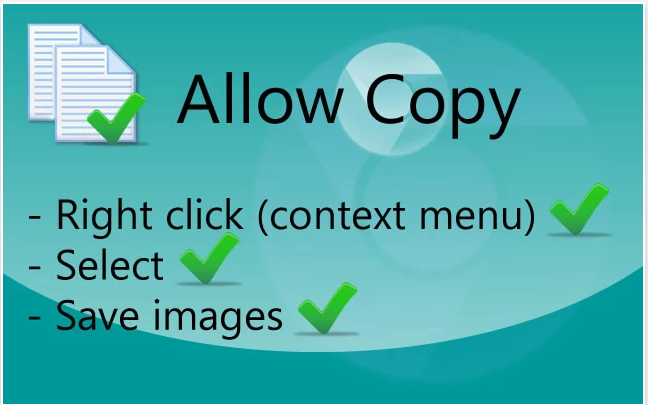
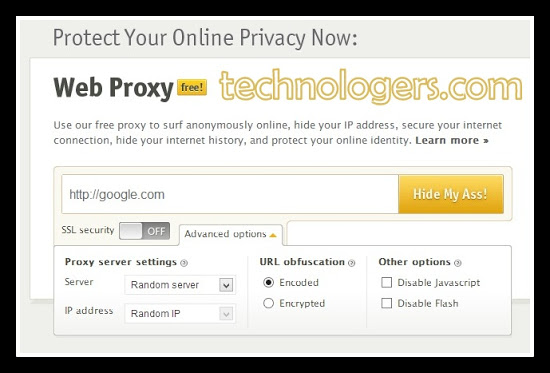
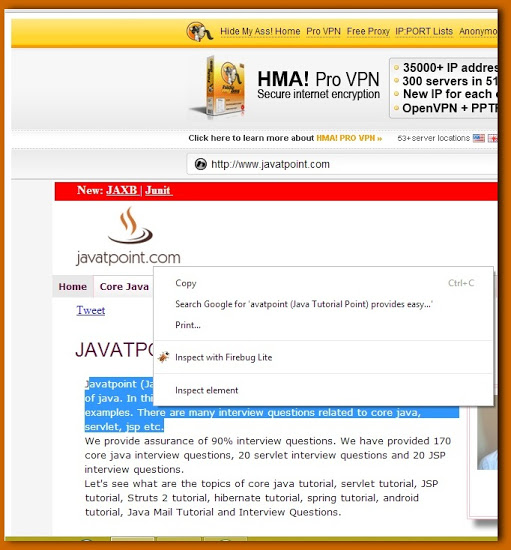
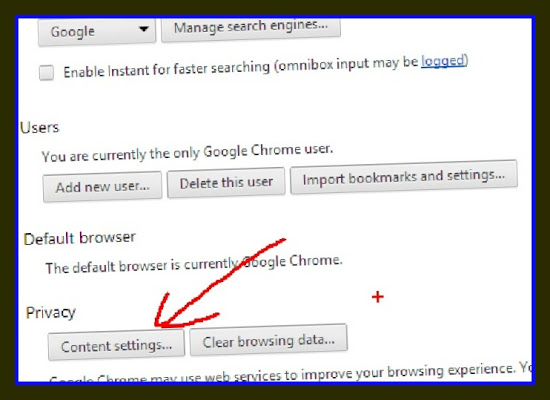
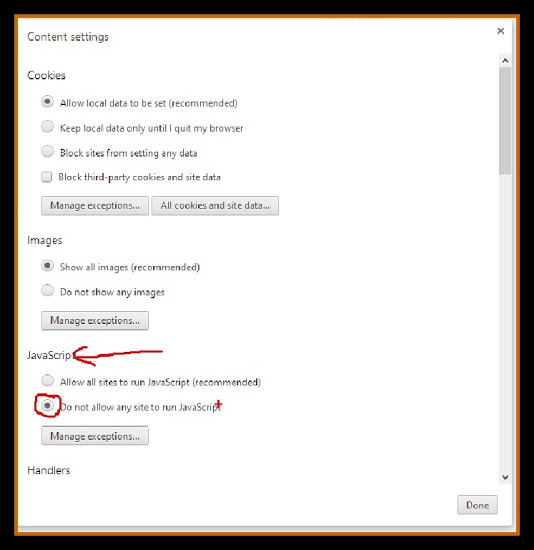
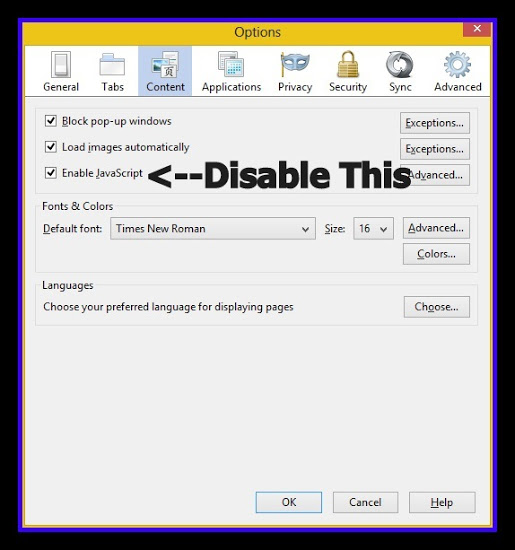
cool
nice post
ni
nice work
I actually subscribed for this particular blog a although ago, and, you understand,
it makes me so happy as there are this kind of great authors online.
I know, of which everyone has own likes, and mine was but today I don’t
even know how in order to decide on the most effective one.
Keep writing because you’ve already found your excited
reader!