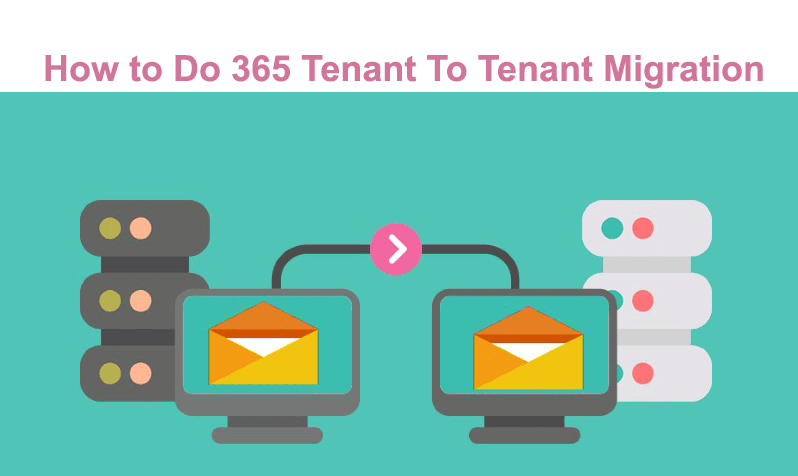Office 365 tenant to tenant migration is a headache for every business person who wants to switch to different domains. With the advent of the internet, the business world has changed a lot. Now everything is on a digital platform, whether we want to communicate with our colleagues or clients, want to store data of the organisation, or whatever we want to do to expand our business, now we have a digital platform for all of them. And among all those platforms, Microsoft has earned its name by providing its users with a guarantee of reliability, authenticity and high-quality features.
Here in this article, we would be discussing the services with the help of which you can easily complete your tenant to tenant migration.
What Is Tenant To Tenant Migration
Before jumping to the services used to migrate a domain from one tenant to another tenant, it is of some importance to answer the basic question of what is tenant to tenant migration.
Talking about tenants in Microsoft, it is a full package of all Microsoft office services that any organization needs.
There are many Microsoft office services that come under a tenant such as OneDrive, OneNote, Skype, Word, Excel, and so many we can count.
There are many reasons for which you need to migrate your Microsoft office tenant to another one. Probably it would be a merger, or to ensure smooth flow of data and services between one or more organizations.
tenant migration for office 365 is very complicated, and whatever the reasons behind it, the procedure remains the same.
And under this migration process, you would be transferring all your data of the organisation, services, domain and everything to the new tenant.
So you need to that carefully. But you don’t need to worry about that. Here you get step by step guide to migrate your Microsoft office tenant to other tenant.
How To Migrate Microsoft Office Tenant
Now let’s come to the most awaited section of the article and here we would see Office 365 tenant to tenant migration tool to help you out.
There are two ways in which this migration process is executed. In the first process would be migrating with the same domain name, and in the second one, you would be migrating with a different domain name, or changing your domain name.
The domain is the unique name of your brand, company or organization by which it is known on the internet.
Or you can also say that your domain name is your identity on a digital platform, and holds very important for you.
So here we would discuss both the processes so that you would get a clear idea about them.
Without any further delay, let’s dive into our detailed guide of tenant migration,
#Method 1
- First of all prepare your final tenant account, where you have to migrate, and which have to receive all your data. Now add your domain to the final tenant account which you just have prepared, but don’t verify it at this stage. After this add the requested text record to your DNS, so that it can replicate it.
- Now as a next step, you have to change the TTL of MX records to 1 minute within your DNS setup.
- Now use the default Office 365 domain and set up your user accounts on your new or final tenant and get a new license for it.
- Note down all the allies and primary emails addresses configured for each of the users on the source.
- Using Exchange Web Services based solutions you have to set up a migration project using your current and final tenant URLs. You can either use admin credentials or the users credentials to move ahead.
- Now select the mailbox to populate your migration project and start a new pass for migration.
- As soon as your pass has completed you are all set to migrate and switch over. Now change your MX records so that your emails would reach your new tenant account.
- Now start the second migration process and make sure that all your data is migrated.
- Delete all the user details, data from your current tenant account, and remove your domain name.
- After removing your domain name from the current tenant account, verify it on the new tenant account and set up the email addresses to proceed further.
- As the last step, point out your primary MX record to Office 365 and congratulations you have successfully migrated your tenant account.
#Method 2
Here in this method, you have to change your domain name, so its steps are different from the first one.
- Follow the first step of the above method, but verify your domain name here, as you are changing your domain name, so you can verify it at this step.
- Set up your new user account at the new tenant account and get a license.
- Now note down all your email addresses and their details.
- Now use Exchange Web Services based solutions and start a migration project by using your current and new tenant account URLs. You can either use admin credentials or user credentials, as per your preference.
- Now using any mailbox populate your migration process and start the first migration pass. Now configure your emails to the new tenant account and start the second migration pass process too.
- And done, you have successfully completed your migration process from one tenant to another tenant account.
Tips
While you migrate office 365 to office 365 you have to take care of certain things. First of all, you have to inform your staff about what is going on, and for how long they have to wait.
Once all the migration-related processes are completed, inform them again and ensure the smooth running of your organization.
Migrating your Microsoft tenant account is a lengthy and tedious process, so you need to handle all things very carefully and patiently.
Conclusion
So here in this article, we have learnt how we can migrate our Microsoft tenant account to a new tenant account. Here we have seen two methods in which we can do that. Although this process is a little bit tricky, with this guide you can do that very easily.
Also Read: